Loading ...
Loading ...
Loading ...
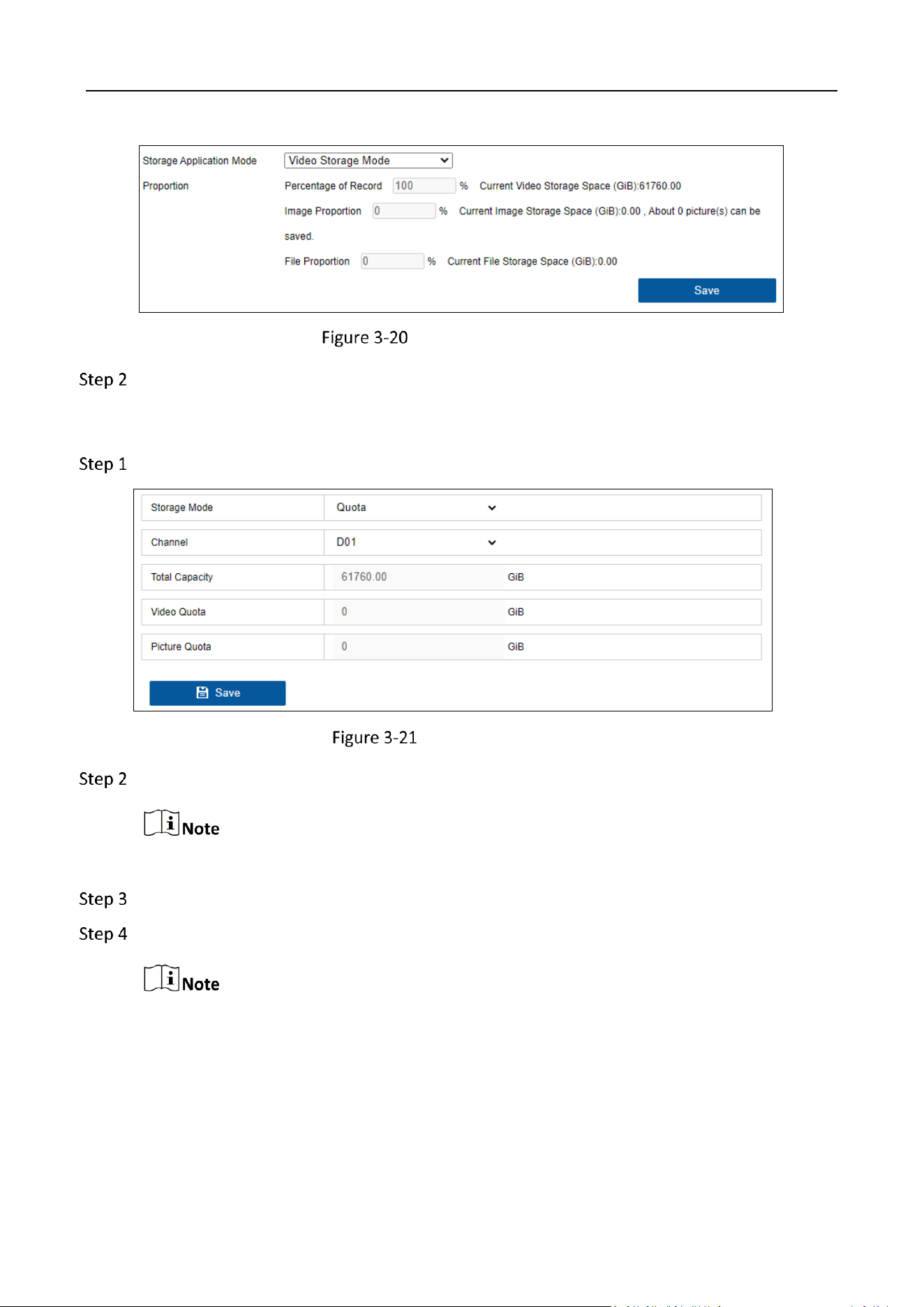
Storage Management System • User Manual
28
Storage Application Mode
View the storage space of video, image, and file.
Advanced Storage Mode
Go to Configuration > Storage > Storage Mode > Advanced Storage Mode.
Advance Storage Mode
Select the Storage Mode as Quota.
Under quota mode, the CVR will use all storage spaces.
Selece the Channel in the drop-down box.
Set the quota for video and picture.
● When video quota and picture quota are set as 0, the videos of all channels would be
recorded and overwritten as the same time.
● When video quota and picture quota are not set as 0, videos of the channel would be
recorded as the preset space.
● The picture quota of quota mode refers to the pictures that are generated by network
camera, differs from the pictures of direct storage.
Loading ...
Loading ...
Loading ...
