Loading ...
Loading ...
Loading ...
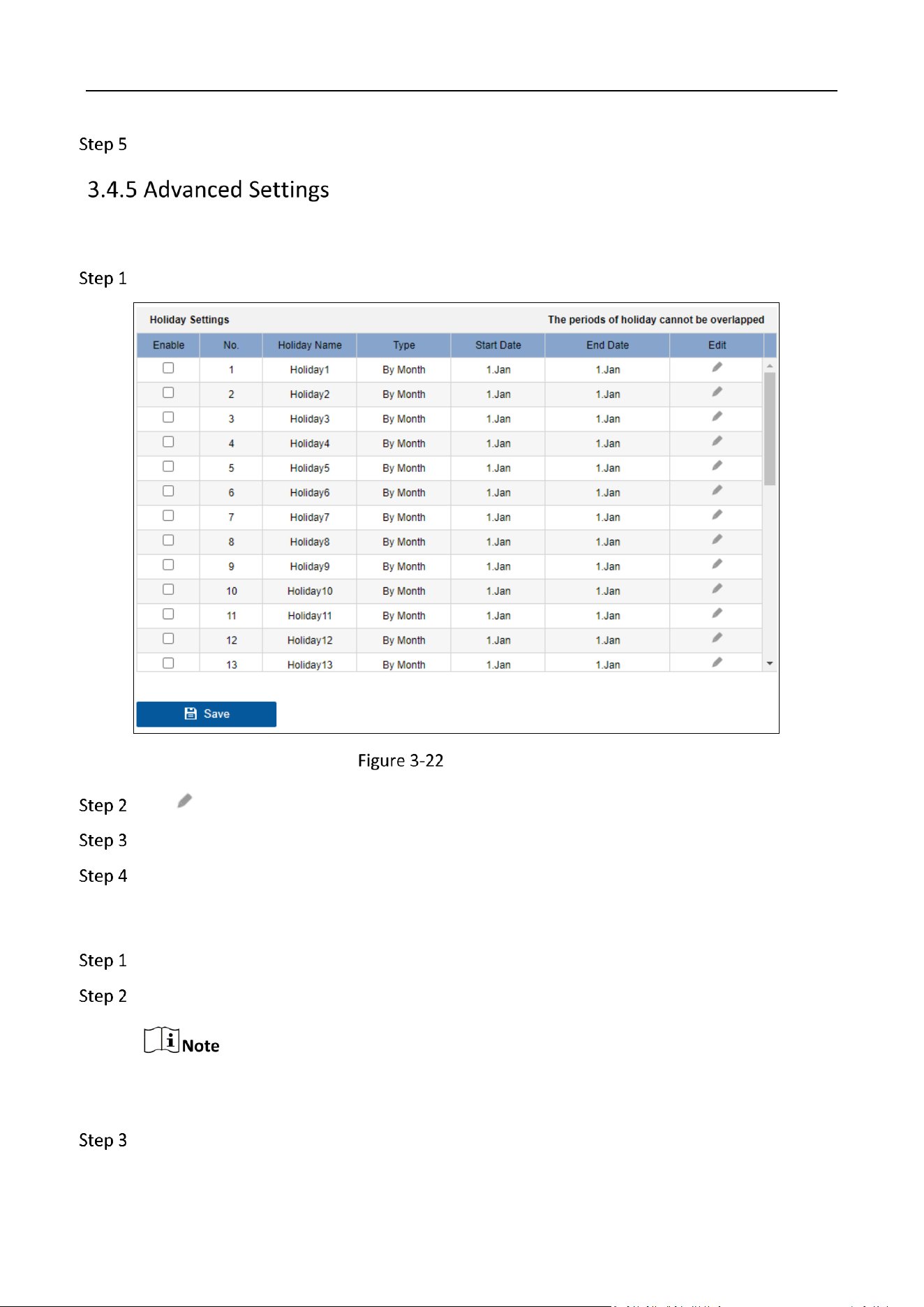
Storage Management System • User Manual
29
Click Save.
Holiday
Go to Configuration > Storage > Advanced Settings > Holiday.
Holiday Settings
Click to edit holiday name, select holiday type, and set the start date and end date.
Check the holiday.
Click Save to make the holiday settings take effect.
Other
Go to Configuration > Storage > Advanced Settings > Other.
Check Enable Overwriting.
After checked, after the HDD is full, the latest video files will overwrite the first video files
one by one. If unchecked, recording will stop after the HDD is full.
Click Save.
Loading ...
Loading ...
Loading ...
