Loading ...
Loading ...
Loading ...
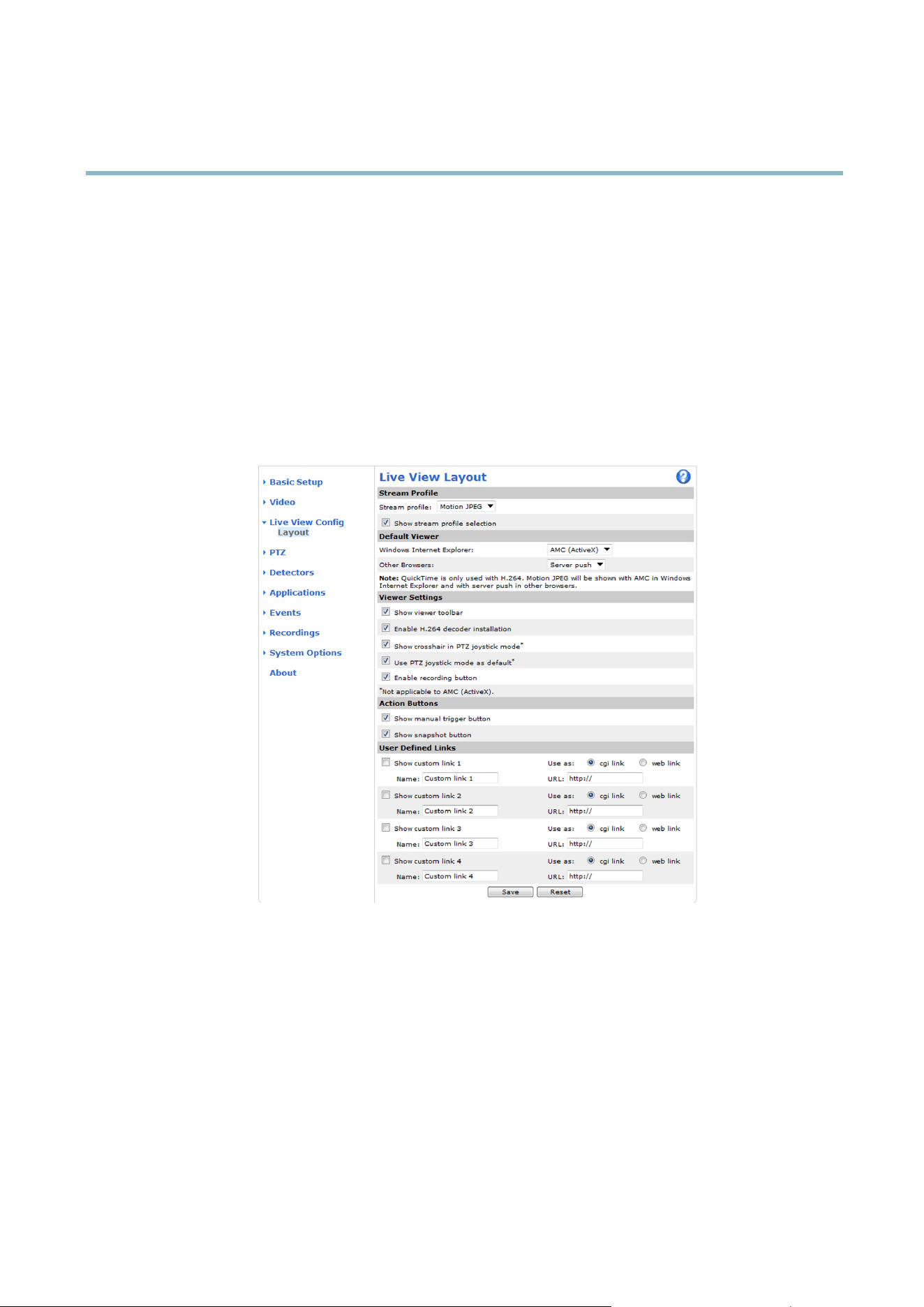
AXIS M1114–E
Live View Config
Live View Con fig
You can customize the Live View page and alter it to suit your requirements. It is possible to define the fo llowing features of
theLiveViewpage.
•StreamProfile. S ee
page 14
.
• Default Viewer for Browser. See
page 18
.
• Viewer Settings. See
page 19
.
• Action Buttons. These are the buttons described in
Controls on the Live View Page, on page 7
.
•UserDefined Links. See
page 19
.
Default Viewer for Browser
s
From Live View Config > Def
ault Viewer select the default method for viewing video images in your browser. The p roduct attempts
to show the video images in the selected video f orm at and viewer. If this is not possible, the product overrides the settings and
selects the best available comb ination.
18
Loading ...
Loading ...
Loading ...
