Loading ...
Loading ...
Loading ...
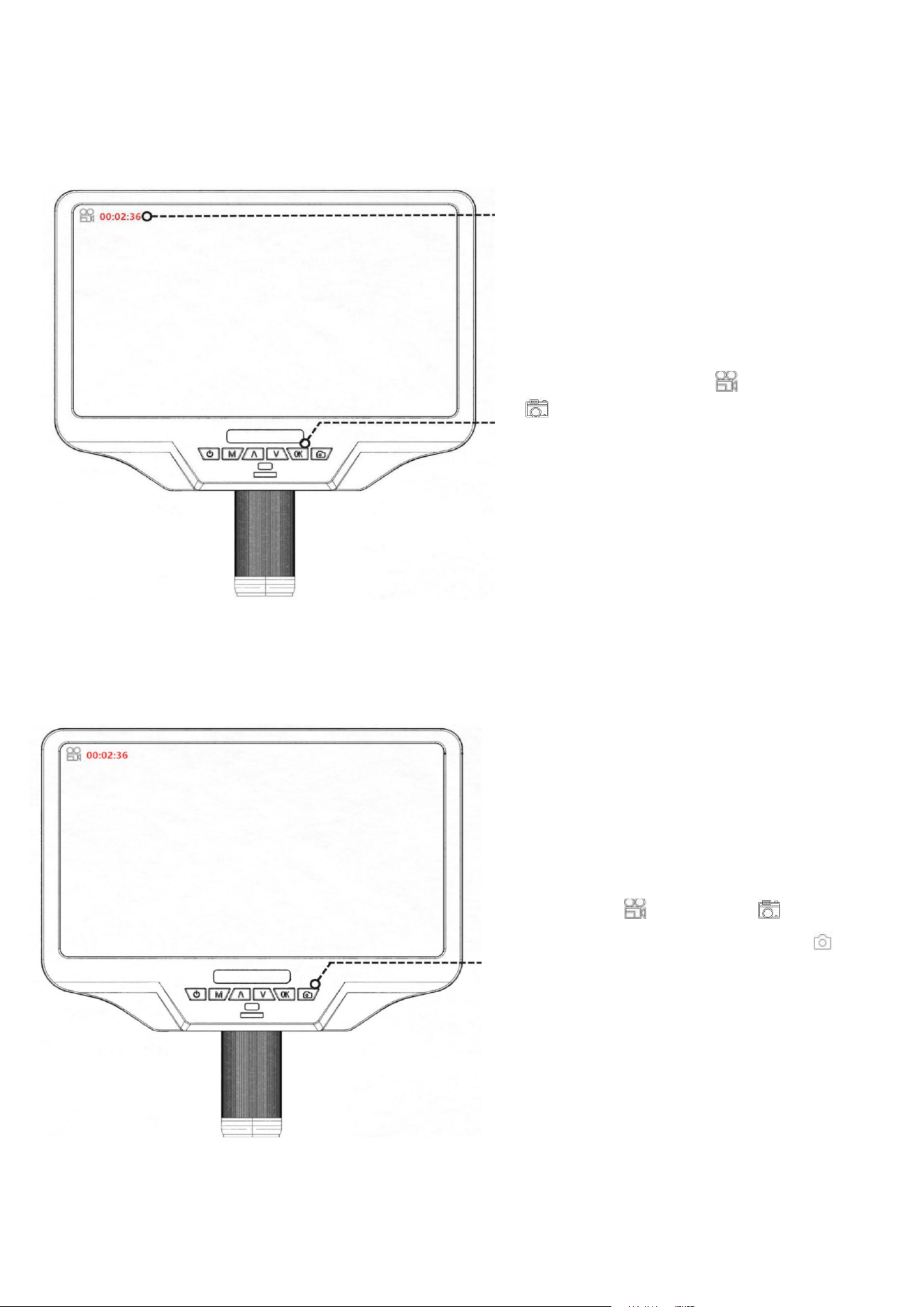
7
Record videos
The recorded duration is displayed in red in the
upper left corner of the screen.
In the video standby mode
( )
or photo mode
( ),
Press the "OK" key briefly to start recording. To
stop recording, press the "OK" key briefly again.
The "OK" key on the remote control has the
same function.
Take photos
In video standby ( ), photo mode ( ), or during
video recording, press the "capture" key ( ) to
take the desired image.
The "capture" button on the remote control has the
same function.
Note: You can’t take pictures or videos in Preview mode
Loading ...
Loading ...
Loading ...
