Loading ...
Loading ...
Loading ...
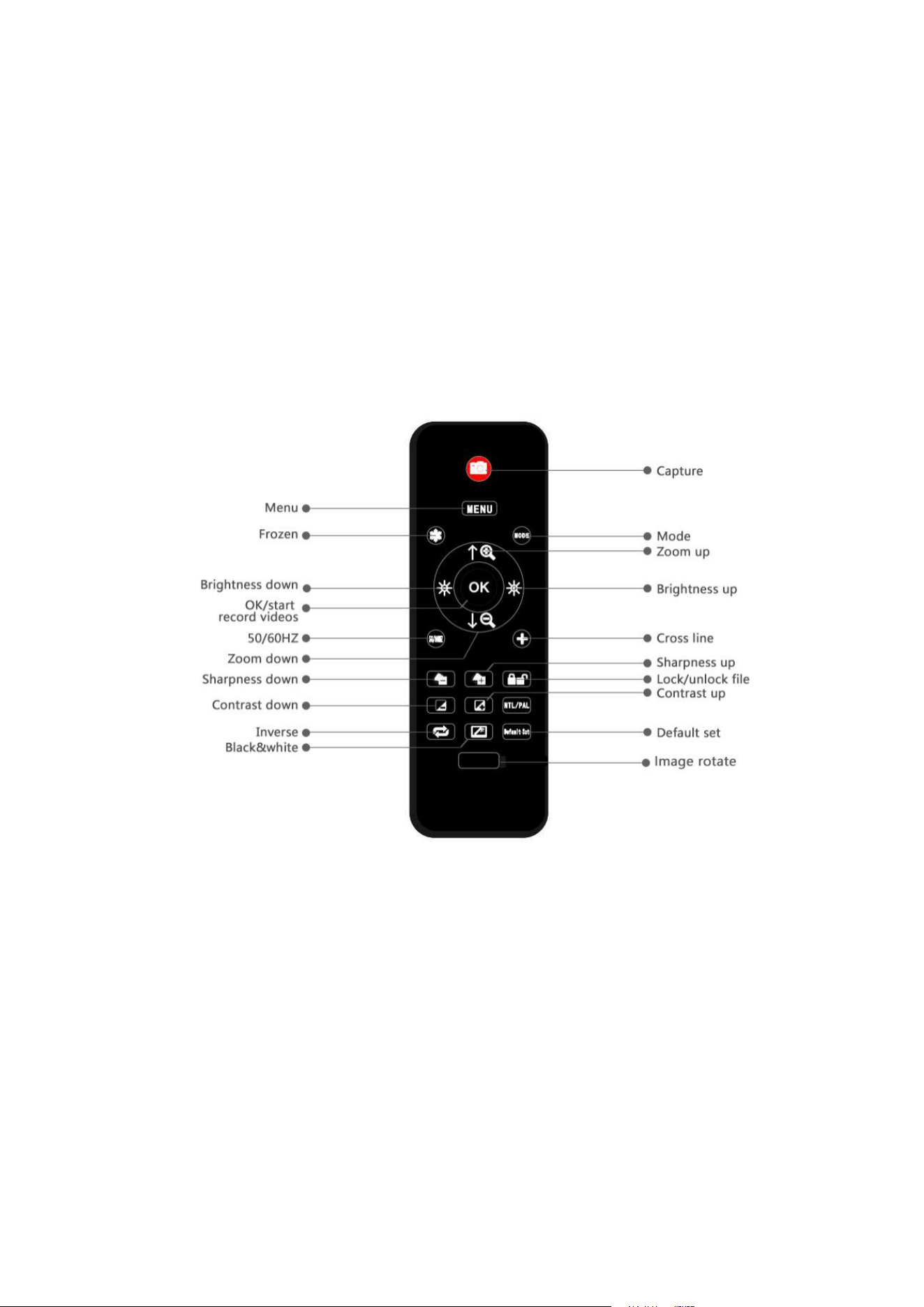
4
①Power on/off ②Menu/Mode
③Up ④Down
⑤OK/Start video record ⑥Picture capture
⑦Infrared sensor (when you are using the remote, please point the remote to
this so the device would response)
⑧Focus controller ⑨TF card slot
⑩USB port ⑪HDMI port
⑫Reset hole
(
Figure 6: Remote controller
)
*Frozen: Stop the image on the screen. It works at standby, record and capture modes.
*Zoom in&out: digital zooming up to 3 times.
*Brightness up&down: exposure compensation from +2.0 to -2.0.
*Lock/unlock: to lock the file when it’s recording. So the video file which has been locked won’t
be covered by new files when the memory card is full.
*Sharpness up&down: there are three levels of sharpness: Soft/Normal/Strong. Those two
buttons are both used to switch the levels, but in different orders.
*Contrast up&down: same principle as Sharpness.
*Inverse: refer to pictures in below:
Loading ...
Loading ...
Loading ...
