Loading ...
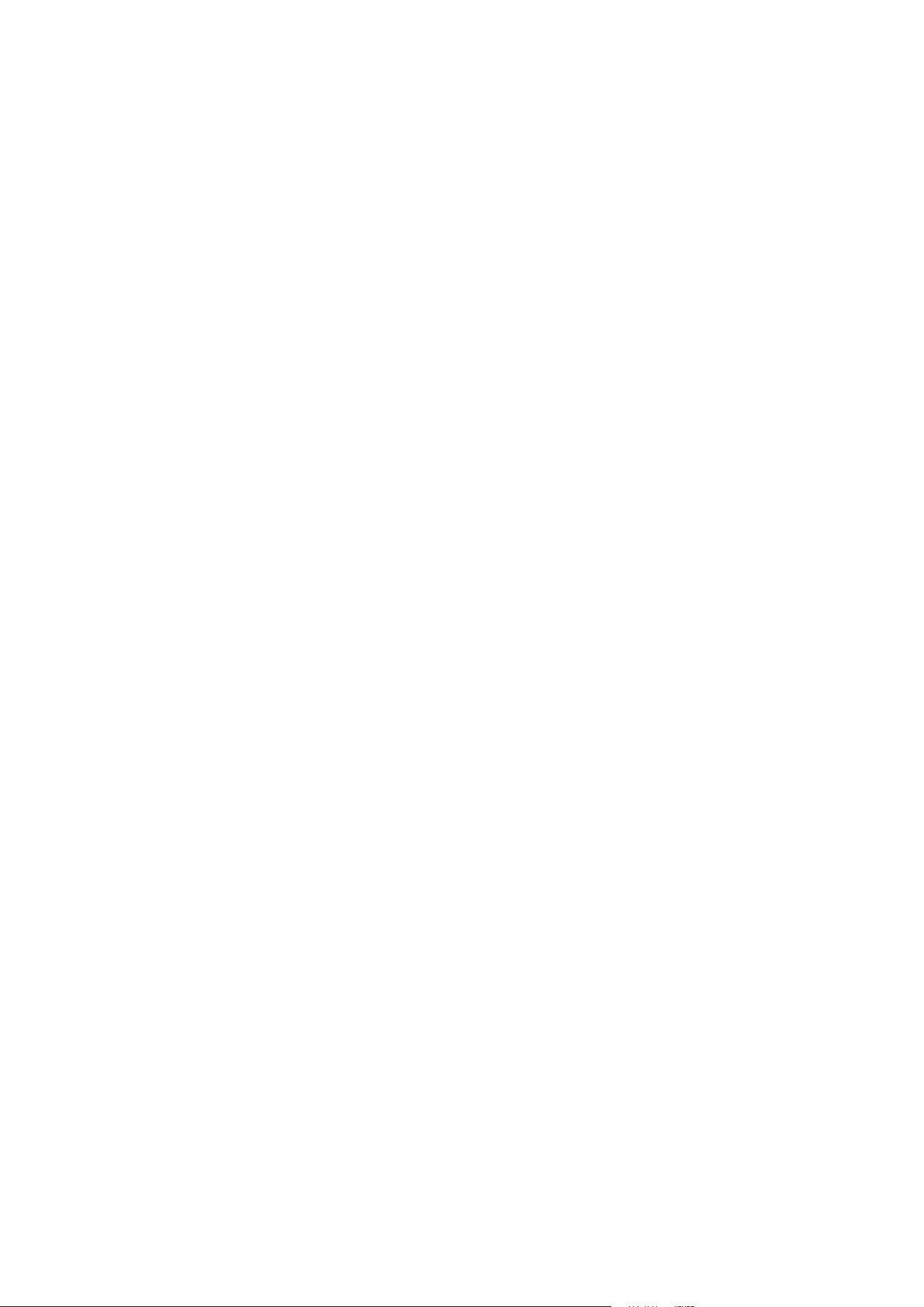
1
LIST OF CONTENTS
Safety and Maintenance
.................................................................................................
1
Basic Parameters
............................................................................................................
1
What’s in the box
............................................................................................................
2
Installation
......................................................................................................................
3
Button Instructions
.........................................................................................................
3
Quick Start
......................................................................................................................
6
Adjust Magnification & Focus
..................................................................................
6
Using a Micro SD Card to Save Images
....................................................................
6
Reviewing and Managing Images
............................................................................
8
Setting
.............................................................................................................................
8
Gridlines Setup
........................................................................................................
9
Date/time setup
....................................................................................................
10
Save Setting
...........................................................................................................
10
Three ways of output
...................................................................................................
11
◆
HDMI output
.......................................................................................................
11
◆
USB output
..........................................................................................................
11
◆
WIFI output (Test function)
.................................................................................
17
Warranty Card
..............................................................................................................
23
Loading ...
Loading ...
Loading ...
