Loading ...
Loading ...
Loading ...
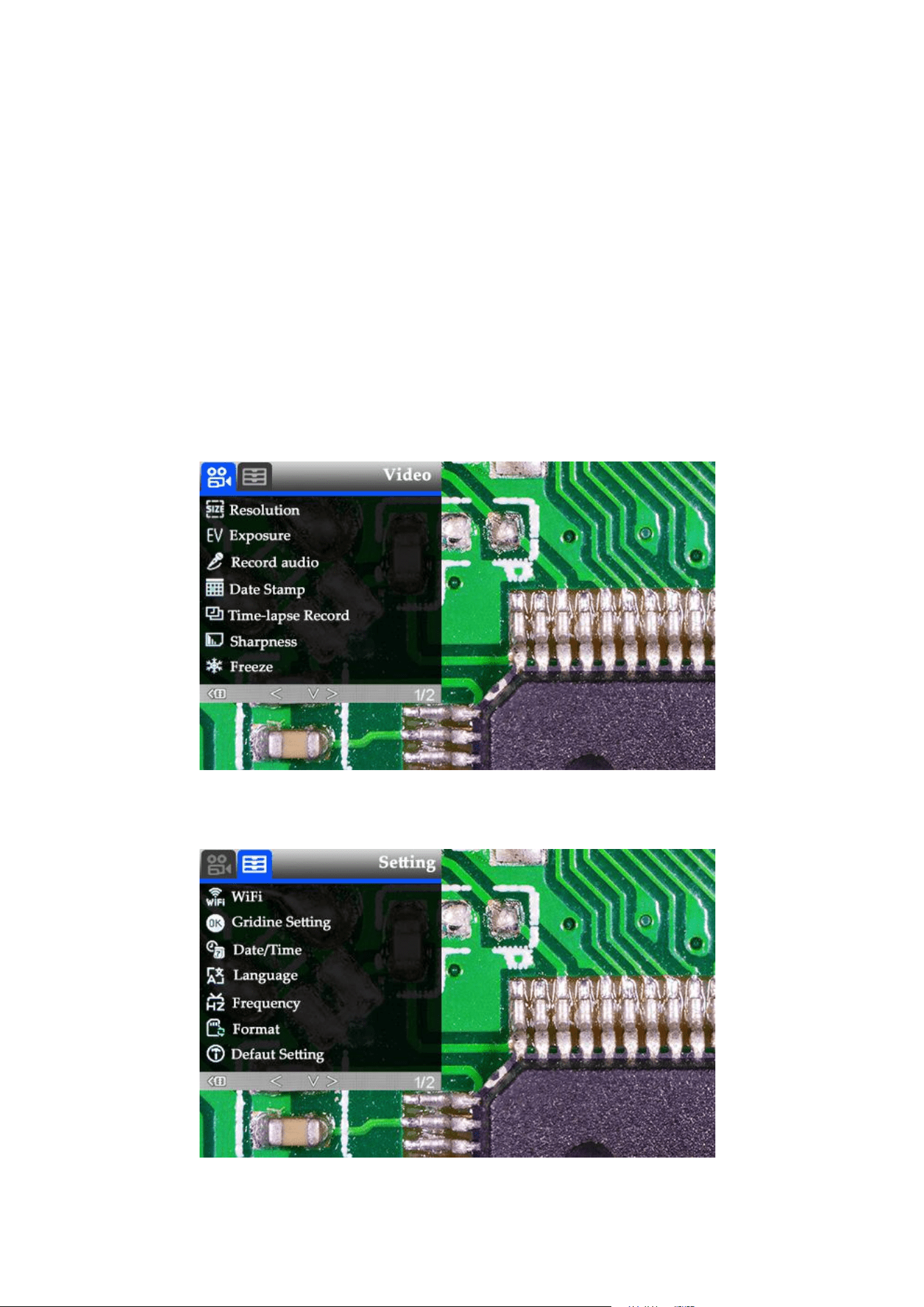
8
Reviewing and Managing Images
To review and manage images on the display, use the Mode button to select review
mode. Use the Up and Down buttons to cycle through the pictures and videos.
To play a video, press the OK button to start play. Press the OK button again to pause. Press Mode button to
stop playing the current video.
Hit the Mode button again to exit playback mode.
Setting
In each mode, press the M button and hold it for a while until the Video/Still/Playback Menu shows up on the
display(Or you can press MENU button on the remote). Hit M button again, get into the general Setup Menu.
For example, if you are in Video standby mode, and you press MENU, this is the first menu would show, the
“Video menu”:
(
Figure 8: video menu
)
Then, press MENU button (or M on the monitor) again, you get into the Setup menu, like this:
(
Figure 9: setup menu
)
Loading ...
Loading ...
Loading ...
