Loading ...
Loading ...
Loading ...
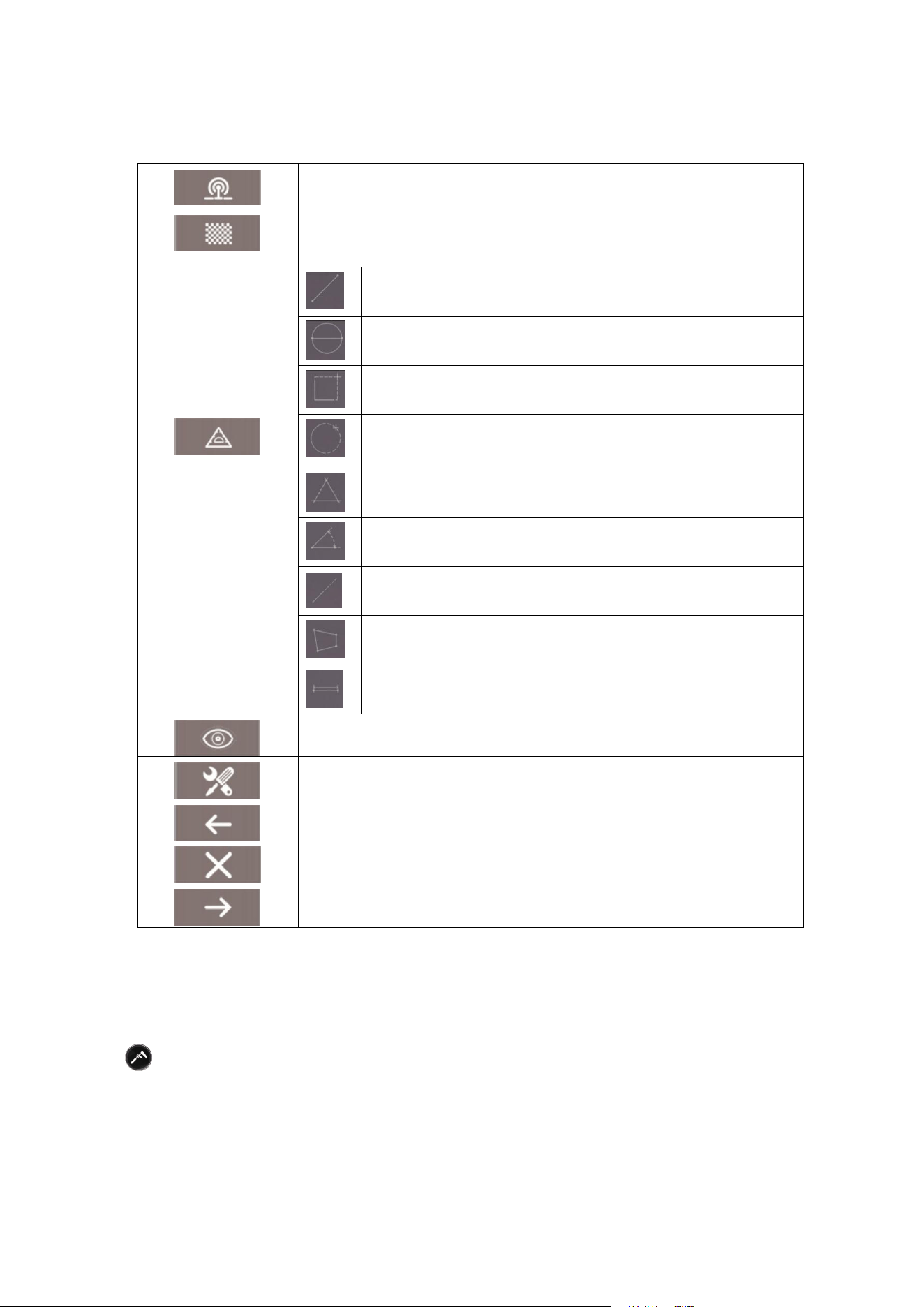
21
*Interface Definitions and Functions
3. Calibration Setting
Click“ “
,
enter the interface
,
click
(
①
),
choose the calibration setting icon
(
②
),
reset the calibration
title
(
③
)
and length
(
④
),
’OK’ key to finish
(
see Figure-20
)
Back: To return to the microscope display on your phone or tablet.
Calibration Confirmation: Click on the calibration to confirm the
previous calibration settings after setting up the calibration.
Measurements
Measure the length of a straight line.
Measure the radius, circumference, and area of a circle.
Measure the held length, height, and area.
Measure the short axis, long axis, circumference, and area
of an ellipse.
Angle of Measurement
Measure the radius, angle, and radian of a sector.
Measure the length of the polyline.
Measure the perimeter and area of a polygon.
Calibration settings
Image processing: Image inverse, black and white, flip, etc.
Line Setting: Set the measuring line for line color, thickness, etc.
Return
:
Return to the previous operation.
Delete
:
Delete the measurement history.
Next: Go to the next operation
Loading ...
Loading ...
