Loading ...
Loading ...
Loading ...
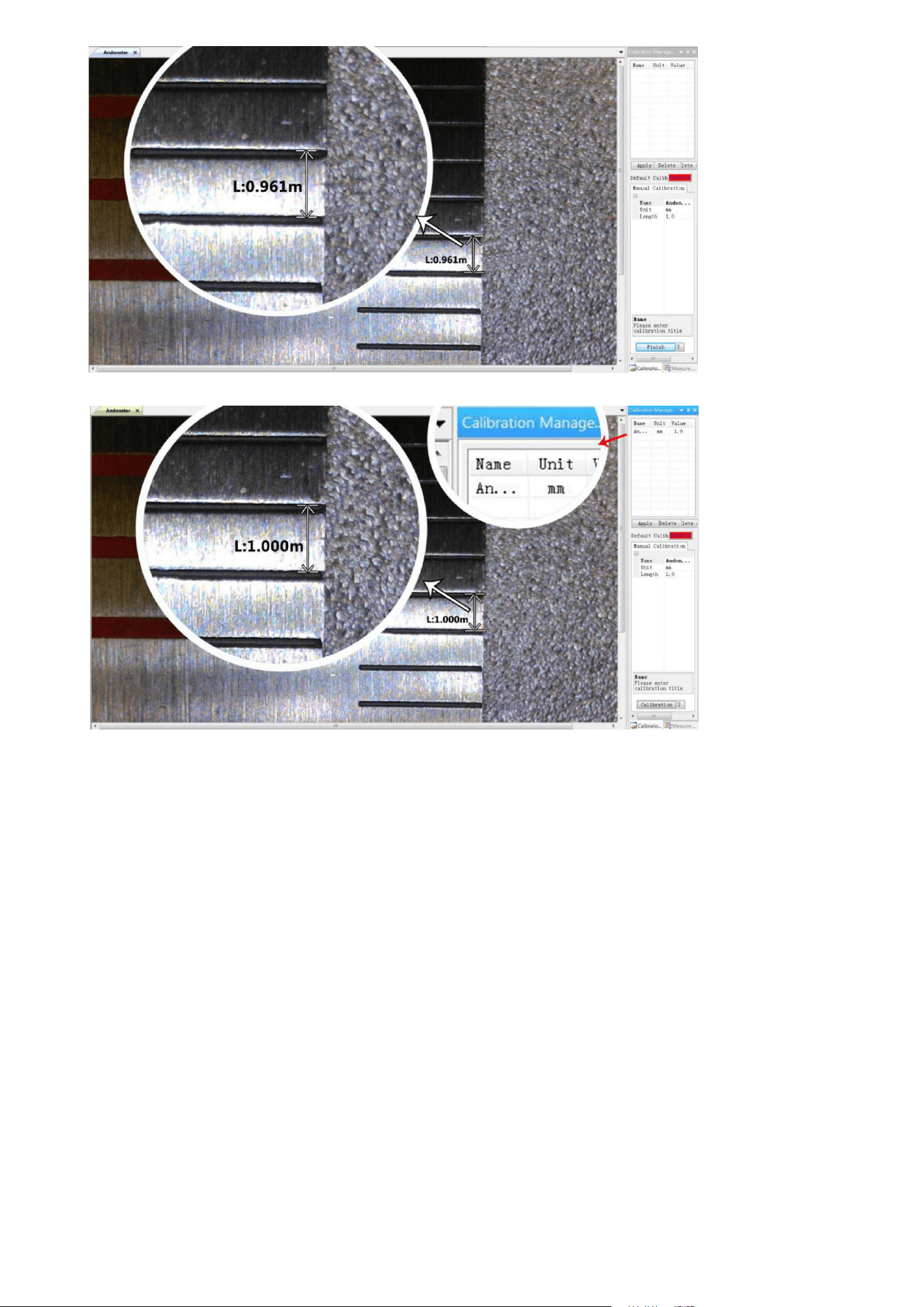
15
3)
4)
2) Measuring
1, Choose the tool you need to do measuring in the toolbar.
2, Click dots or draw lines that you need to measure in the main operating window.
3, Place the results of measuring in a proper place around the target.
3) Special Effect
·Includes: Edge detection, Inverse color, Flip horizontal, Relief, Sharpen and Smooth.
·Steps:
1, Choose the special effect you need in the toolbar.
2, In the main operating window, long press the Left to draw a rectangle which can covers the whole
target area, loose the Left, get the special effect result.
3, Click Left again, end the special effect.
PS: If you want to use “Flip horizontal”, draw a random rectangle in the view, and the whole view would
be flipped. Click Left again, end the special effect.
4) Capture and Recording
·Capture
Loading ...
Loading ...
Loading ...
