Loading ...
Loading ...
Loading ...
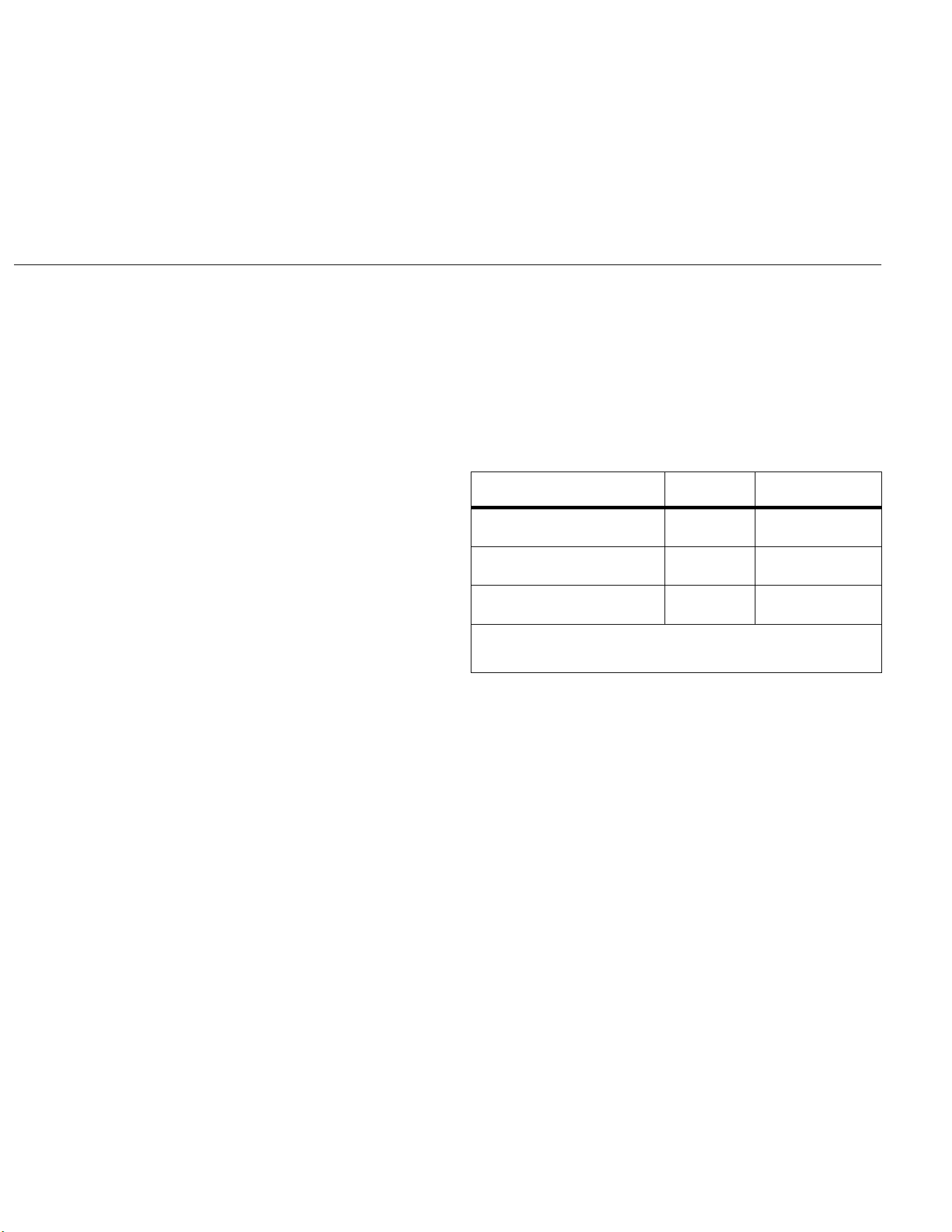
1736/1738
Users Manual
52
Note
The "3-button" reset to factory defaults removes all licenses
installed on the Logger.
Firmware Update
To update:
1.
On a USB flash drive with at least 80 MB of free space available,
create a folder called "Fluke173x" (no spaces in file name).
Note
Make sure the USB flash drive is formatted with FAT or
FAT32 file system. In Windows, USB flash drives ≥32GB can
be formatted with FAT/FAT32 only by using 3rd party tools.
2.
Copy the firmware file (*.bin) into this folder.
3.
Make sure the Logger is powered from mains and turned on.
4.
Plug the flash drive into the Logger. The USB Transfer screen
pops up and offers the firmware update.
5.
Push / to select the firmware update and push .
6.
Follow the instructions. When the firmware update is complete
the Logger restarts automatically.
Note
A firmware update deletes all user data such as
measurement data and screen captures.
This firmware update works only when the firmware version on the
USB flash drive is newer than the installed version.
To install the same version or an older version:
1.
Push .
2.
Push (Instrument Settings).
3.
Push (Tools).
4.
Push / to select Firmware Update and push or touch
the Firmware Update target.
Note
If more than one firmware file (*.bin) is located in the
\Fluke173xfolder, the newest version is used for the update.
Licensed Features
License keys are available as optional accessories to extend the
functionality of the Logger with licensed features.
Table 8 shows the available licensed features:
WiFi Infrastructure
This license activates the connection to a WiFi infrastructure. See
WiFi-Infrastructure on page 59 for details.
Table 8. Optional License Features
Feature 1736 1738
WiFi Infrastructure
[1]
1736/Upgrade
IEEE 519/Report
[1] The WiFi Infrastructure license is complimentary and enabled when you
register the Logger at
w ww. . com
information@itm.com1.800.561.8187
1.888.610.7664 sales@GlobalTestSupply.com
Fluke-Direct.com
Loading ...
Loading ...
Loading ...
