Loading ...
Loading ...
Loading ...
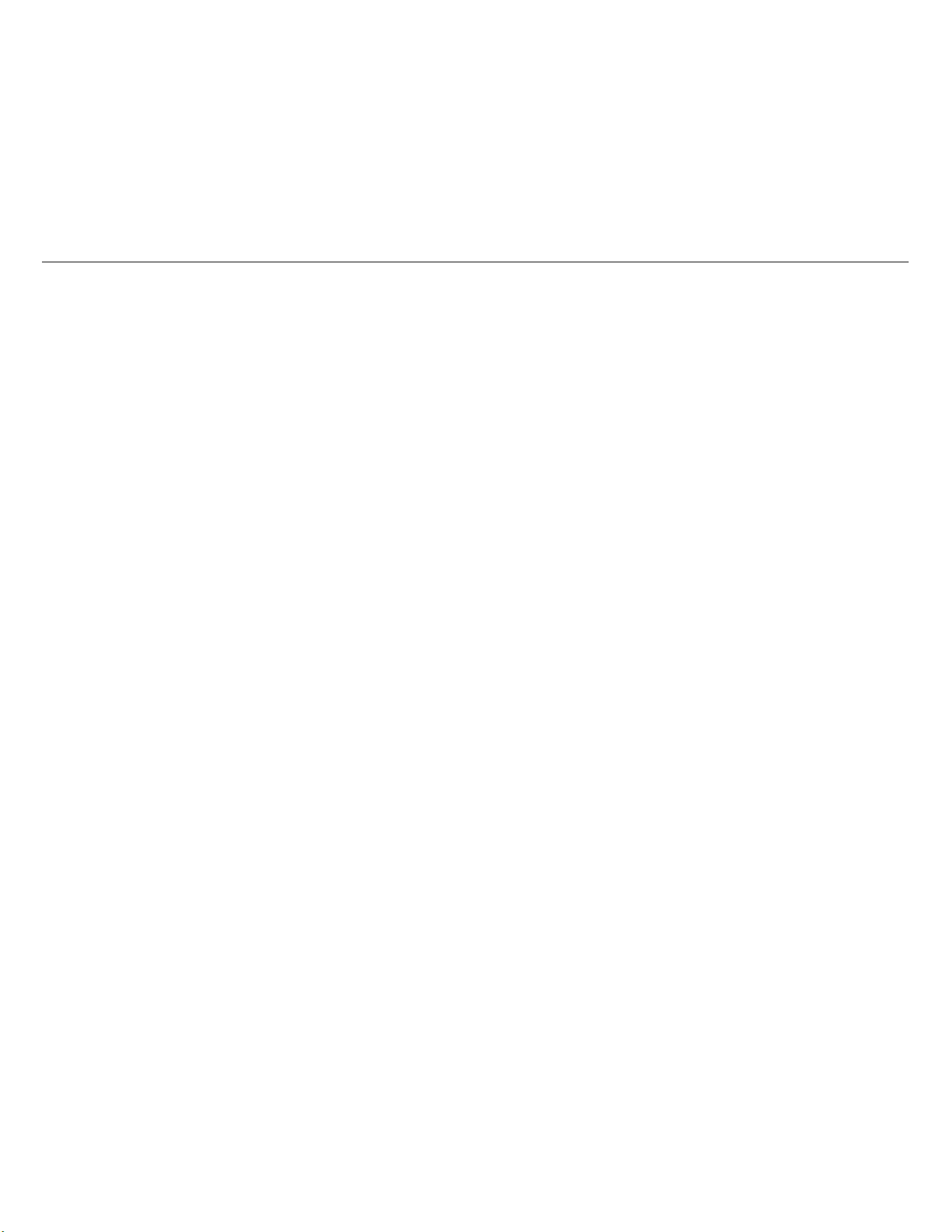
Power Logger
First Measurements
21
12.
Push to determine the power values, especially active
power and power factor.
13.
Push Live-Trend to display a chart of the last 7 minutes.
14.
Push for 2 seconds to take a screen shot of the
measurements.
15.
Push and change the default configuration with Edit Setup.
Typical setup:
•
1 week duration
•
1 minute for average calculation interval
•
5 minutes for demand interval
16.
Push Start Logging.
You can review the live data with
or . Return to the
active logging session with
. Once the logging session is
complete, it is accessible in Memory/Settings - Logging
Sessions.
17.
Review the logged data using the softkeys V, A, Hz, +, Power,
and Energy.
18.
To prevent unwanted operation, touch the Lock Screen target.
The default PIN to lock/unlock the screen is 1234.
See Screen Lock on page 50 for more information.
19.
To transfer and analyze the data using the PC software, attach
the USB flash drive to the Logger and copy the logging session
and screenshot.
Note
You can also use the USB cable or the USB WiFi dongle to
transfer the measurement data.
To analyze the data using the PC software:
1.
Attach the USB flash drive to a PC with Energy Analyze installed.
2.
In the software, click Download Data and copy the logging
session and screenshot from the USB flash drive.
3.
Open the downloaded session and view the measured data.
4.
Go to the Project Manager tab and click Add Image to add the
screenshot.
For more information about how to use the Energy Analyze, see the
online help for the software.
w ww. . com
information@itm.com1.800.561.8187
1.888.610.7664 sales@GlobalTestSupply.com
Fluke-Direct.com
Loading ...
Loading ...
Loading ...
