Loading ...
Loading ...
Loading ...
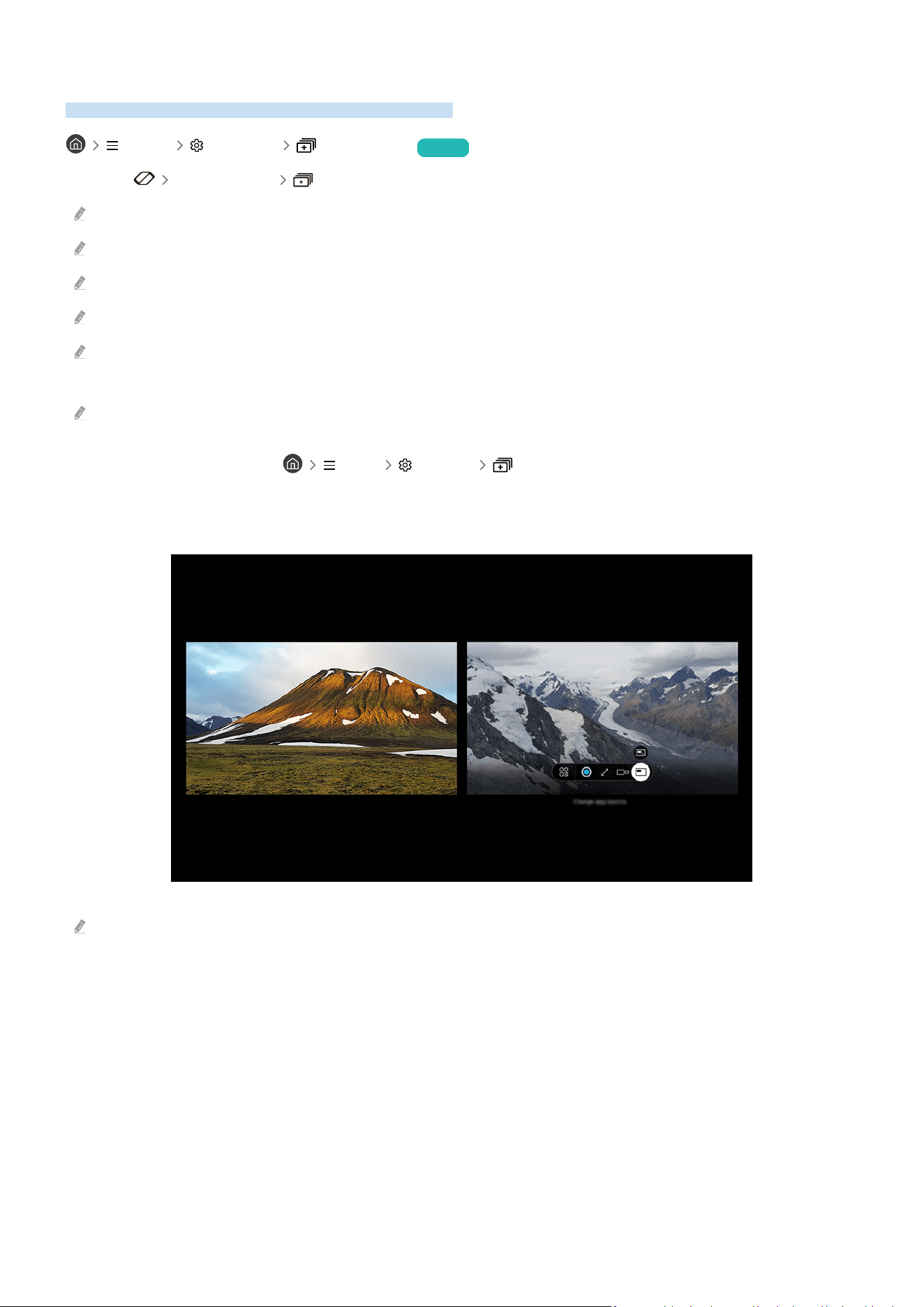
Using Multi View
You can view multiple content items through Multi View.
Menu Settings Multi View Try Now
(Ark Dial: Wheel Control Multi View)
The Ark Dial is supplied with the Odyssey Ark.
This function may not be supported depending on the model.
Game Mode, VRR and Cloud Games are not supported while in Multi View mode.
When viewing multiple small screens by using Multi View, the resolutions of some screens may appear low.
Only one external input (including HDMI, DisplayPort, Type-C) and one mirrored device screen can be displayed.
Note that Odyssey Ark models support displaying up to four external inputs in Multi View mode.
While in Multi View mode, refresh rates of up to 120 Hz are supported for external inputs. Some models support up to 60
Hz.
To start Multi View, navigate to Menu Settings Multi View. Next, Select the item you want from
the Add View list. Or select Make My Own to congure a custom layout and screen. You can add or delete a screen
in the current Multi View screen by pressing the down directional button on the remote control.
The image on your Product may differ from the image above depending on the model and geographical area.
- 93 -
Loading ...
Loading ...
Loading ...