Loading ...
Loading ...
Loading ...
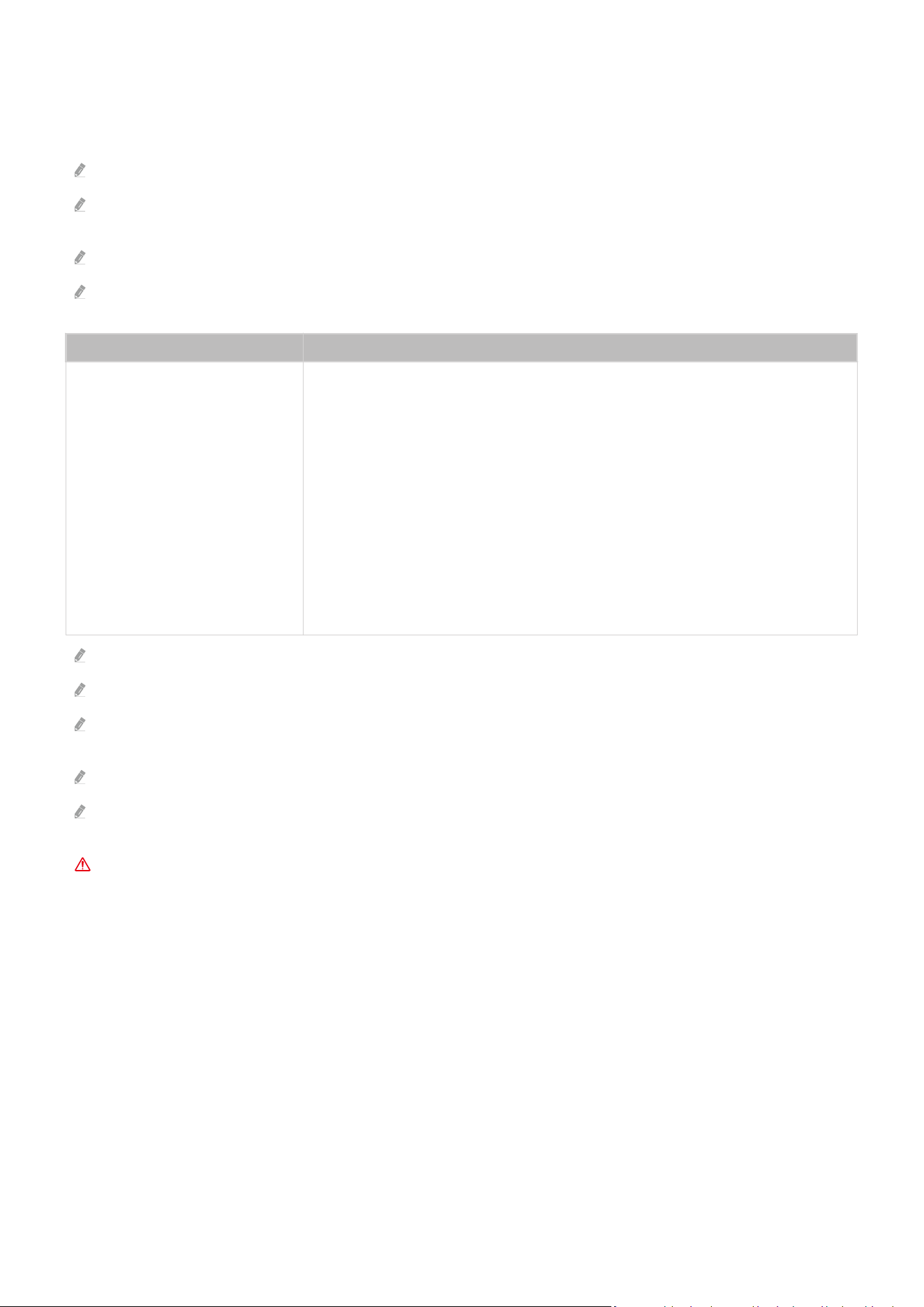
Setting the Super Ultra Wide Game View
Set your PC Screen resolution to match the selected Screen Ratio in the Game Bar before activating the Super Ultra
Wide Game.
Check if the game supports Ultra Wide resolution (21:9).
If the Product is connected to a computer and Game Mode is set to either ON or Auto, the wide screen (21:9) is activated
from the Game Bar.
This function may not be supported depending on the model and geographical area.
If you set the resolution on your PC for the rst time, you can change the Screen Ratio through the Game Bar on your
Product.
Game Bar Screen Ratio Resolution set in PC
21:9
3840 x 1600 (60 Hz)
*3840 x 1600 (120 Hz)
*3840 x 1600 (144 Hz)
*3840 x 1600 (165 Hz)
*2560 x 1080 (60 Hz)
*2560 x 1080 (120 Hz)
*2560 x 1080 (144 Hz)
*2560 x 1080 (165 Hz)
*2560 x 1080 (240 Hz)
*: The resolution may not be supported depending on the model.
The supportable resolutions may differ depending on the model or HDMI port connected to the PC.
After setting the resolution, check if the PC’s Window or Mac screen changes when you change the Screen Ratio on the
Game Bar of your Product.
This function may not be supported depending on the OS or device.
If the connected external device is a gaming device, the function does not work even if you change the name of Source to
"PC".
While you are playing a game, the screen ratio cannot be changed. Before running a game, rst select the
desired screen ratio on the Game Bar.
- 105 -
Loading ...
Loading ...
Loading ...