Loading ...
Loading ...
Loading ...
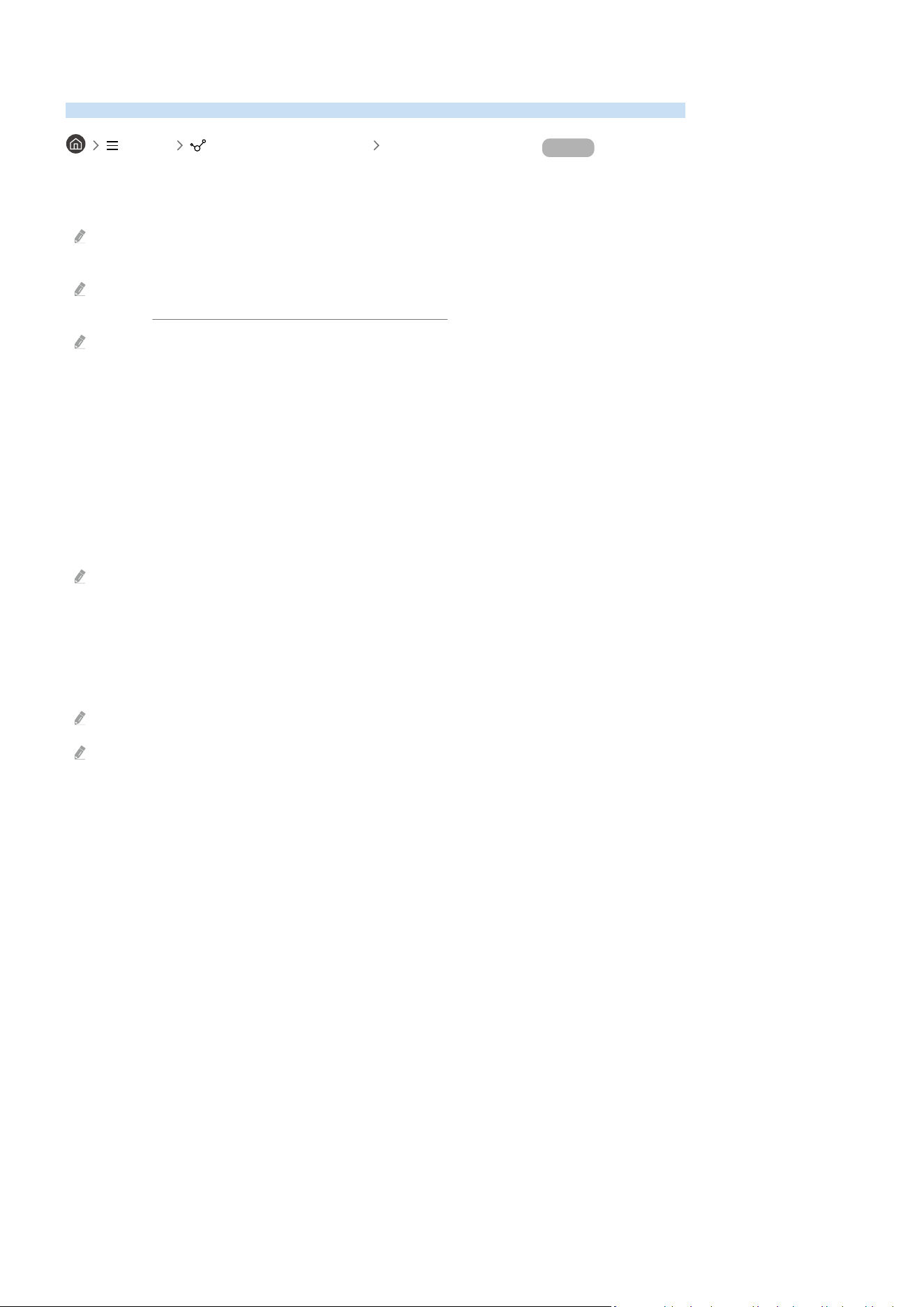
Playing pictures/video/music
Play media content stored on your Product, USB devices, mobile devices, cameras, PCs, etc.
Menu Connected Devices Connected Device Try Now
You can play media content saved on storage devices, such as USB devices, mobile devices, and cameras on the
Product.
If the Product is a model that uses the One Connect box, the USB-C port on the back of the Product is for a USB camera and
does not support media content playback. To play media content, use the USB port on the One Connect box.
You cannot play media content if the content or the storage device is not supported by the Product. For more information,
refer to "Read Before Playing Photo, Video, or Music Files".
Backup important les before connecting a USB device. Samsung is not responsible for damaged or lost les.
You can use the following functions on the media content list screen of a storage device.
1.Filter By
Filters the media content by type of media.
2.Sort By
Sorts the content list.
This function may not be supported depending on the type of external device.
3.Options
Deletes or plays the selected media content in the media content list. When you select Refresh, the content list is
reloaded.
You can delete only the recorded content. To delete content, change the Filter By option to Recorded.
Recorded may not be supported depending on the geographical area.
- 87 -
Loading ...
Loading ...
Loading ...