Loading ...
Loading ...
Loading ...
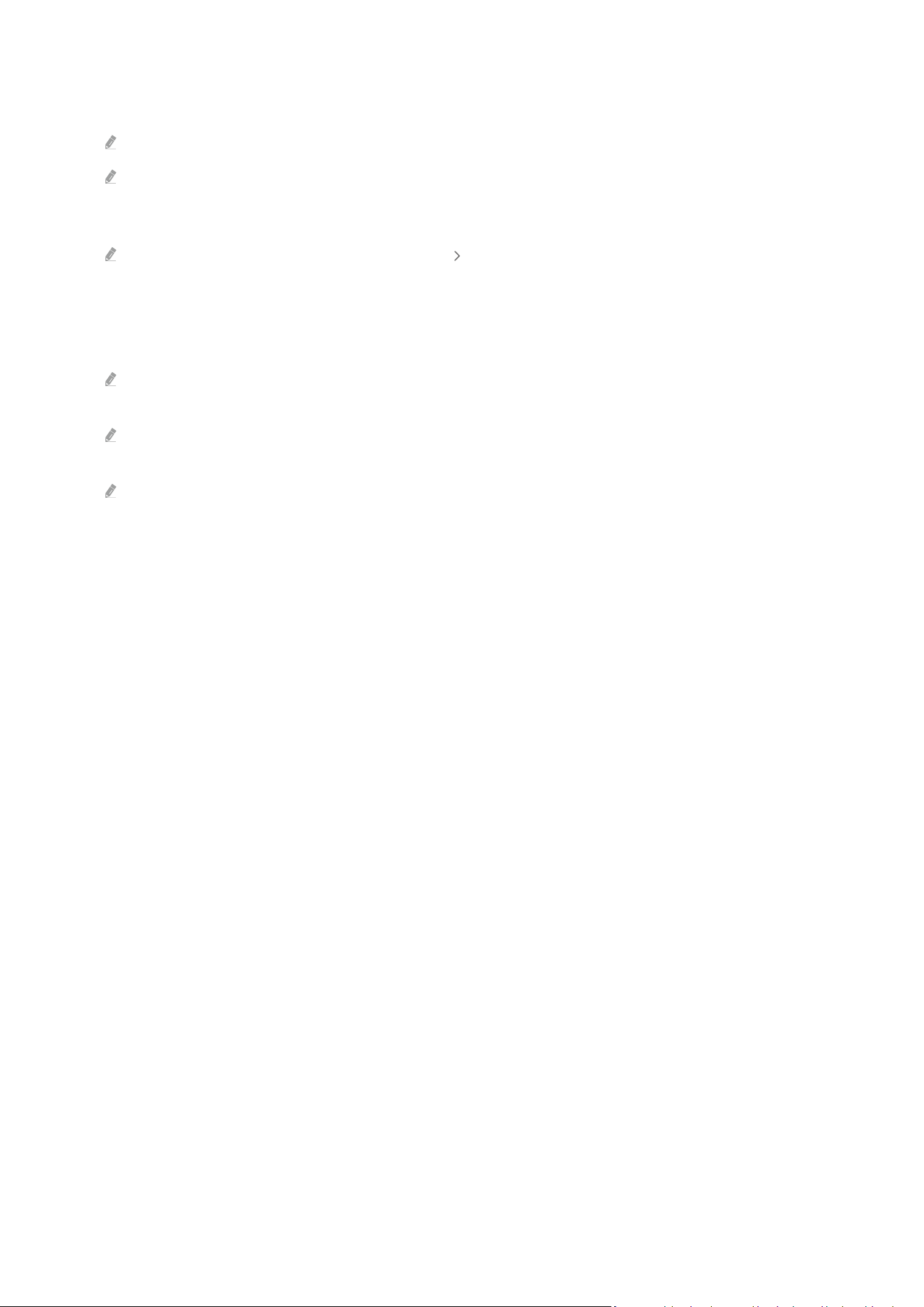
• Screen Ratio
You can change the screen ratio from 16:9 (previous setting) to Ultra wide (21:9 or 32:9).
You have to set the resolution from your PC only once at rst time.
The Game Bar’s Screen Ratio can be changed only when the Ultra Wide resolution is supported in a game or PC.
Whether or not to support the screen ratio of 21:9 and 32:9 depends on the title of the game so be sure to consult the
game company.
When conguring the Portrait Mode settings (Game Display Mode in Portrait Screen) after turning the screen to
portrait mode, it is possible change the aspect ratio to either 9:16 (previous setting) or 9:32.
• Ultrawide Game View
You can change the aspect ratio of the game screen to Wide for immersive gaming.
Ultrawide Game View is only available on source devices which support 21:9 outputs, and may function differently
depending on the game or content being viewed.
When the Ultrawide Game View is turned on or off for the rst time, the setting for Multiple displays may need to be
adjusted.
This function may not be supported depending on the model or geographical area.
- 102 -
Loading ...
Loading ...
Loading ...