Loading ...
Loading ...
Loading ...
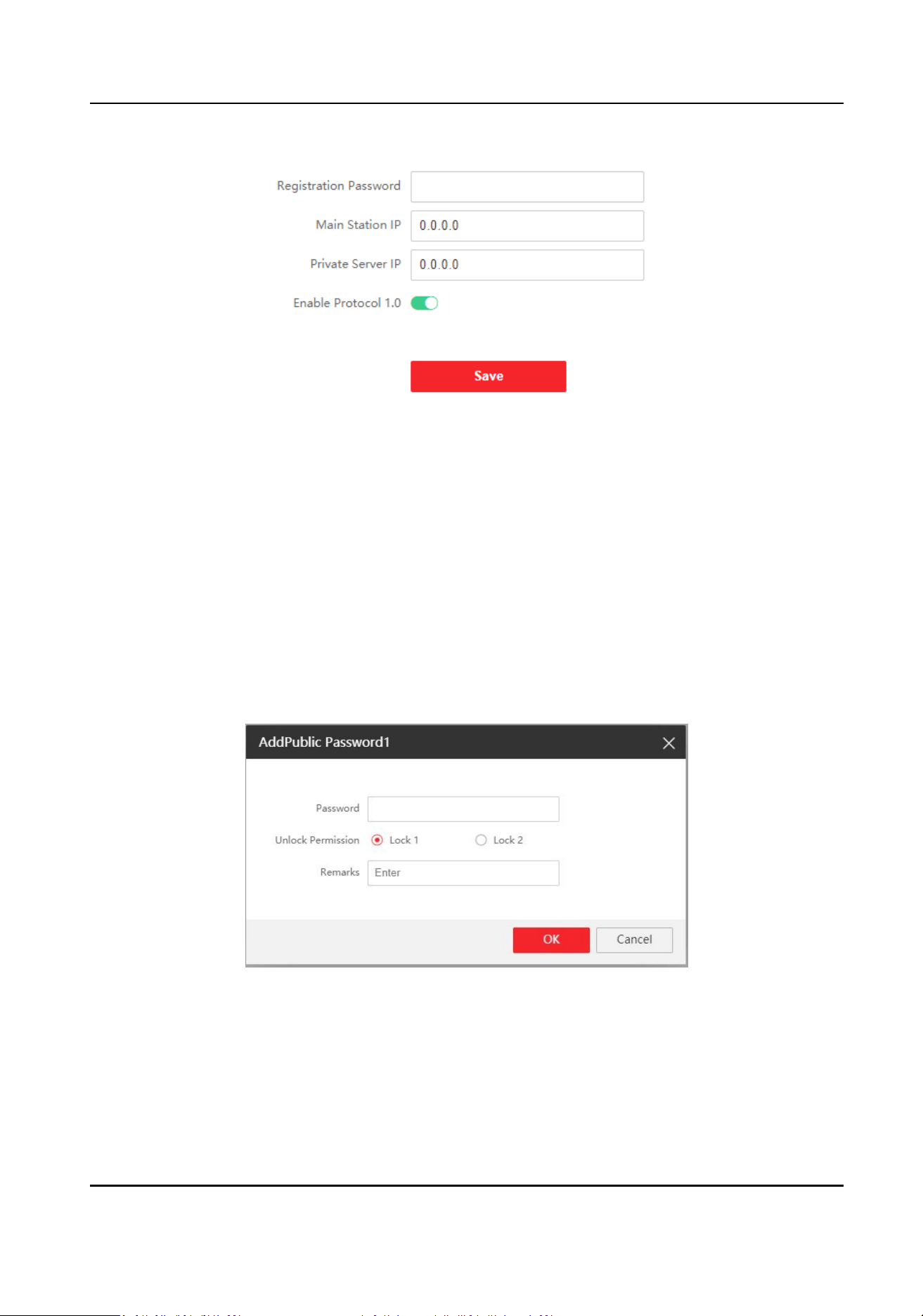
Figure 6-21 Session Sengs
2.
Set Registraon Password.
3.
Set Main Staon IP and Video Intercom Server IP.
4.
Click to enable Protocol 1.0.
5.
Click Save to enable the sengs.
Password Sengs
Set public password.
Click Intercom → Password Sengs to enter the page.
Click Add to add password.
Figure 6-22 Add Password
Set password and remarks and click to enable electric lock.
Click Save to save the sengs.
Module Door Staon User Manual
35
Loading ...
Loading ...
Loading ...
