Loading ...
Loading ...
Loading ...
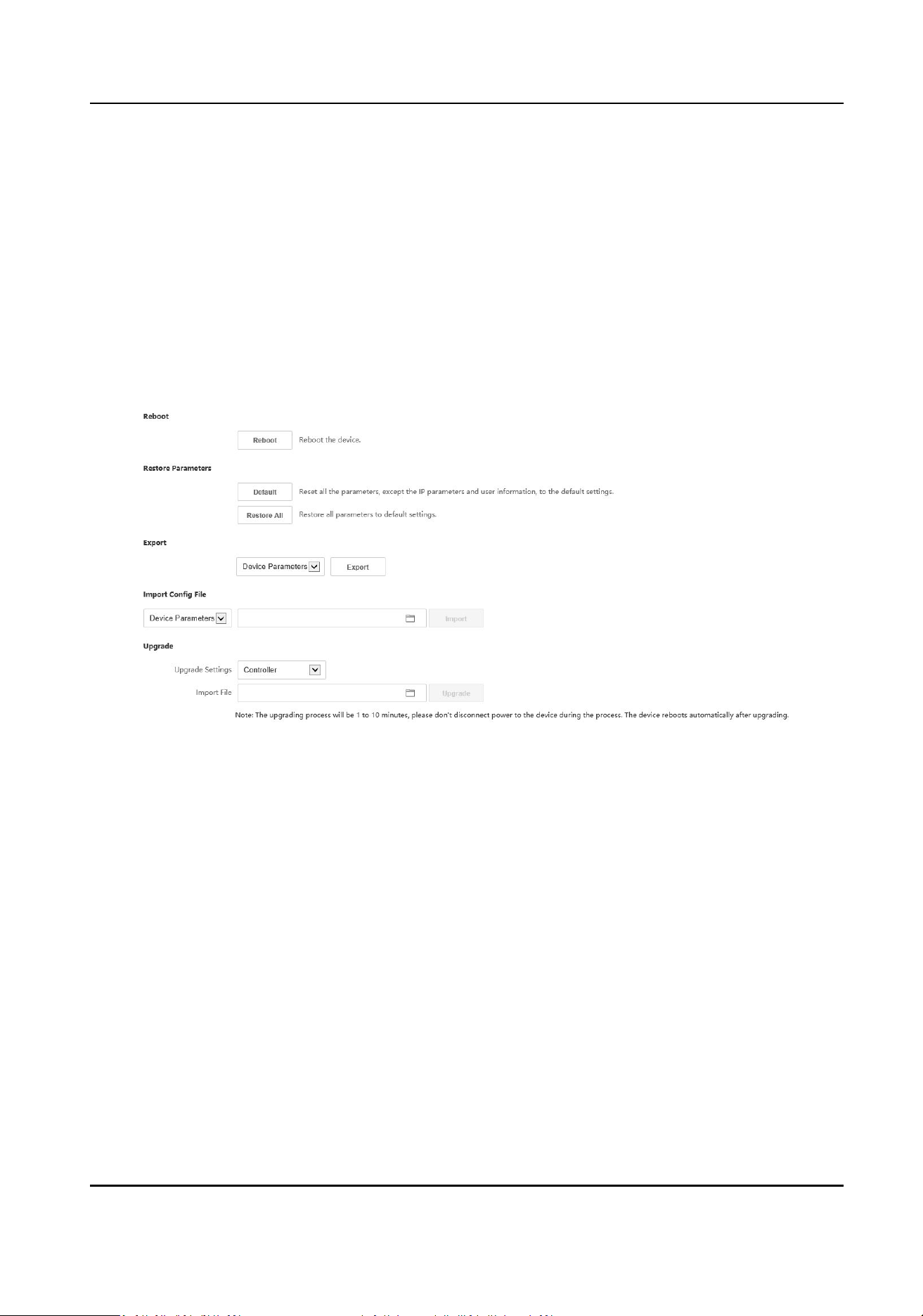
Click Save to enable the sengs.
DST
Click System Sengs → DST to check Enable DST. Set the parameters according to your needs and
click Save to enable the sengs.
About
Click System Sengs → About and click View Licenses to view open source soware licenses.
Maintenance
Click Maintenance → Upgrade & Maintenance to enter the sengs page.
Figure 6-5 Upgrade & Maintenance
●
Reboot: Click Reboot to reboot the device.
●
Default
Click Default to reset all the parameters, except the IP parameters and user informaon, to
the default sengs.
Restore All
Click Restore All to restore all parameters to default sengs.
●
Export parameters:
1. Select Device Parameters, and click Export to pop up the dialog box.
2. Set and conrm the encrypon password.
3. Click OK to export parameters.
●
Import Cong. File:
1. Click browse icon to select the conguraon le.
2. Click Import and enter the encrypon password to import.
●
Upgrade: Click browse icon to select the upgrade le.
Module Door Staon User Manual
16
Loading ...
Loading ...
Loading ...
