Loading ...
Loading ...
Loading ...
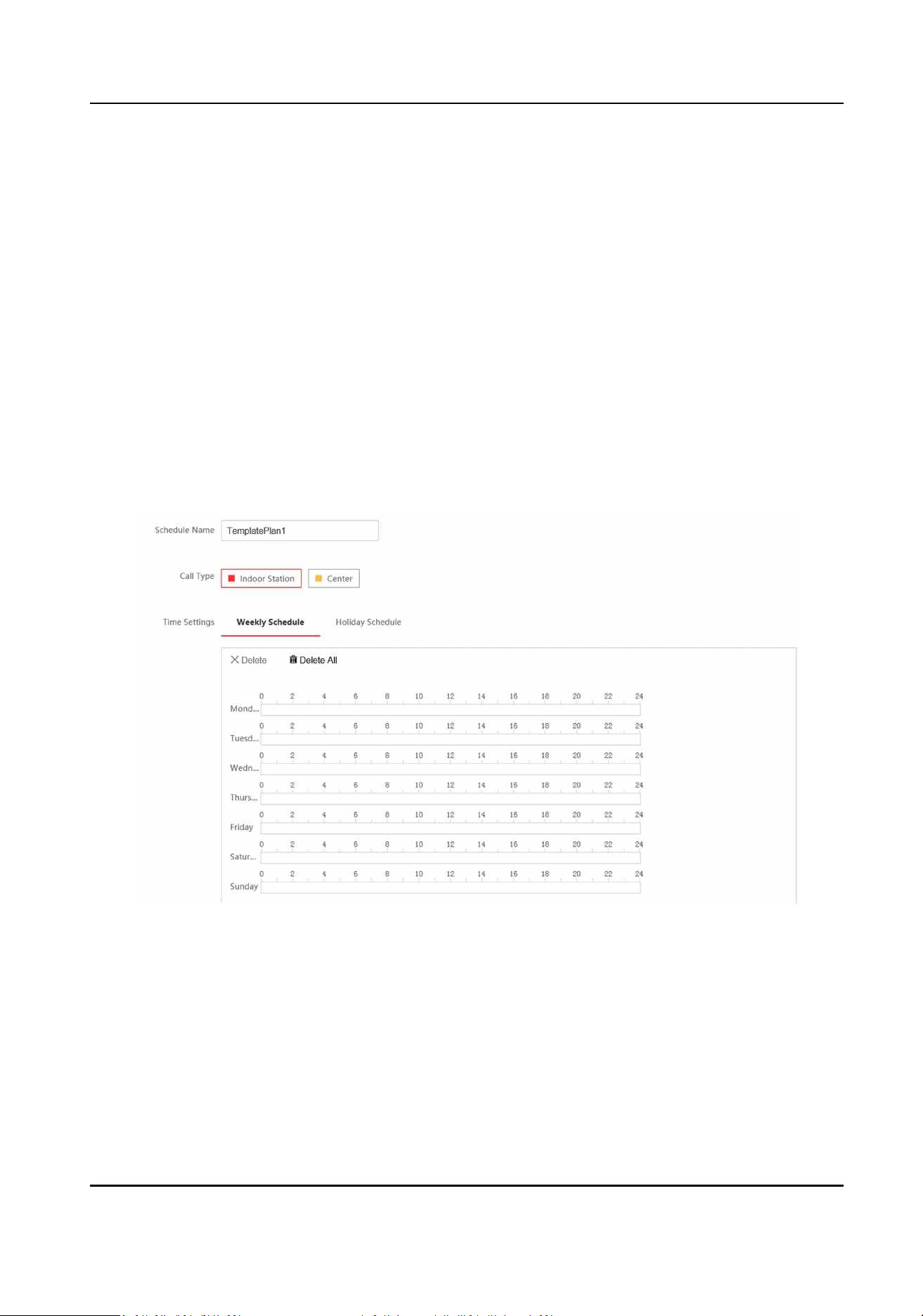
2.
Select the Major Type as Device Event or Door Event.
3.
Select the type of the Normal Linkage for the event.
4.
Click Save to enable the sengs.
6.4.7 Schedule Sengs
You can create call schedule, or else the device will call indoor staon all day by default.
Steps
1.
Click Schedule → Video Intercom → Call Schedule .
2.
Click the next row below Enable Indoor Staon All Day by Default.
3.
Enter Schedule Name.
4.
Select Call Type.
5.
Set Weekly Schedule.
1) Click Weekly Schedule.
Figure 6-18 Weekly Schedule
2) Drag mouse to set the schedule according to the actual needs.
3) Oponal: Click the copy icon to copy the schedule to other days according to the actual
needs.
4) Click Save.
6.
Set Holiday Schedule.
1) Click Holiday Schedule.
Module Door Staon User Manual
32
Loading ...
Loading ...
Loading ...
