Loading ...
Loading ...
Loading ...
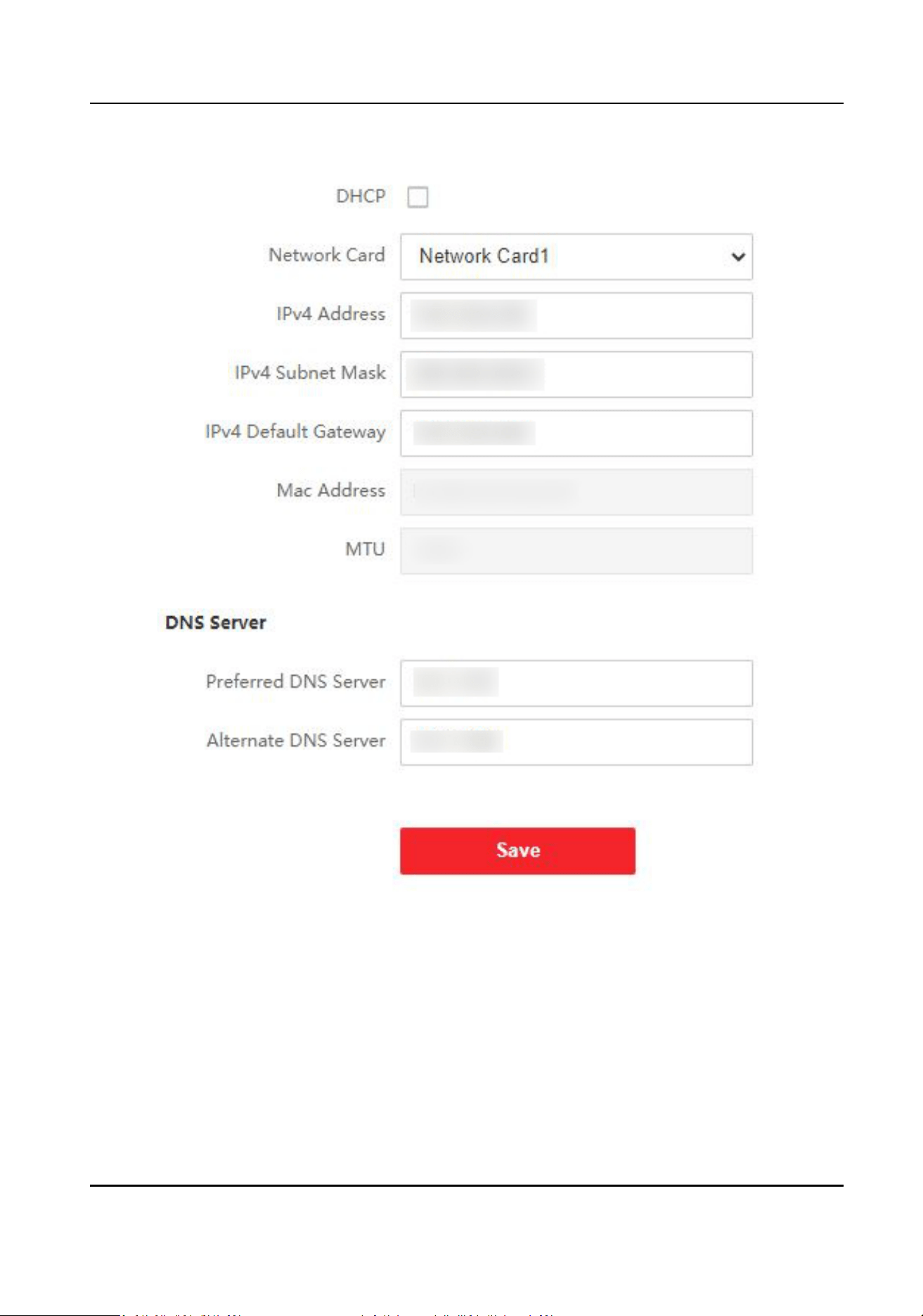
Figure 6-6 TCP/IP Sengs
2.
Congure the network parameters.
-
Enable DHCP and the device will get the parameters automacally.
-
Disable DHCP and set the IPv4 Address, IPv4 Subnet Mask and IPv4 Default Gateway
manually.
3.
Congure the corresponding DNS server parameters.
4.
Click Save to enable the sengs.
Module Door Staon User Manual
18
Loading ...
Loading ...
Loading ...
