Loading ...
Loading ...
Loading ...
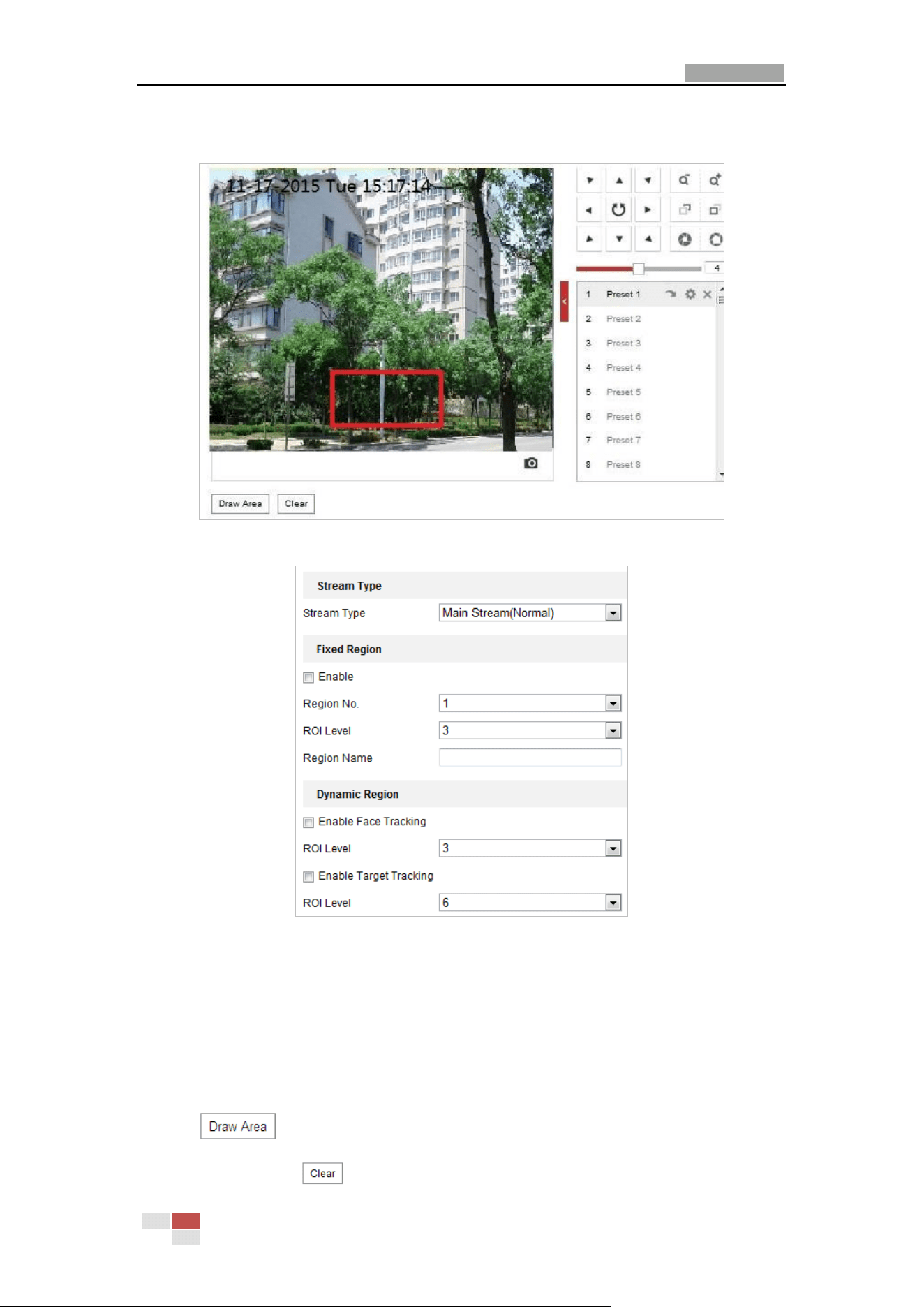
User Manual of E Series Network Speed Dome
© Hikvision
81
Enter the ROI settings interface:
Configuration >Video/Audio > ROI
Figure 6-21 Region of Interest (1)
Figure 6-22 Region of Interest (2)
ROI for Fixed Region
Steps:
1. Check Enable checkbox to enable the Fixed Region function.
2. Select a stream type. You can set the ROI function for main stream, sub stream or third
stream.
3. Click and then click-and-drag the mouse to draw a red frame in the live view
image. You can click to clear it.
Loading ...
Loading ...
Loading ...
