Loading ...
Loading ...
Loading ...
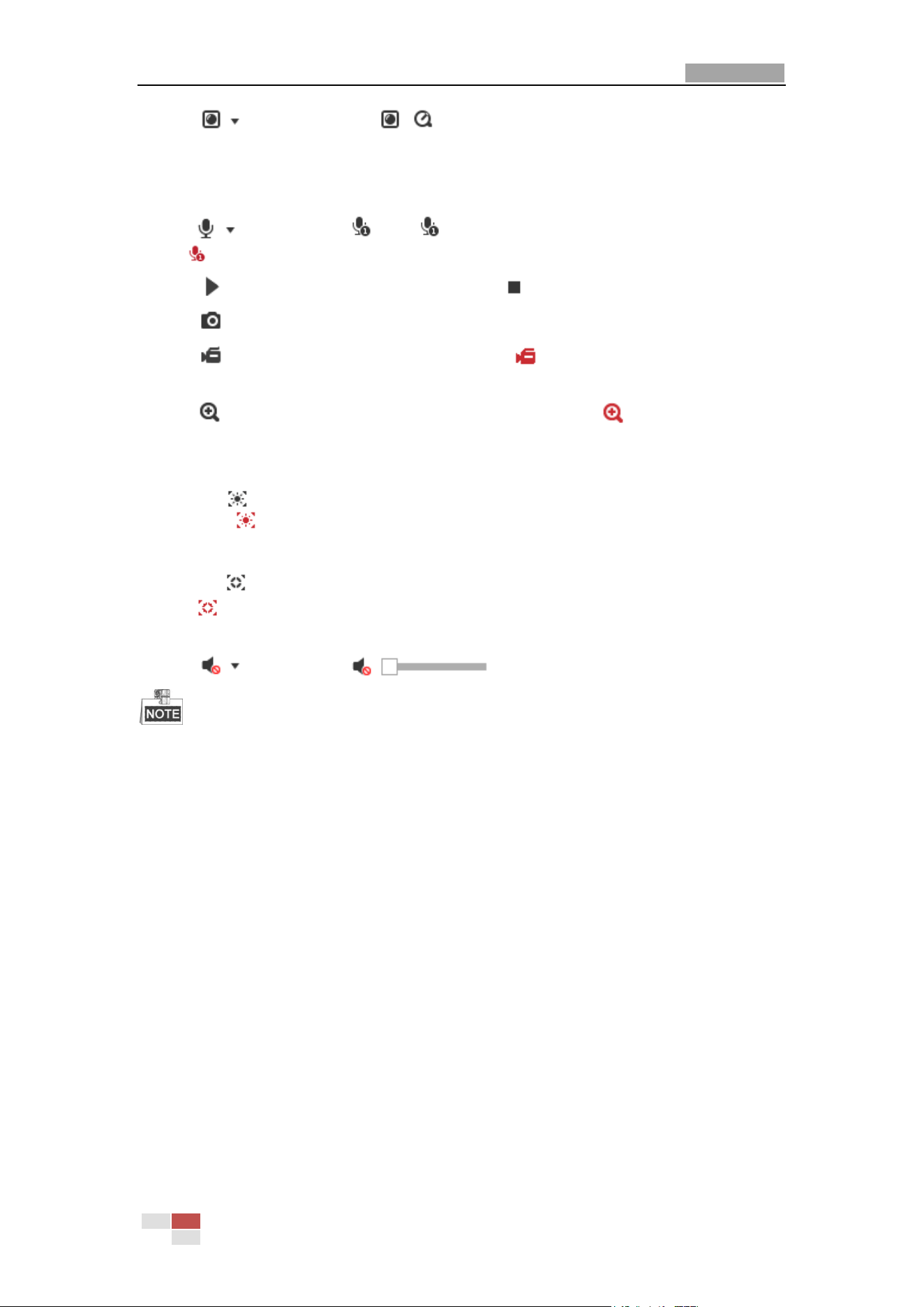
User Manual of E Series Network Speed Dome
© Hikvision
19
Click to select between and play the live video via player Webcomponents
or Quick Time. The live video is played via webcomponents by default, and other types of
players are supported for the browser, such as MJPEG, and VLC. You are required to download
and install the player to play the live video.
Click and it displays . Click to enable two-way audio and the icon turns
into . Click the icon again to stop two-way audio.
Click to start live view and the icon turns into . Click the icon again to stop live view.
Click to capture the picture.
Click to start recording and the icon turns into . Click the icon again to stop
recording.
Click to enable digital zoom function and the icon turns into . Then click and drag
the mouse towards low right direction to draw a rectangle on the image as the desired zoom.
After viewing it you can click any place of the picture to get back to normal picture.
Click the on the toolbar to enter the regional exposure operation mode and the icon
turns into . Then click and drag the mouse to draw a rectangle on the image as the
desired exposure region.
Click the on the toolbar to enter the regional focus operation mode and the icon turns
into . Then click and drag the mouse to draw a rectangle on the image as the desired
focus region.
Click to display the . Drag the slider to adjust the volumn.
Before using the two-way audio or recording with audio functions, please set the Stream Type to
Video & Audio referring to Section 6.2.1 Configuring Video Settings.
Please refer to the following sections for more information:
Configuring remote recording in Section 5.1.1 Configuring Recording Schedule.
Setting the image quality of the live video in Section 6.3 Configuring Image Settings and
Section 6.2.1 Configuring Video Settings.
Setting the OSD text on live video in Section 6.3.2 Configuring OSD Settings.
4.4 Operating PTZ Control
Purpose:
In the live view interface, you can use the PTZ control buttons to control panning, tilting and
zooming.
Loading ...
Loading ...
Loading ...
