Loading ...
Loading ...
Loading ...
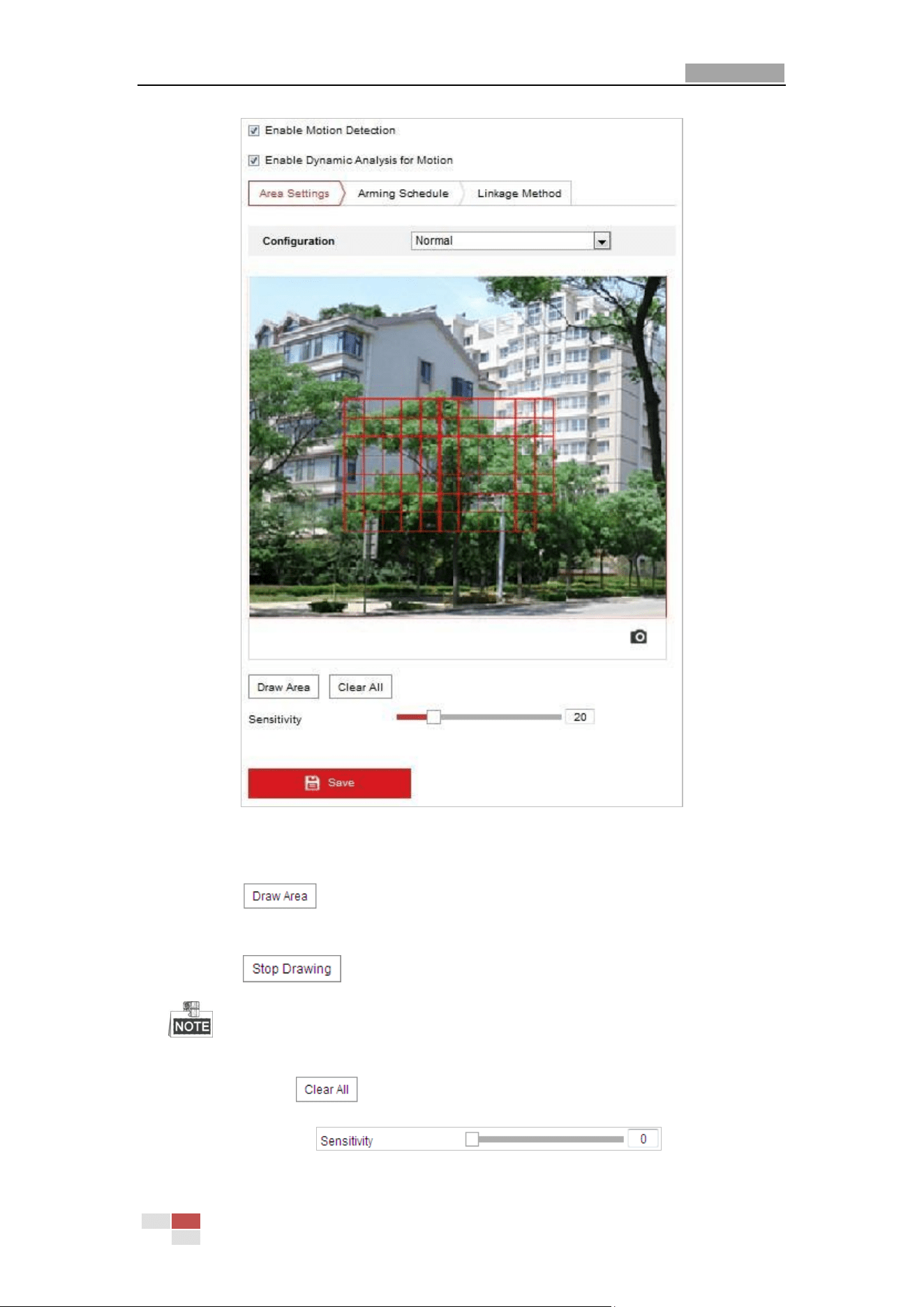
User Manual of E Series Network Speed Dome
© Hikvision
40
Figure 5-9 Motion Detection Settings-Normal
Steps:
(1) Click and drag the mouse on the live video image to draw a motion
detection area.
(2) Click to finish drawing.
You can draw up to 8 motion detection areas on the same image.
You can click to clear all of the areas.
(3) Move the slider to set the
sensitivity of the detection.
Loading ...
Loading ...
Loading ...
