Loading ...
Loading ...
Loading ...
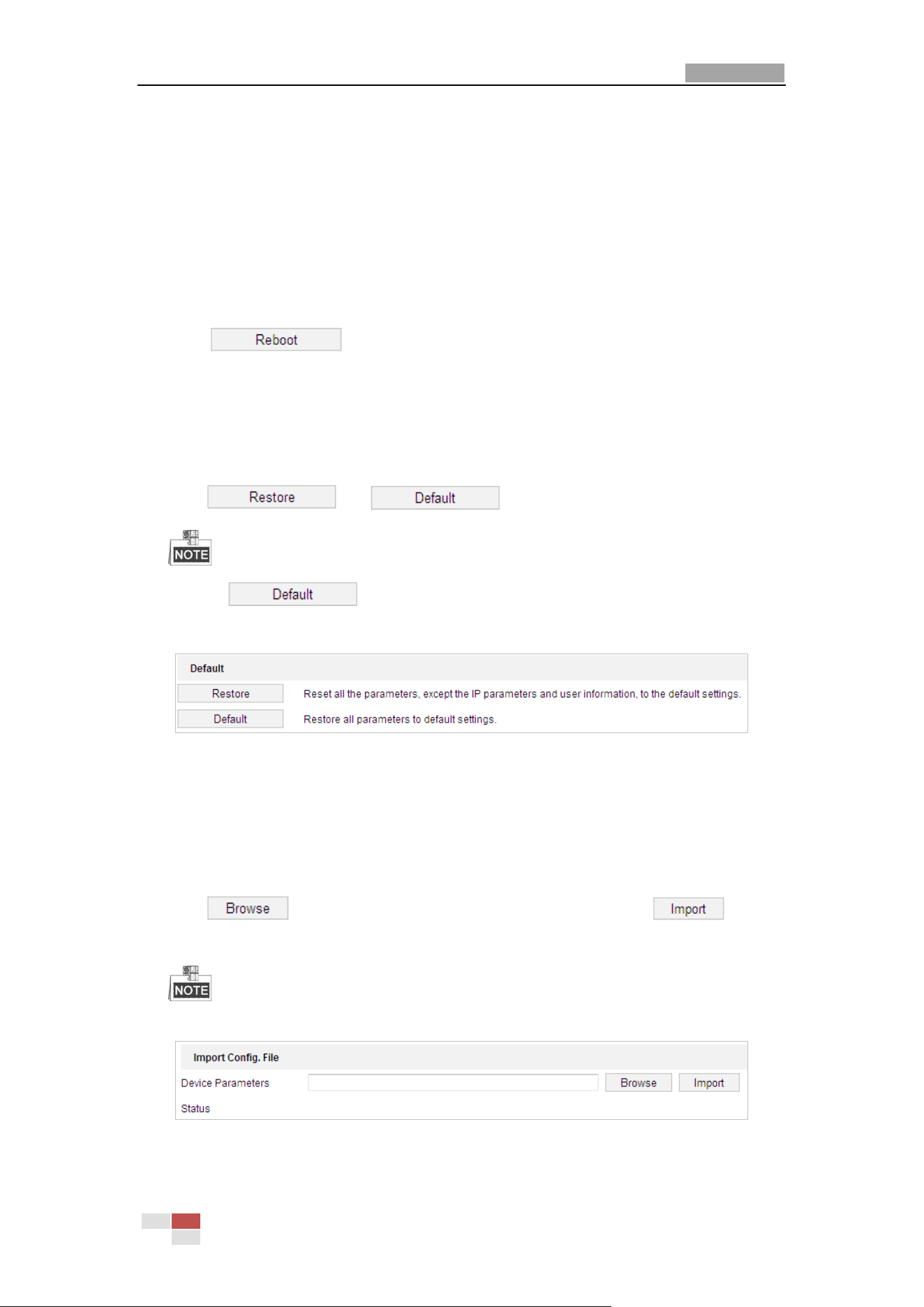
User Manual of E Series Network Speed Dome
© Hikvision
96
6.4.2 Maintenance
Upgrade & Maintenance
Rebooting the Speed dome
Steps:
1. Enter the Maintenance interface:
2. Configuration > System > Maintenance > Upgrade & Maintenance:
3. Click to reboot the network speed dome.
Restoring Default Settings
Steps:
1. Enter the Maintenance interface:
Configuration > System > Maintenance > Upgrade & Maintenance:
2. Click or to restore the default settings.
Clicking restores all the parameters to default settings including the IP
address and user information. Please use this button with caution.
Figure 6-49 Restore Default Settings
Importing/Exporting Configuration File
Steps:
1. Enter the Maintenance interface:
Configuration > System > Maintenance > Upgrade & Maintenance:
2. Click to select the local configuration file and then click to start
importing configuration file.
You need to reboot the speed dome after importing configuration file.
Figure 6-50 Import Configuration File
Loading ...
Loading ...
Loading ...
