Loading ...
Loading ...
Loading ...
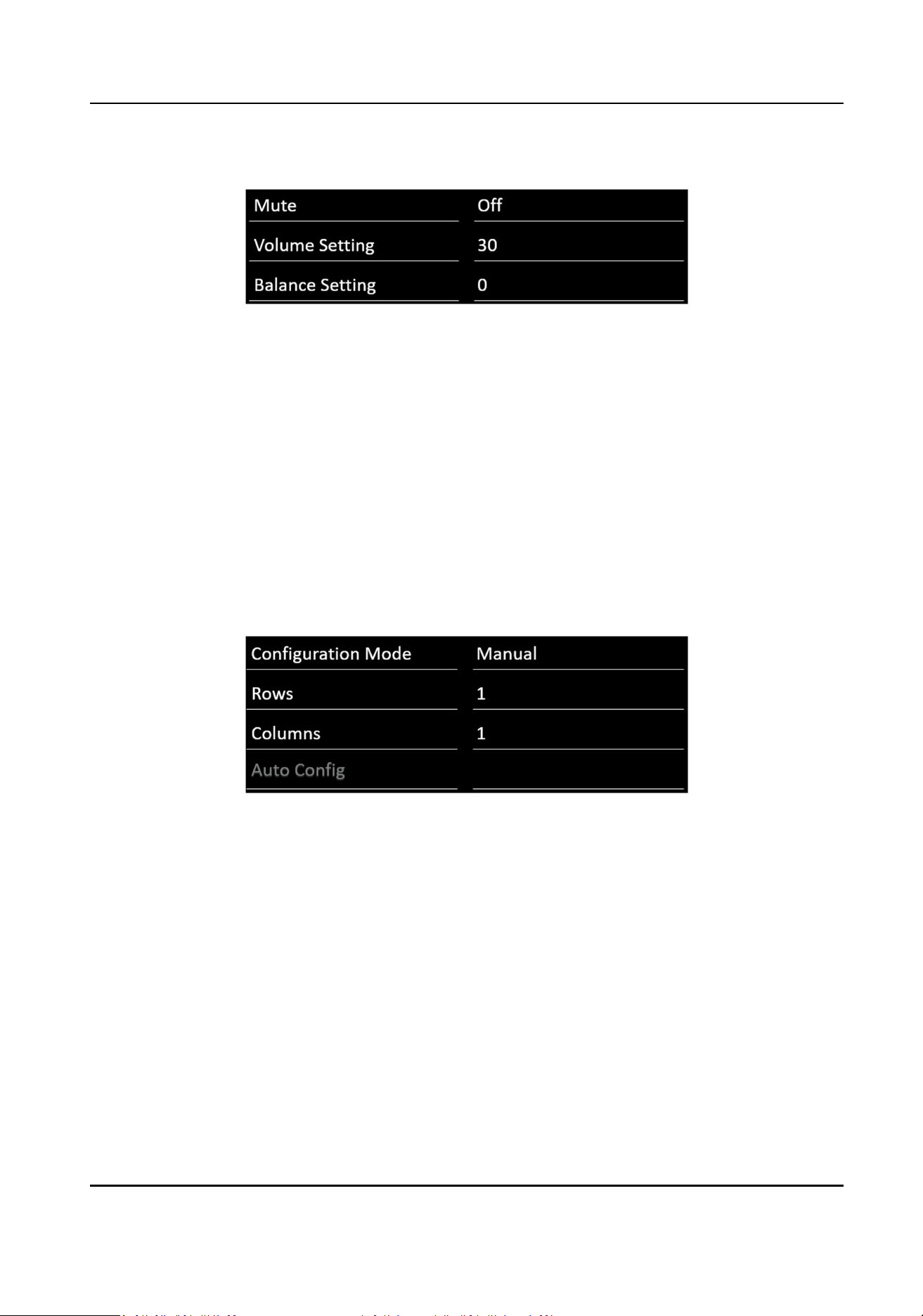
Enter Menu → Audio Seng , and then press ◄ or ► to set the mute, volume, and balance.
Figure 2-6 Audio
Sengs
2.4 Congure Screen ID
When you have a number of monitors, seng screen ID to monitors would help you to idenfy
each monitor.
2.4.1 Manually
Congure Screen ID
Steps
1.
Enter Menu → ID
Seng .
2.
Select Conguraon Mode as Manual.
Figure 2-7 Congure Screen ID (Manual)
3.
Set Rows and Columns as you required.
4.
Press OK.
Example
If you set Rows as 2, and Columns as 3, the screen ID would be 0203.
2.4.2
Automacally Congure Screen ID
Steps
1.
Enter Menu → ID Seng .
2.
Set Conguraon Mode as Auto.
LCD Monitor User Manual
10
Loading ...
Loading ...
Loading ...
