Loading ...
Loading ...
Loading ...
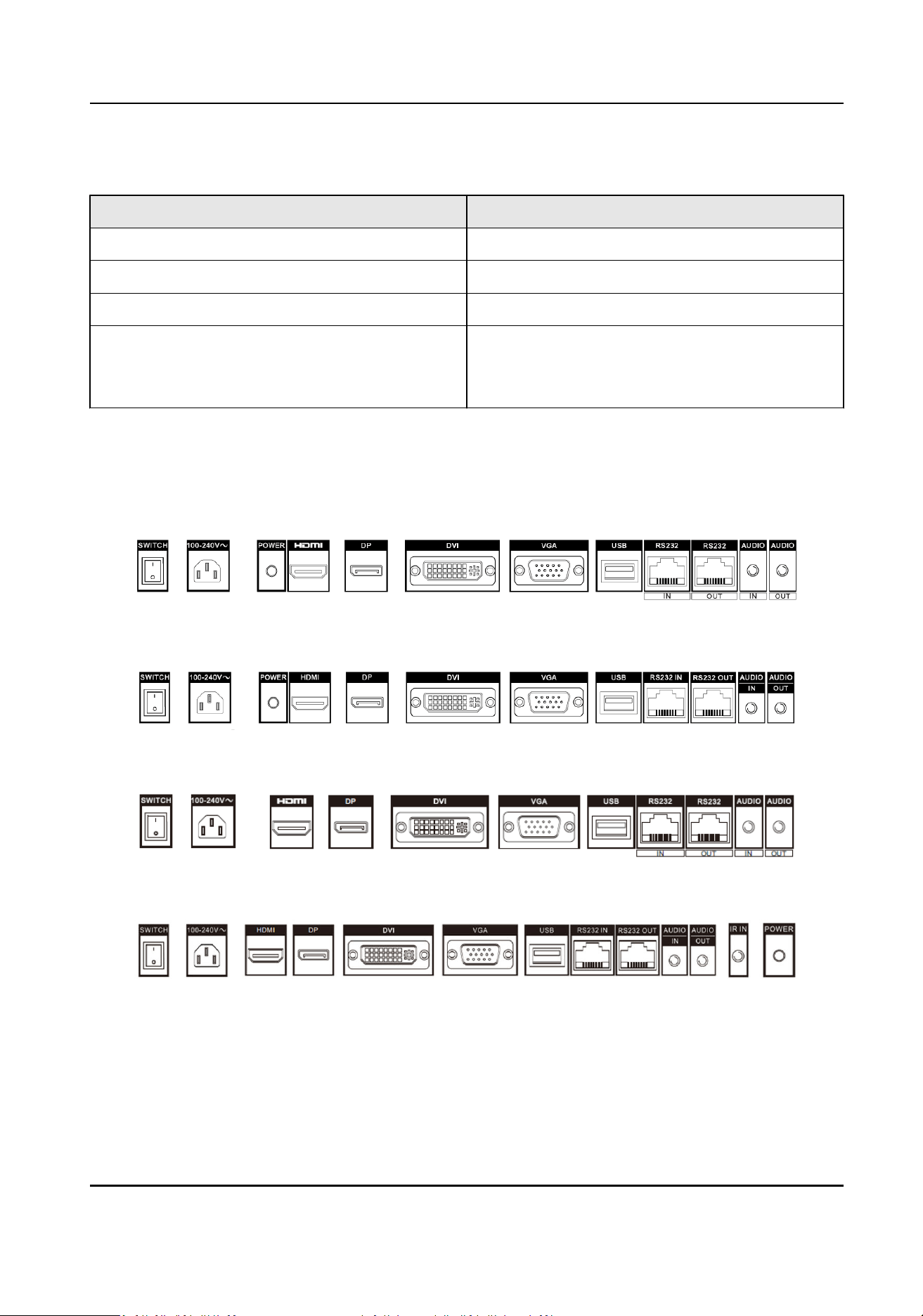
Table 1-1 Buons Descripon
Buon Descripon
SOURCE Enter Input Source page.
MENU Enter Menu page.
▲/▼/◄/► Move the cursor up/down/le/right.
POWER Press to conrm, or turn on the device.
Hold for more than 2 seconds to switch the
device to standby mode.
1.4 Rear Panel Interface
Please view the corresponding rear panel of your monitor.
Figure 1-2 Rear Panel of Device 1 (DS-D5043UL-A)
Figure 1-3 Rear Panel of Device 2 (DS-D5055UL-A)
Figure 1-4 Rear Panel of Device 3 (DS-D5065UL-A)
Figure 1-5 Rear Panel of Device 4 (DS-D5055UL-C)
LCD Monitor User Manual
2
Loading ...
Loading ...
Loading ...
