Loading ...
Loading ...
Loading ...
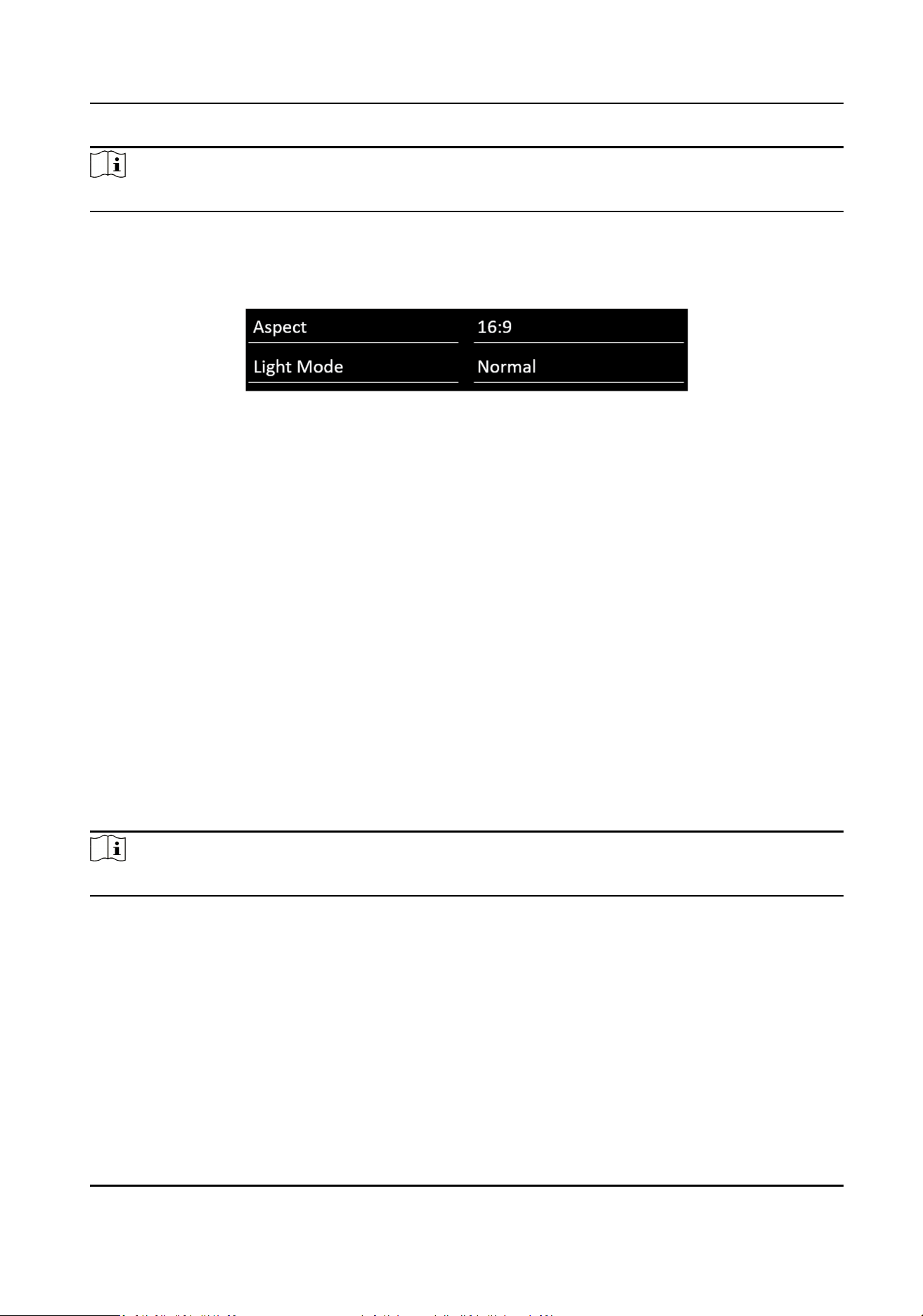
Note
The value of overscan is the pixel value of certain edge.
Aspect
Enter Menu → Display Seng . You can set Aspect as 16: 9, 4:3, or 1: 1 to adjust the display rao.
Figure 2-5 Aspect
Light Mode
You can adjust
Light Mode to adapt
dierent lighng condions.
Enter Menu → Display Seng .
Normal
Suitable for the normal light condion.
Night
Suitable for the night condion. The No. represents the intensity of the brightness. 1 means
weak, 2 means medium, and 3 means strong.
Sun
Suitable for the daylight
condion. The No. represents the intensity of the brightness. 1 means
weak, 2 means medium, and 3 means strong.
Image Freeze
Image freeze refers to freeze the current image on screen.
Enter Menu → Other Sengs , and then press ◄ or ►to set Image Freeze as Yes.
Note
Aer switching the input source, the image freeze is automacally disabled by default.
No Signal
When the monitor dose not have signal input for a long me, it will enter No Signal mode.
Enter Menu → Other
Sengs , and then press ◄ or ►to set No Signal as Blue, Black, or LOGO.
2.3
Congure Audio Sengs
You can switch the mute on/o, and adjust the volume/balance.
LCD Monitor User Manual
9
Loading ...
Loading ...
Loading ...
