Loading ...
Loading ...
Loading ...
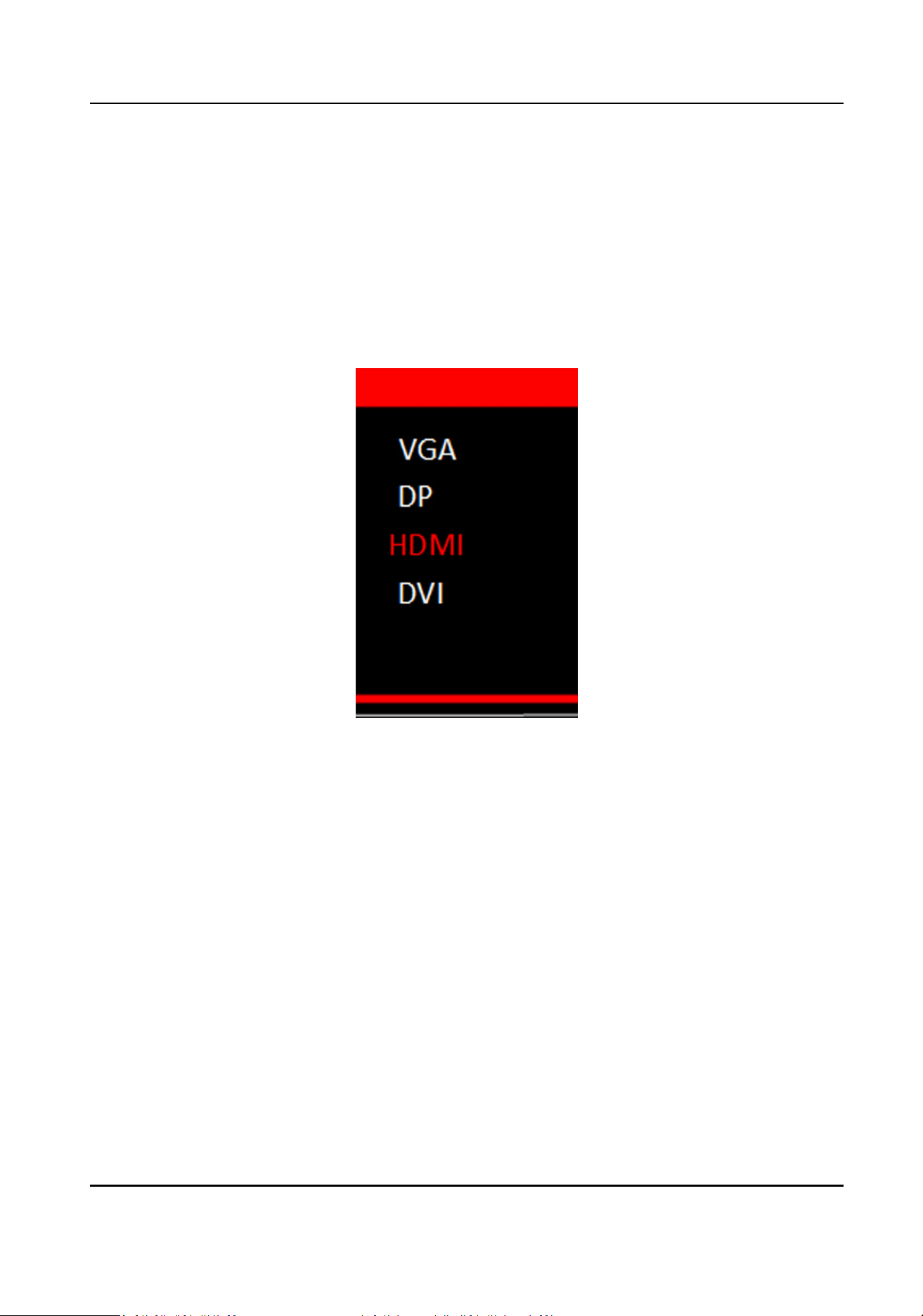
Chapter 2 Terminal Operaons
2.1 Switch Signal Source
The monitor can display input signal sources including HDMI, DVI, VGA and DP.
Steps
1.
Press SOURCE to enter Input Source page.
Figure 2-1 Input Source
2.
Press ▼ or ▲ to select the input source.
3.
Press OK to accomplish the input source
selecon.
2.2
Congure Image Parameters
Picture Mode
You can switch picture modes and adjust image parameters including contrast, brightness, color,
sharpness, and hue.
Enter Menu → Picture Mode → Picture Mode , and select the mode as your desire.
LCD Monitor User Manual
6
Loading ...
Loading ...
Loading ...
