Loading ...
Loading ...
Loading ...
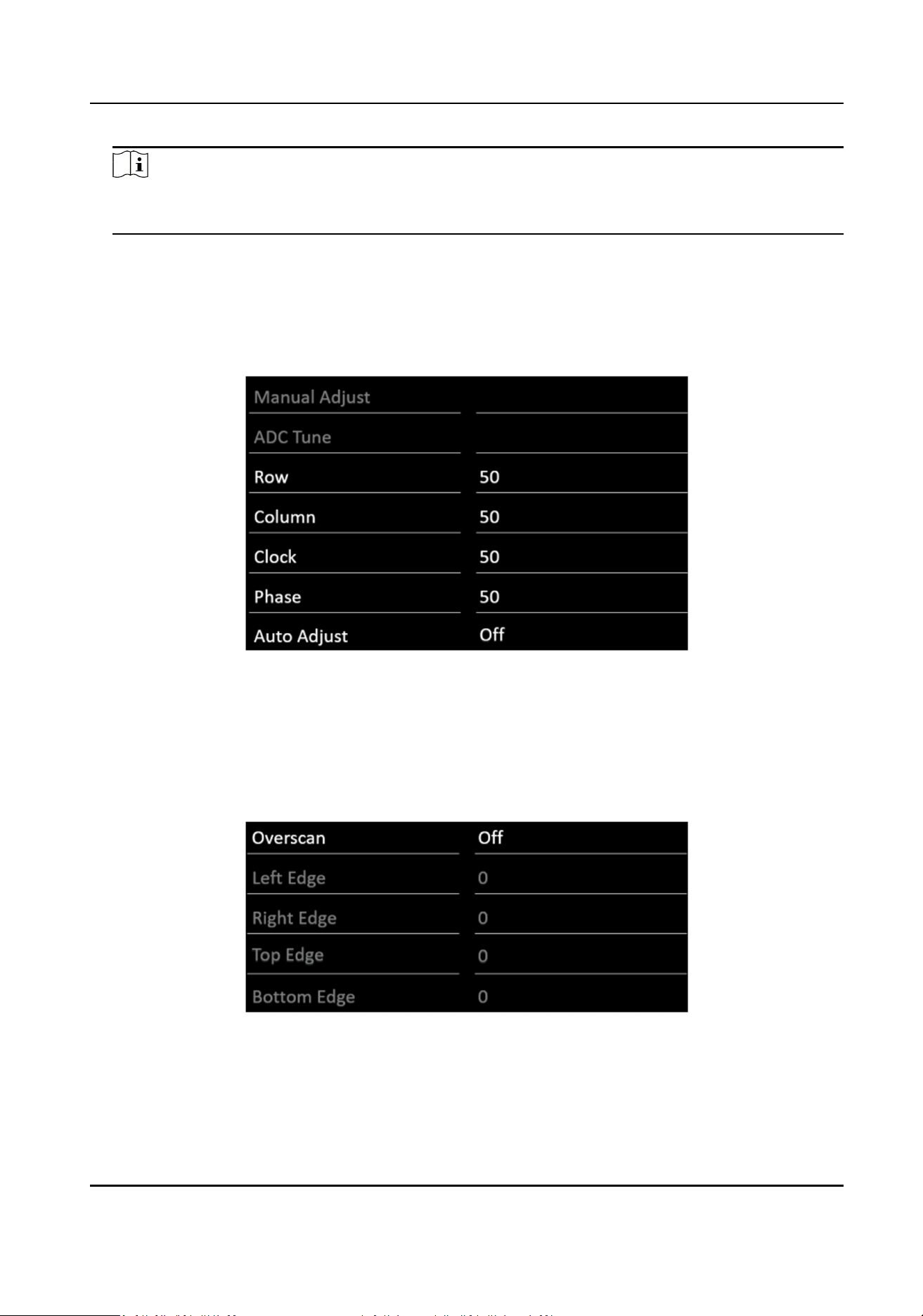
Note
Adjustable parameters vary depending on the input source you choose. If the parameter bar is
blue, it indicates that the parameter is unadjustable under the current input source.
VGA Seng
When you select VGA as the input source, you can adjust VGA parameters to make the picture
show in the correct posion.
Enter Menu → VGA Seng to set the parameters as your desire.
Figure 2-3 VGA Parameter
Overscan
Seng
When there is black border, you can shield the borders for beer image quality.
Enter Menu → Overscan
Seng → Overscan to turn it on. You can set Le Edge, Right Edge, Top
Edge and Boom Edge from 0 to 100.
Figure 2-4 Overscan Seng
LCD Monitor User Manual
8
Loading ...
Loading ...
Loading ...
