Loading ...
Loading ...
Loading ...
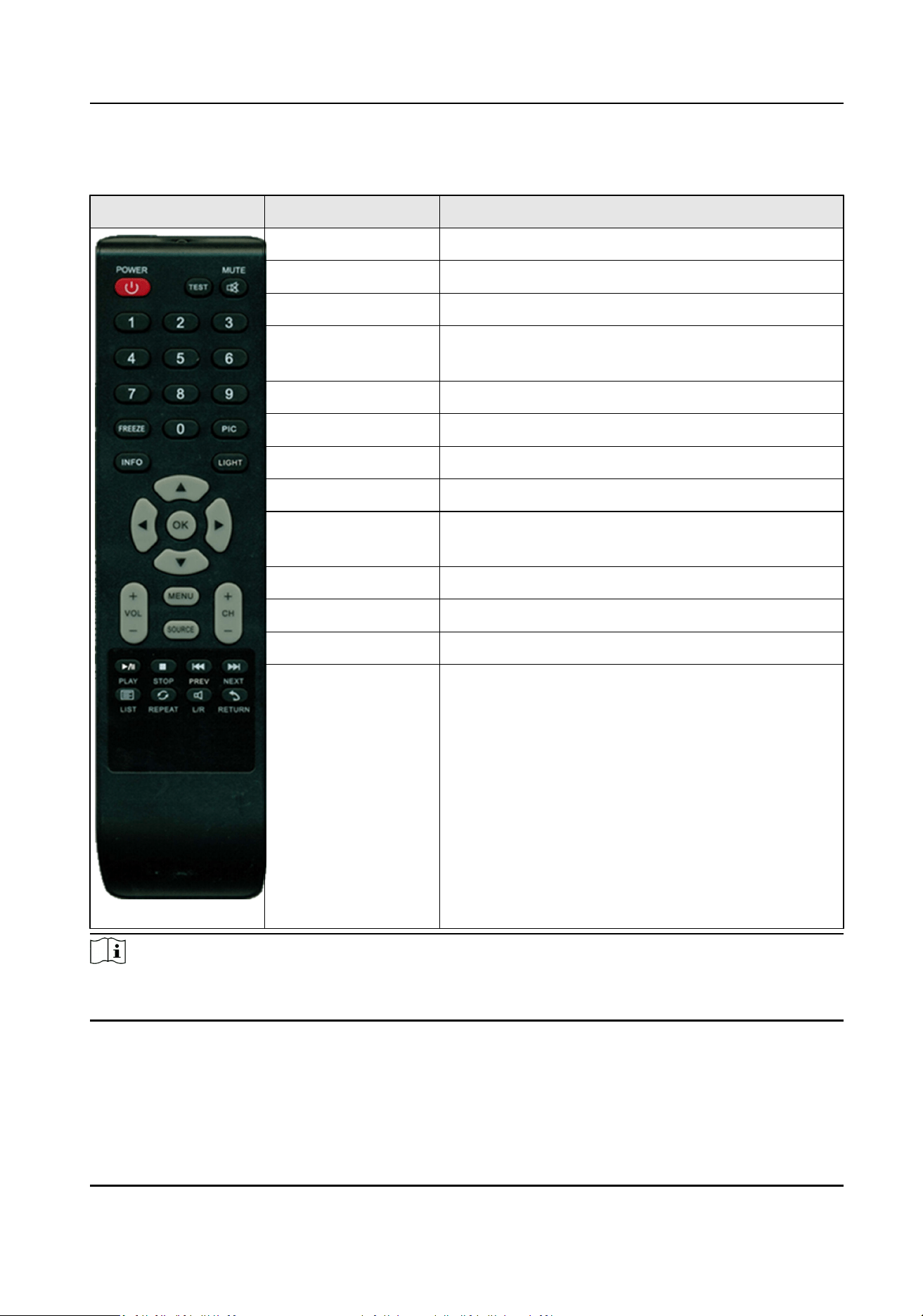
Table 1-3 Descripon of Remote Control Buons
Appearance Key Funcon
POWER Power switch.
TEST Enter the aging test.
MUTE Turn o/on the sound.
0-9 Enter numbers to select the desired screen, or
enter the special menu such as factory menu, etc.
FREEZE Freeze the image.
PIC Image mode shortcut.
INFO View system informaon.
LIGHT Lighng mode.
▲/▼/◄/► Up/down/le/right direcon keys, select a
submenu or set menu parameters.
OK Conrm
+VOL- Adjust volume
MENU Enter/Exit main menu.
SOURCE Enter Input Source page.
Note
Buons of PLAY, STOP, PREV/NEXT, STOP, LIST, REPEAT, L/R, RETURN and +CH- are reserved for
use.
LCD Monitor User Manual
4
Loading ...
Loading ...
Loading ...
