Loading ...
Loading ...
Loading ...
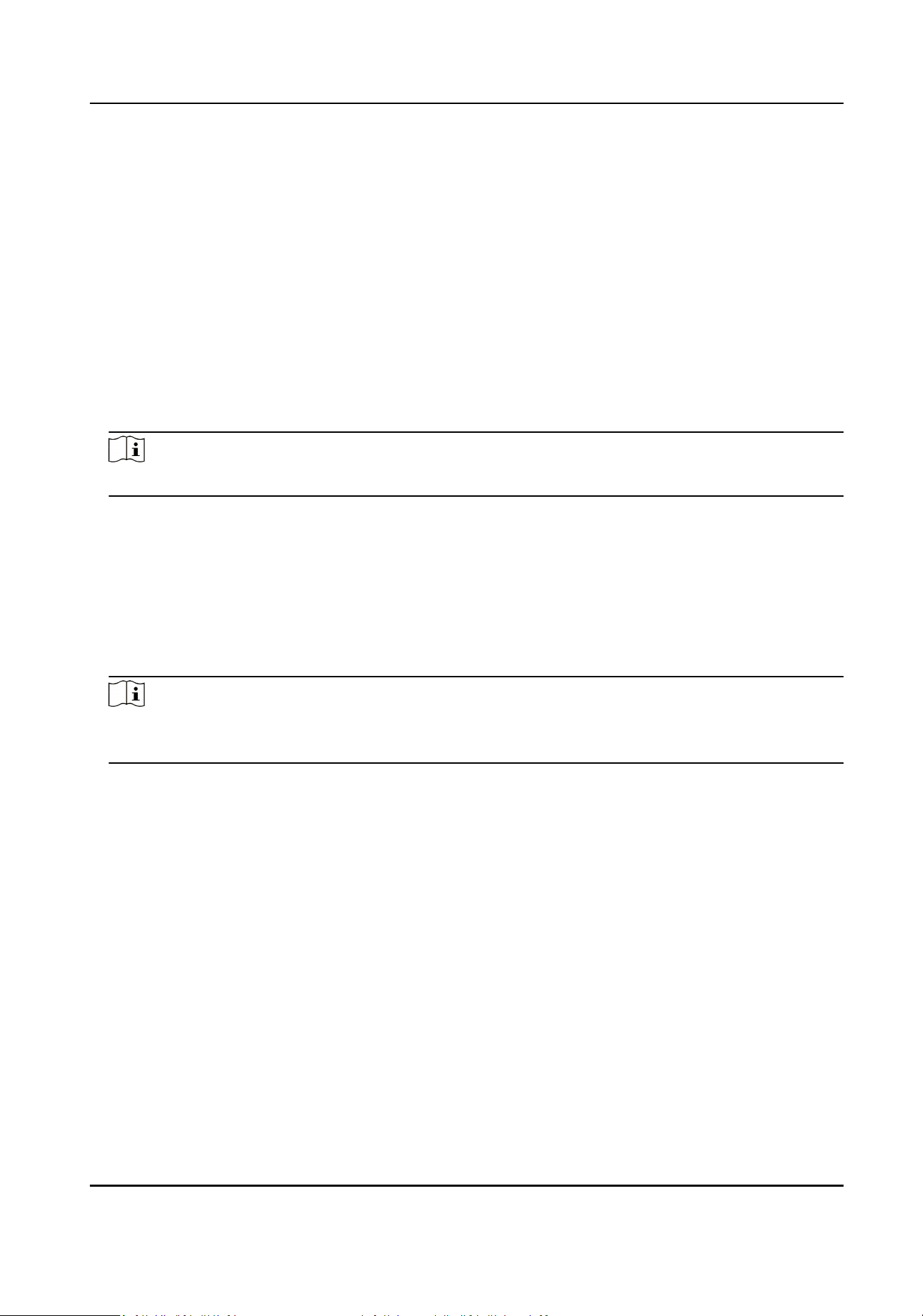
Chapter 6 Accessing by Web Browser
6.1 Login and Logout
The soware supports accessing via web browser.
Before You Start
The dock staon has been connected to the network.
Steps
1.
Set the IP address of the dock staon to ensure the soware is well communicated with the
computer.
Note
Refer to the corresponding operang system user manual for IP address conguraon.
2.
Enter hp://dock staon IP address:port No. in the address bar of the browser, and press Enter
on the keyboard.
Example
Enter
hp://192.168.1.64:5651.
3.
Oponal: Select the language.
4.
Enter the admin user name and password, or the linked user No. and password, and select
Login.
Note
If you fail to visit the IP address when the network is well connected, you can disable protecon
mode of the browser. Then restart the browser.
5.
Oponal: Click the admin user name or the linked user No. on the upper right corner, and select
Exit to log out.
6.2 Manage File
6.2.1 Search File
You can search les collected from body cameras via web browser.
Steps
1.
Set the search condions.
2.
Click Search.
The searched les will be displayed in the list. You can view the thumbnails of the les, le
informaon, upload status, etc.
Digital Evidence Management System User Manual
22
Loading ...
Loading ...
Loading ...
