Loading ...
Loading ...
Loading ...
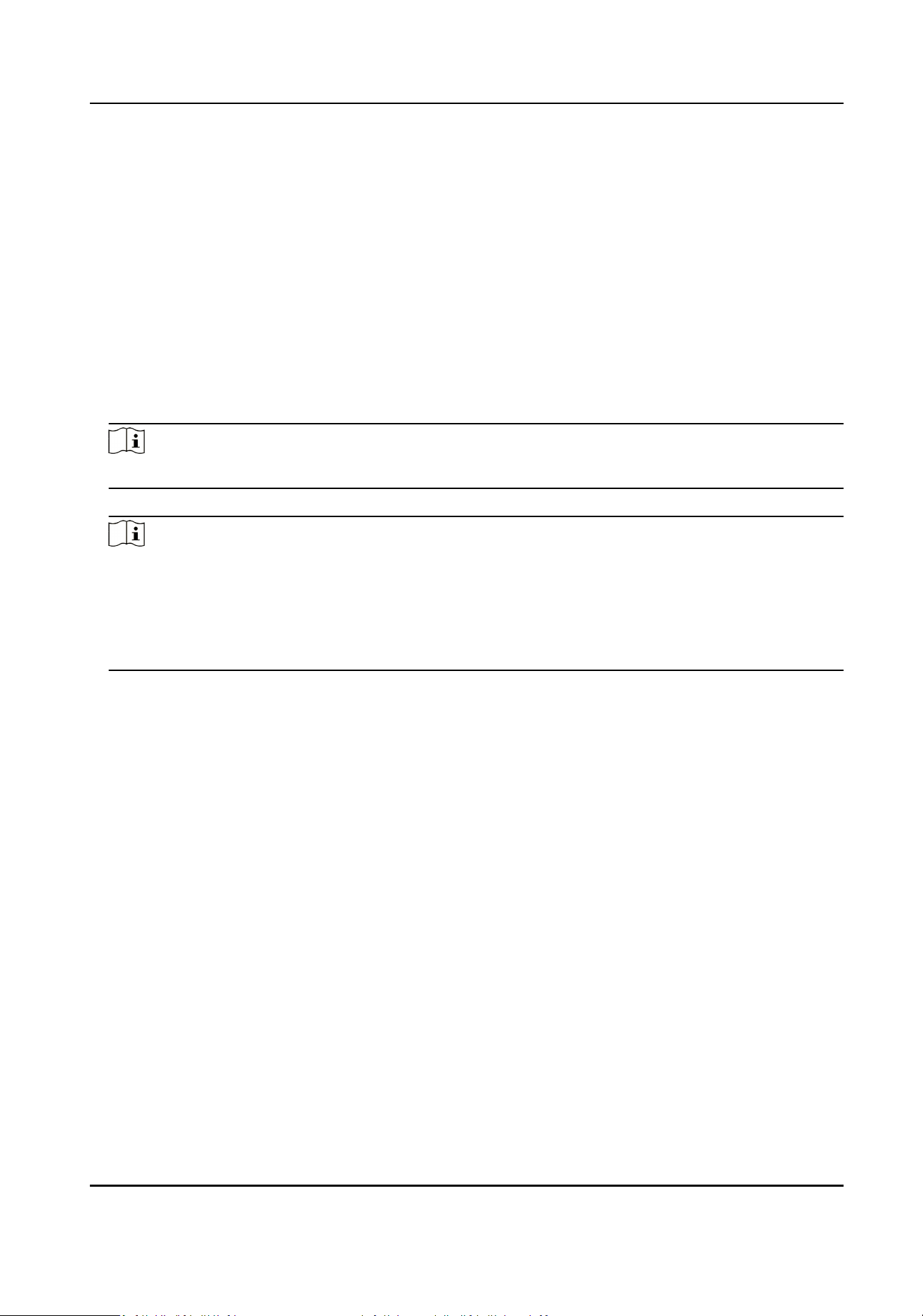
Chapter 2 Operaon Descripon
2.1 Acvaon
For the rst access, you need to acvate the soware by seng an admin password. No operaon
is allowed before acvaon.
Steps
1.
Open the soware.
2.
Select Start Conguraon.
3.
Select language.
Note
Select Next according to the interface prompt aer each conguraon.
4.
Set the admin password.
Note
We highly recommend you to create a strong password of your own choosing (using a minimum
of 8 characters, including at least three kinds of following categories: upper case leers, lower
case leers, numbers, and special characters) in order to increase the security of your product.
And we recommend you change your password regularly, especially in the high security system,
changing the password monthly or weekly can beer protect your product.
5.
Set HDD space.
6.
Oponal: Enable encrypon, and set encrypon level and key, to encrypt the uploaded data
from body cameras and enhance data security.
You need to use dedicated player and enter
encrypon key to play the encrypted videos.
7.
Oponal: Set plaorm parameters.
2.2 Home Page Overview
Aer running the soware, you will enter the home page. You can set and use the soware.
Digital Evidence Management System User Manual
2
Loading ...
Loading ...
Loading ...
