Loading ...
Loading ...
Loading ...
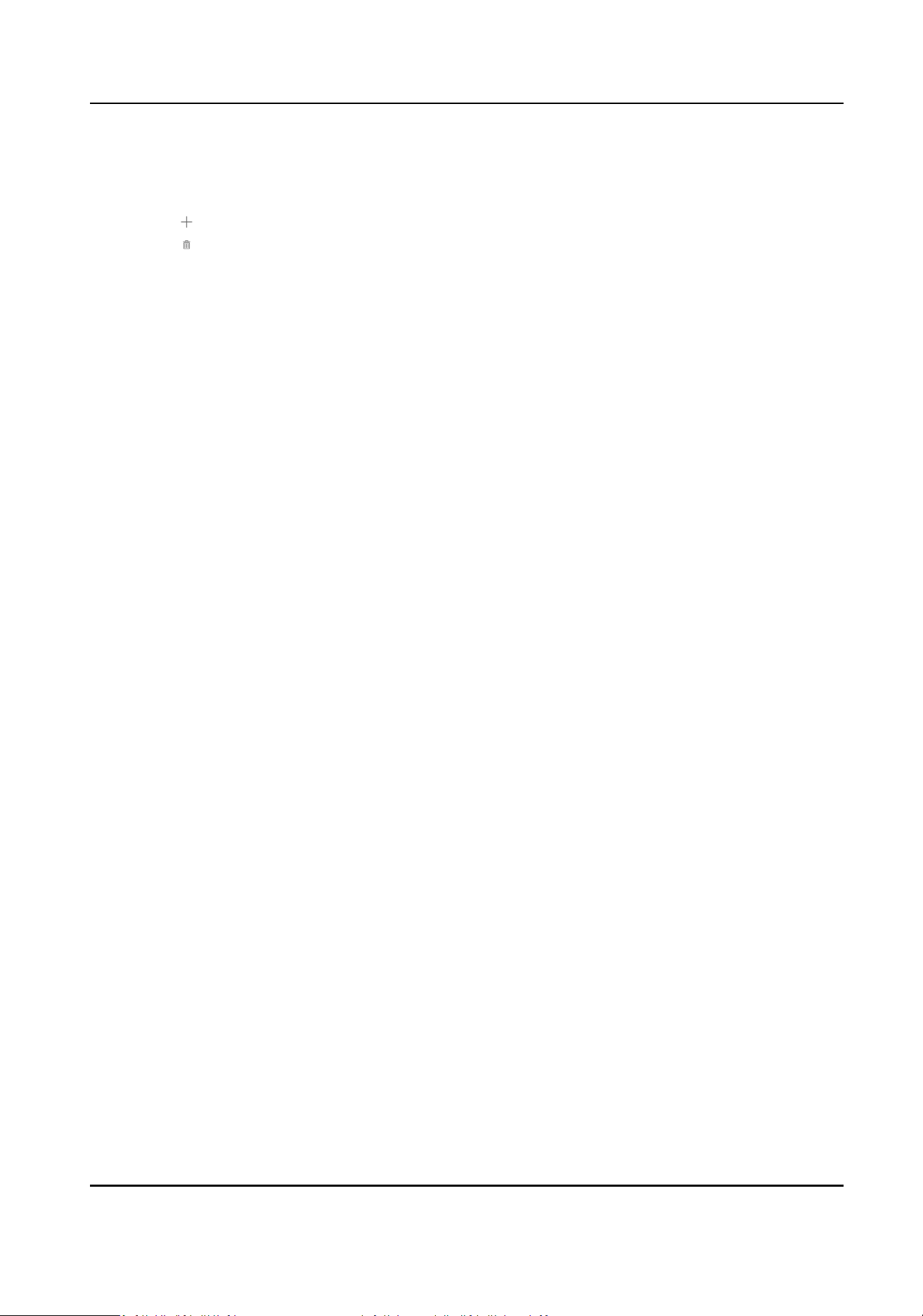
Steps
1.
Go to Sengs → Basic .
2.
Set the collecon formats of videos, audios, and pictures.
-
Select
to add a new format. Enter the format in the text eld, and select Save.
-
Select
to delete the format.
3.
Oponal: Select Restore Default Format to restore the default le collecon formats.
4.
Select Save.
Result
The dock staon will only collect the les in the set formats.
5.6 Set Trial Period
The soware can be used in a trial period. If you want to connue to use it, you can extend the
trial period.
Steps
1.
Go to
Sengs → Trial Period .
2.
Check and record MAC Address, and send the address to the technical personnel of our
company to get the trial password.
3.
Enter Trail Password.
4.
Select Save.
5.7 Search Log
You can search log to troubleshoot problems.
Steps
1.
Go to Log.
2.
Enter search condions.
3.
Select Search.
Result
The log
informaon will be displayed in the list.
5.8 Upgrade
5.8.1 Upgrade Body Camera
You can upgrade the soware version of the connected body camera(s).
Digital Evidence Management System User Manual
19
Loading ...
Loading ...
Loading ...
