Loading ...
Loading ...
Loading ...
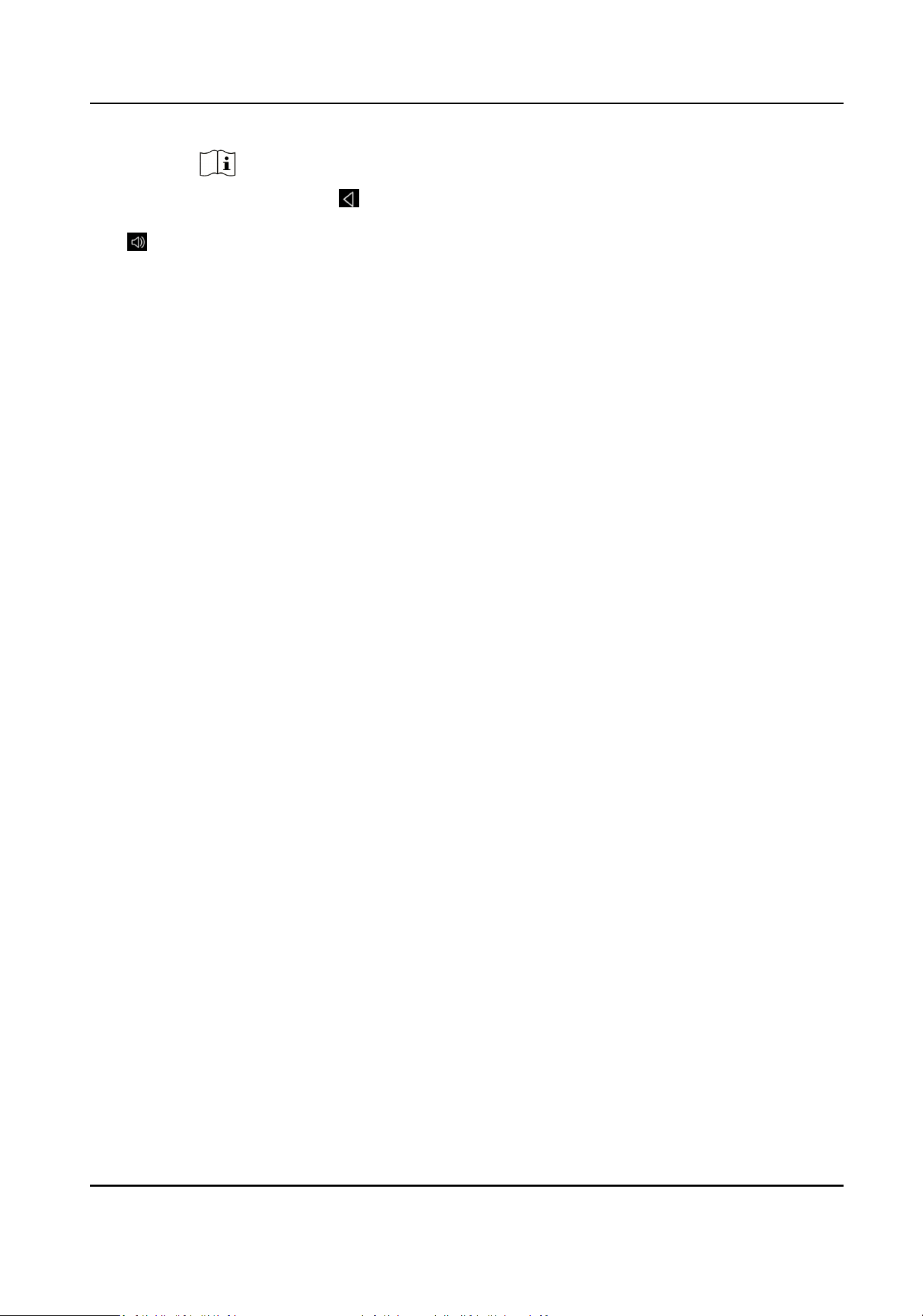
Note
You cannot adjust when the play speed is 1.
Adjust the volume.
3.3.3 Lock File
Lock important les to prevent them from being overwrien or accidentally deleted.
Steps
1.
Search
les.
2.
Lock or unlock les.
-
Select a le to play. Select Lock File to lock a single le. Select Unlock File to unlock a single
le.
-
Check mulple items of les from the le list, and select Lock to lock the selected les in
batch. Click Unlock to unlock them in batch.
Result
The locked les cannot be deleted or overwrien.
3.3.4 Upload File
If the soware has been connected to the plaorm, the collected les will be uploaded to the
plaorm automacally. Follow the steps below to re-upload the collected les.
Before You Start
The soware has been connected to the plaorm.
Steps
1.
Search les.
2.
Check the le(s) to be uploaded, and select Upload.
Result
The uploaded
les will be marked as "Uploaded" in the le list.
3.3.5 Back up and Restore File
You are recommended to back up the collected les regularly to enhance data security.
Steps
1.
Go to Sengs → Data Backup .
2.
Back up the les.
-
Auto backup: Select Backup Interval, enter Number of Backup File, and select Save.
Digital Evidence Management System User Manual
10
Loading ...
Loading ...
Loading ...
