Loading ...
Loading ...
Loading ...
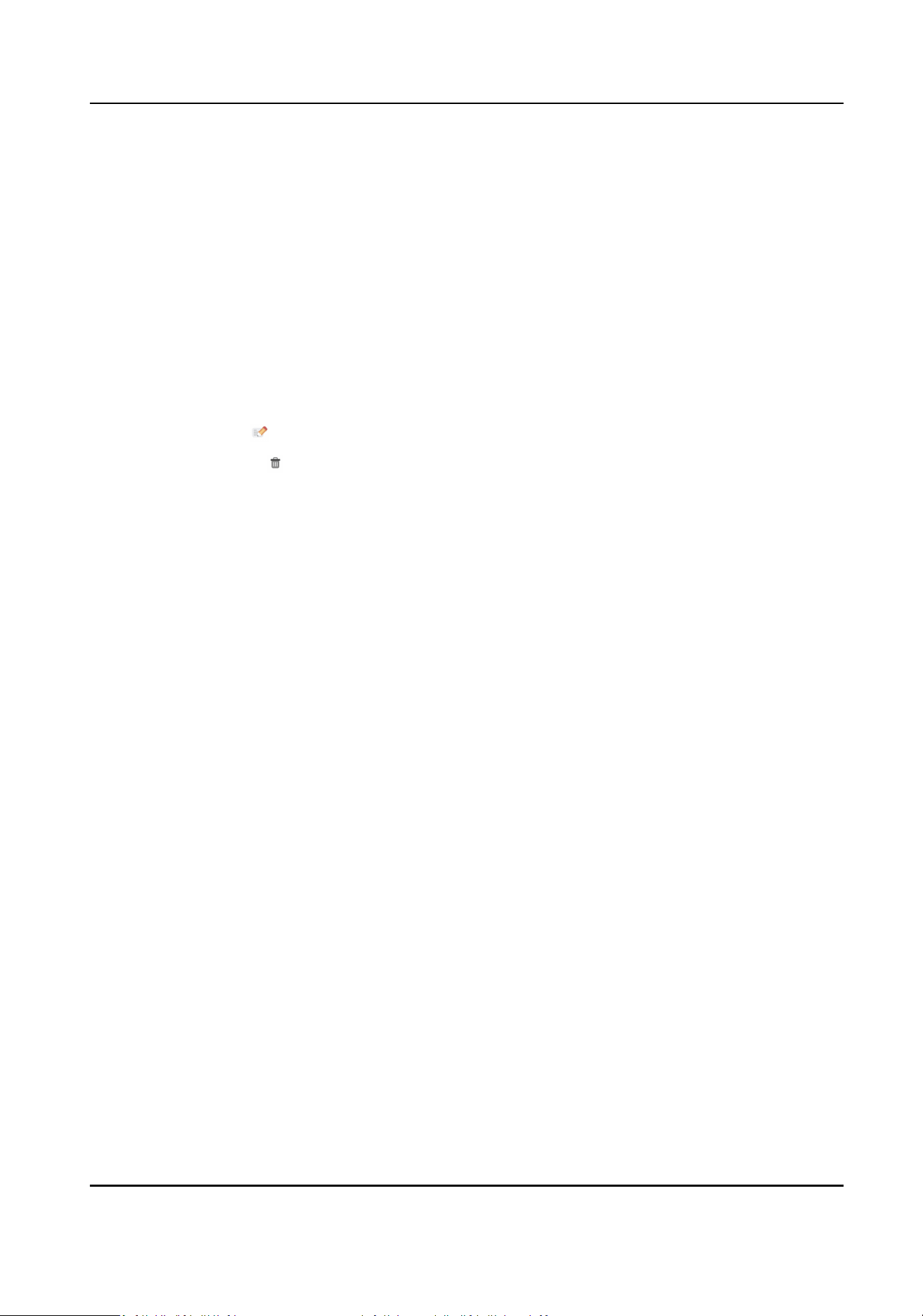
3.6 Manage Device
The connected body cameras will be added automacally. The admin user can edit, delete, import,
or export the body cameras.
Before You Start
Connect body cameras to the dock staon.
Steps
1.
Go to
Sengs → Device .
2.
Set search condions, and select Search to search body camera informaon.
3.
Oponal: Other operaons.
Edit Select to edit body camera informaon.
Delete
●
Select to delete one body camera.
●
Check body camera(s), and select Delete to delete body camera(s) in batch.
Export Select Export to export the body camera informaon le to the local storage when
you need to set the same body camera informaon to another soware.
Import On the new soware, select Import to import the body camera informaon le.
Digital Evidence Management System User Manual
13
Loading ...
Loading ...
Loading ...
