Loading ...
Loading ...
Loading ...
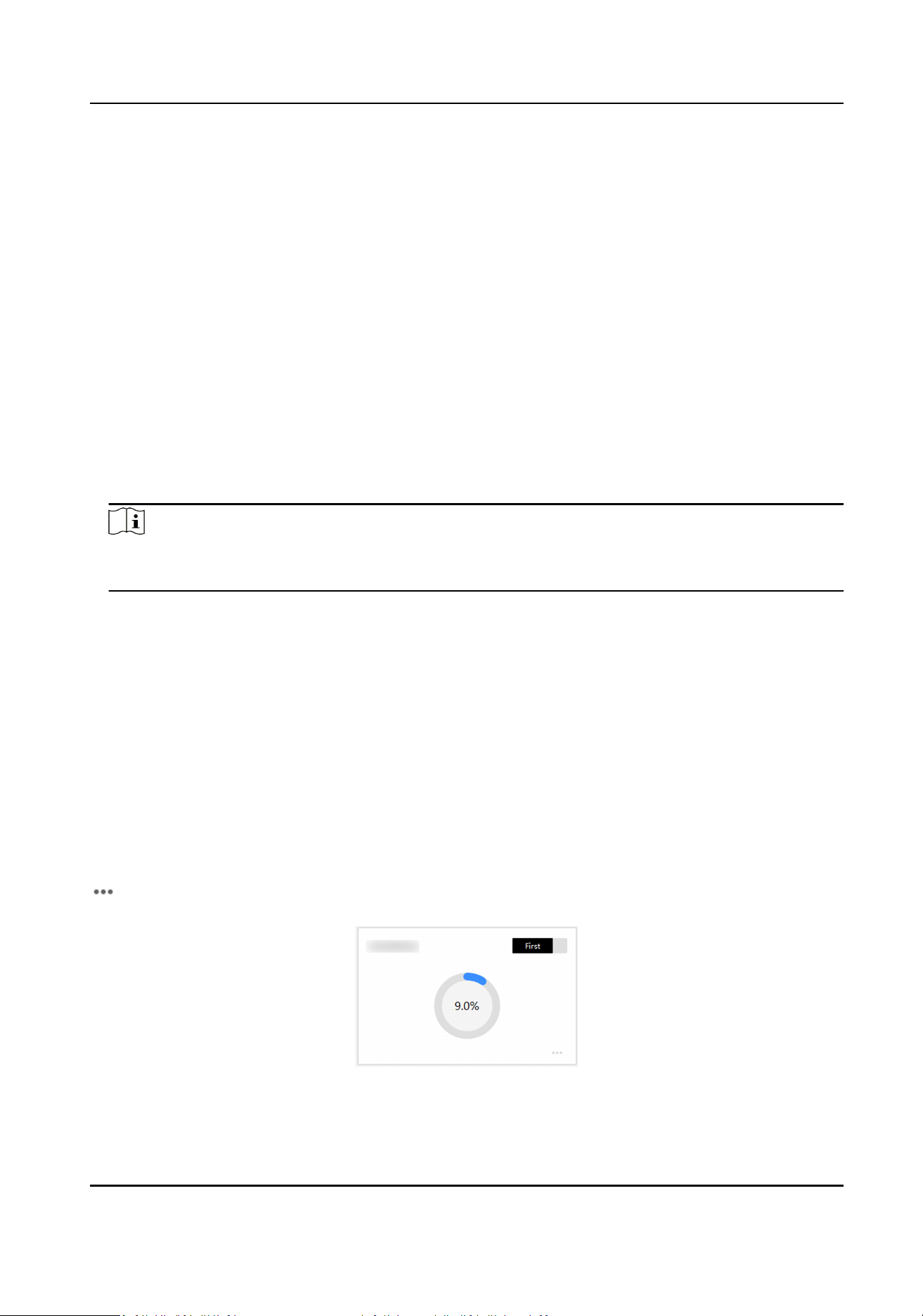
Chapter 3 Basic Operaon
3.1 Connect Body Camera
The body camera can be added to the soware automacally aer it is connected. You can also
add it manually.
Before You Start
●
The body camera has been connected to the dock staon.
●
If you need to link a person to the body camera, add the person rst. Refer to "Manage User" for
details.
Steps
1.
Select Sengs.
2.
Enter the admin password, and select OK.
Note
Every me you enter Sengs page, you need to enter the correct admin password to get the
permission. No more descripon about it below.
3.
Select Device.
4.
Select Add.
5.
Enter Device Name and Device No. of the body camera.
6.
Oponal: Double click the added user(s) from the user list to link to the body camera.
7.
Select Save or Save and
Connue.
3.2 Collect File
Collecng Files
Aer the body camera is connected to the dock staon and the soware has been run, the
soware will start collecng les automacally. During the collecon process, move the cursor to
in the lower right corner, you can view the number of the uncollected le(s), user No., and
device No.
Figure 3-1
Collecng Files
Digital Evidence Management System User Manual
5
Loading ...
Loading ...
Loading ...
