Loading ...
Loading ...
Loading ...
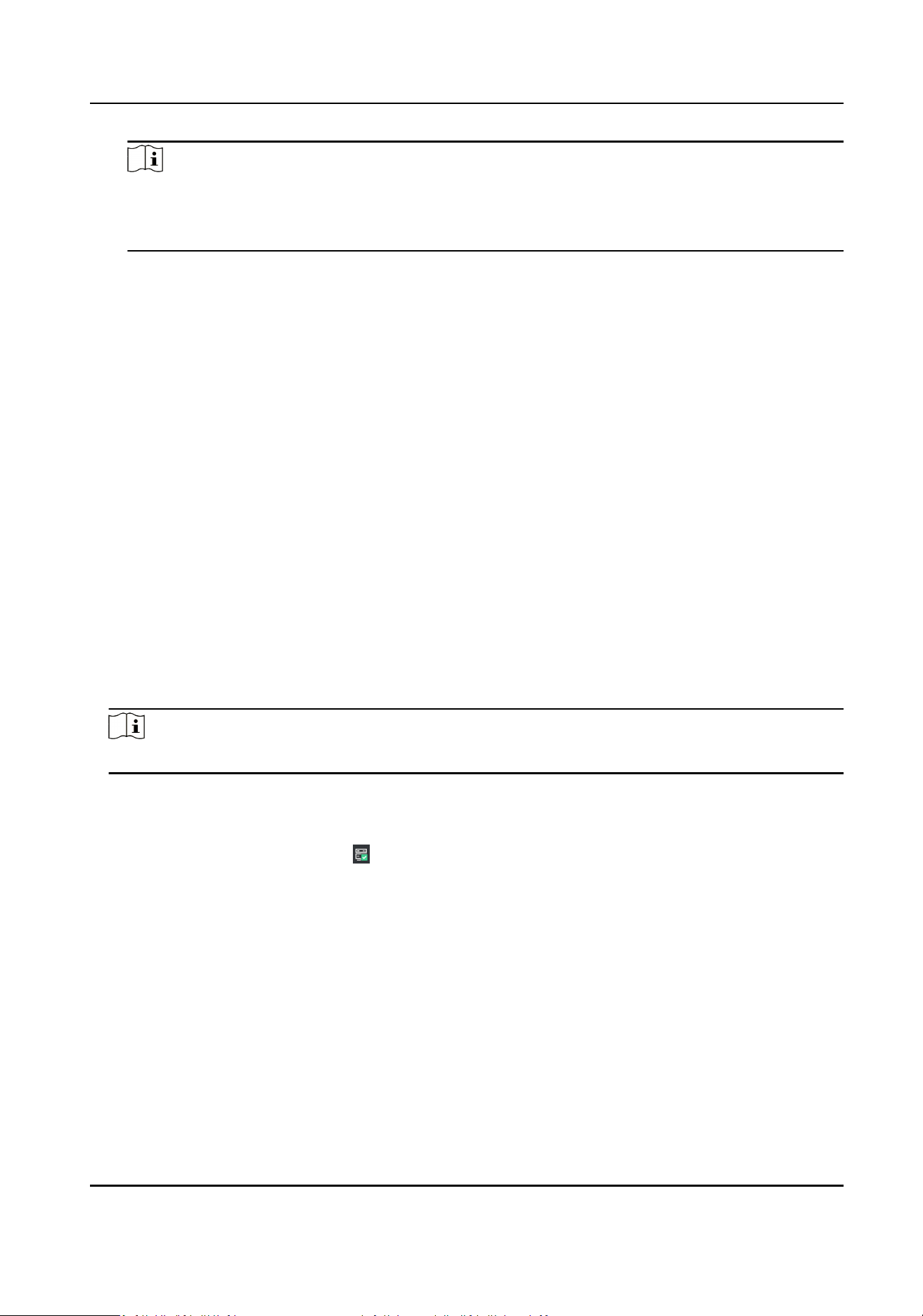
Note
The number of backup le refers to the max. number of backup le. For example, set the
number of backup le as 3. When up to 3 les are backed up, the former backup les will be
overwrien according to the me.
-
Manual backup: Once you select Manual Backup, the les will be backed up once.
3.
Oponal: Select Data Restoraon to restore the les to the saved me.
Aer the soware is reinstalled, you can restore the conguraon informaon of the soware
by restoring the backup les, and search the collected les. No need to recollect les and set
parameters.
3.4 Connect to Plaorm
Connect the soware to the plaorm if you need to upload the les to the plaorm or send
informaon to the soware via the plaorm.
Before You Start
●
Allocate the plaorm.
●
The communicaon between the soware and plaorm is normal.
Steps
1.
Go to
Sengs → Plaorm .
2.
Select Plaorm Type.
3.
Set the plaorm parameters, such as IP Address, Port No., etc.
4.
Oponal: Enable Upload Schedule and set Upload Time to upload les in a xed me period.
Note
If the funcon is disabled, the les will be uploaded to the plaorm in real me.
5.
Select Save.
Result
If
plaorm connecon succeeded, will appear on the upper right corner of the soware page.
You can upload
les if the plaorm is connected. If connecon failed, check the plaorm
parameters and network communicaon.
3.5 Manage Storage
3.5.1 Set Local Storage
You can select the storage space when acvang the soware, or edit and manage local storage via
the followings steps.
Digital Evidence Management System User Manual
11
Loading ...
Loading ...
Loading ...
