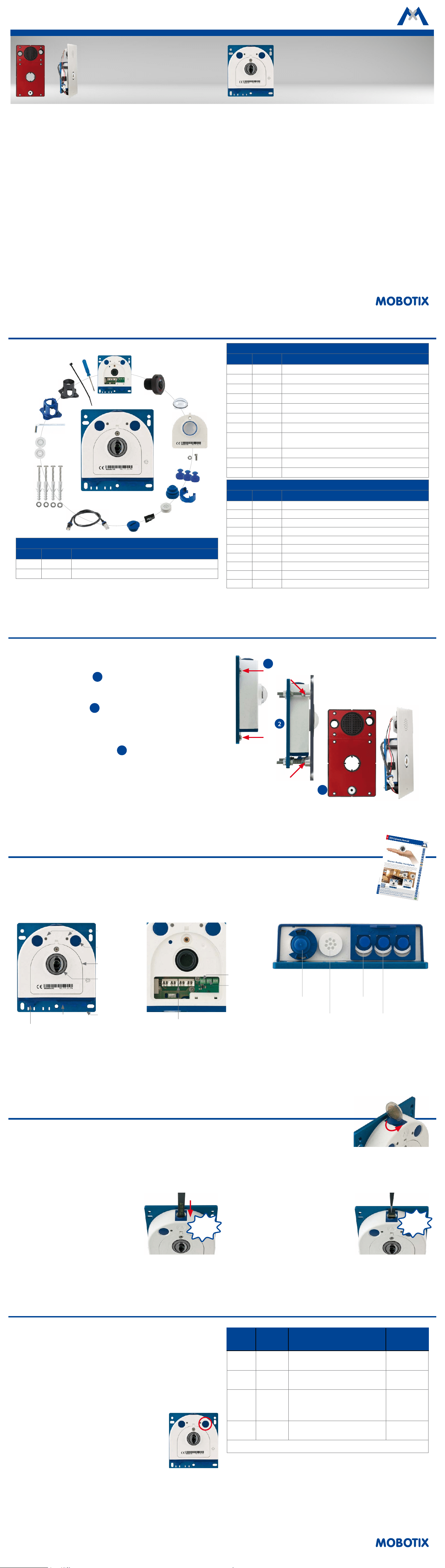
Mx-S26
32.839-001_EN_04/2017
Quick Install
S26 Flex
Accessories
S26
S26 Standard Delivery
M.6
1.1
1.13
M.3
M.2
M.1
1.10
1.9
1.8
1.5
1.6
1.12
M.7
1.2
1.11
1.4
1.3
1.7
M.5
M.4
M.8
M.10
M.9
Standard Delivery
Item Count Part Name
1.1 1 Camera housing (with base plate)
1.2 1 Lens B016 (installed)
Standard Delivery
Item Count Part Name
1.3 1 Dome (installed)
1.4 1 Housing cover for S26 (installed)
1.5 3 Stainless steel Allen screw with at head M4x8 mm (installed)
1.6 1 Sealing ring (installed)
1.7 1 Sealing plug blue, small (sensor modules, USB, mounted)
1.8 1 Sealing plug blue, large (Ethernet patch cable, mounted)
1.9 1 Cable lock with bayonet catch (Ethernet patch cable, mounted)
1.10 1 Eight-wire plug, white (Ethernet installation cable, microphone,
speaker)
1.11 1 MicroSD card pre-installed (SDXC)
1.12 1 Threaded plug for SD card, blue (mounted)
1.13 1 Ethernet patch cable, 50 cm/19.7 in with sealing
Mounting Supplies
Item Count Part Name
M.1 4 Stainless steel washers dia. 4.3 mm
M.2 4 Dowels 6 mm
M.3 4 Stainless steel wood screws with hex head 4x40 mm
M.4 2 Cable plug 5 to 7 mm, white (Ethernet installation cable)
M.5 1 Cable plug 3 to 5 mm, white (Ethernet installation cable)
M.6 1 Allen wrench 2.5 mm
M.7 1 Lens wrench (lens, dome)
M.8 1 Module wrench (sensor module, glass cover/lter insert)
M.9 1 Cable tie (Ethernet installation cable, microphone, speaker)
M.10 1 Screwdriver (terminals)
Hemispheric 6MP Camera with Day
or Night Image Sensor for Concealed
Installation
MOBOTIX 6MP camera for concealed installation in indoor
and outdoor applications, available as S26 Flex with lens
B016 and Day or Night image sensor. When combined with
the AudioMount, the S26 turns into a full-edged door
station.
More information:
www.mobotix.com > Products > Outdoor Cameras > Flex S26
Connections and Initial Operation of the S26
You can nd detailed information on the installation and connections of the S26 in the
S15 Camera Manual
for the
S15M
(PDF,
available on www.mobotix.com > Support > Manuals).
Please note that the boot options of this camera have changed compared to its predecessor (see
«Boot Options of the S26»
) and
the camera only has one key ("L"). Regarding the rest of the initial operation of the S26, please see the
S15 Camera Manual
in
Chapter 3, «Initial Operation»
.
Microphone
Speaker
Ethernet installation cable,
LSA terminal block
Key L
LEDs
Housing cover
Base plate
Ethernet patch cable
USB
L
Lens
B016
MiniUSB
Additional cable or net-
work installation cable
MOBOTIX patch cable or
additional cable
Cam1
In special situations, you can attach an external sensor module to the S26. In this case, you need to attach the external sensor module to the "Cam1"
connector of the camera; then follow the instructions for attaching sensor modules to the S16. Aer conguring the external sensor module, the inte-
grated image sensor of the S26 will be deactivated.
Mounting the Camera
1. Installation Using the Base Plate
Attach the camera using the supplied or other screws by aixing the base
plate to a suitable material
1
(see
«Drilling Template» on page 2
).
Note that you can also install the S26 behind faceplates of up to 6.4 mm/0.25 in
thickness using stud bolts
2
(see
«Drilling Template» on page 2
).
2. Installation With AudioMount (Accessory)
Using the self-adhesive AudioMount
3
, you can install the S26 as a door
station. This is explained in the product documentation
«Quick Install
AudioMount»
(suitable drilling template is supplied).
2
3
1
Inserting/Exchanging the SD Card
All camera models can use the integrated MicroSD card (SDHC) to record video data. In order to exchange the MicroSD
card, please proceed as outlined in the following instruction. For information on reliable SD cards, please see the MOBOTIX
website www.mobotix.com > Support > MxMedia Library > Planning in the document
MicroSD Card Whitelist for
MOBOTIX Cameras
.
When replacing the SD card, make sure that recording has been deactivated in the browser (
Admin Menu > Storage > Storage on External File Server /
Flash Device
; activate recording again in the same dialog).
1. Remove the SD card
Loosen the threaded plug at the top of the
housing (using a suitable coin, for example)
and remove the plug. Using tweezers, gently
press the SD card into the slot (as indicated by
the arrow) until you hear a
click
. The card is
protruding slightly and can be easily removed
with the tweezers.
Insert the SD card
Again using tweezers, insert the SD card as
shown (contacts facing forward) into the card
slot. Make sure that you hear a
click
again when
pushing the card into the slot. The card is now
locked and can be used. Insert the threaded
plug again and tighten it using the coin.
Click!
Click!
AudioMount with integrated micro-
phone and speaker
(for use as door station)
Boot Options of the S26
By default, the camera starts as DHCP client and automatically tries to get
an IP address from a DHCP server. To start the camera in a mode dierent
from the default mode, you can activate the boot menu of the camera.
1. Preparing the Camera
• Disconnect the camera's power supply.
• Reconnect the power supply of the camera.
2. Activating the Boot Menu
The red LED lights up 5 to 10 seconds aer establishing
the power supply and will stay on for 10 seconds. Briey
press the key L indicated by the red circle in the gure.
The camera enters the boot menu, ready for selecting
one of the boot options.
The LED now ashes once and repeats the ash signal
aer pausing for one second (the number of ashes indicates the current
boot option). To go to the next boot option, briey press the key again
(< 1 sec). Aer the last boot option, the camera returns to the rst option
(LED ashes once).
LED
ashes
Boot
Option
Meaning
Audio
Conrma-
tion*
1 x
Auto Cong-
uration
Starts the auto conguration in order to
operate this camera as a door station (not
supported on all camera models).
Phone ringing
2 x
Factory
Defaults
Starts the camera with factory defaults
(factory default IP address, users and
passwords will not be reset).
Boing
3 x
Automatic IP
Address
Starts the camera as DHCP client and
tries to obtain an IP address from a DHCP
server. If a DHCP server cannot be found or
no IP address can be obtained, the camera
starts with its factory default address.
Boing Boing
4 x
Recovery
System
Starts the camera with the recovery sys-
tem, e.g., in order to recover from a failed
update of the camera soware.
Alarm Sound
*Only on cameras with audio option and installed speaker.
3. Selecting a Boot Option
Press the key longer (> 2 sec) into the hole. The camera conrms the selec-
tion by ashing rapidly three times. Aer 20 sec, the camera will conrm
the selection by playing a sound according to the table above.
If nothing is selected, the camera will resume its normal boot process
aer a certain time.
L
• Mx6 system platform with H.264 and ONVIF compatibility
• Includes MxAnalytics video analysis tools out-of-the-box
• Recording on internal MicroSD card (SDXC, SDHC installed)
• Audio connectors for microphone and speaker integrated
• Sensor for temperature integrated
• Weatherproof and robust camera housing (IP66, IK07)
Loading ...

