Loading ...
Loading ...
Loading ...
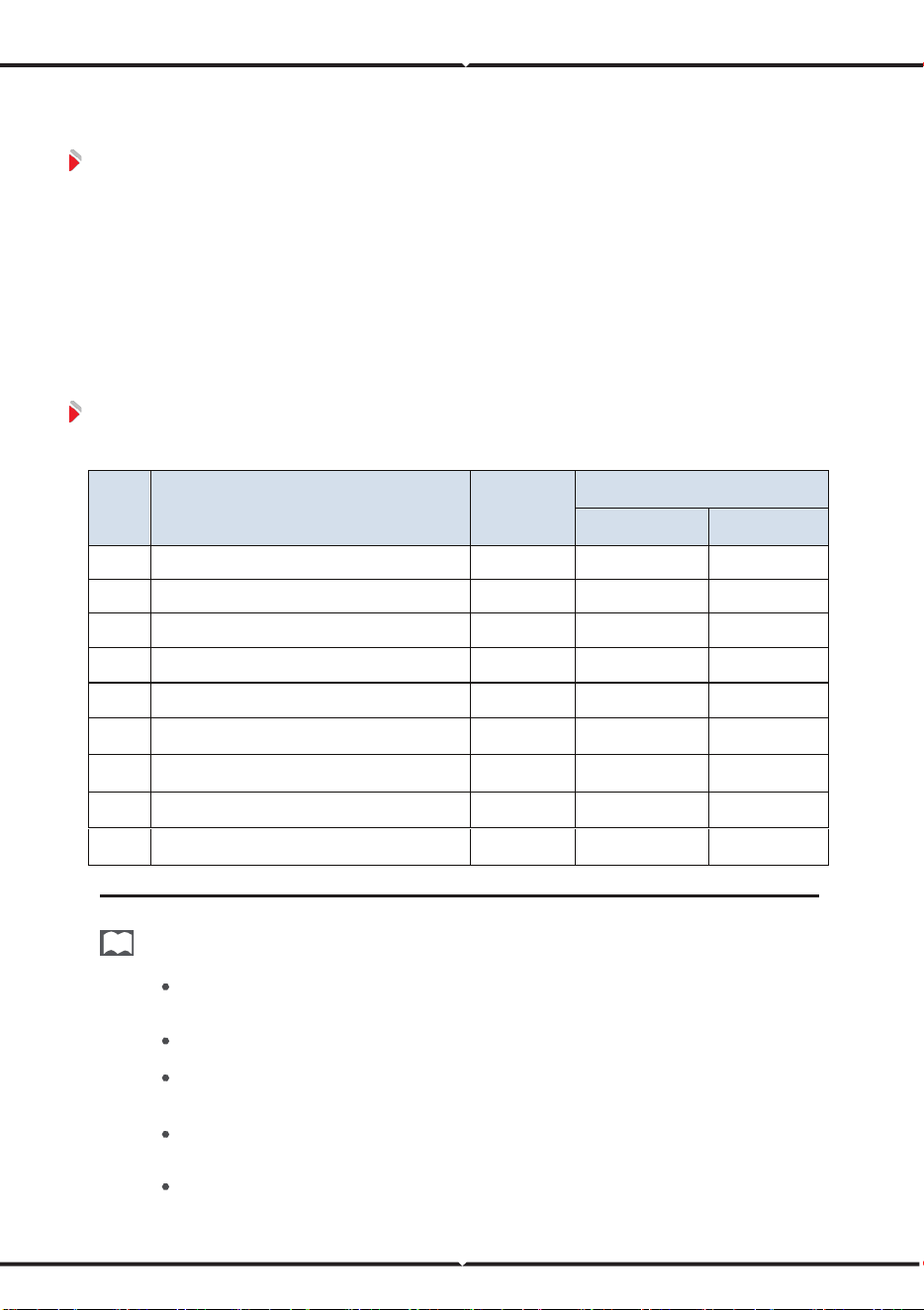
7 Power On
7.1 Power-on Operation
1 Power on the charger/inverter at the user terminal.
2 Set the lithium battery MCB/Switch to ON (if available).
3 Observe Run/Alarm indicator and judge the battery operating status. If the
RUN indicator of the battery is on and the ALARM indicator is off, indicating that
the battery is working normally. Otherwise indicating the battery is not work, you
need to reconfirm whether the cables are connected well.
7.2 Power System Parameter Setting
Table 7-1 Parameter Setting
NOTE
The content in the table is just our suggestion, and actually need to refer
to the customer's design requirements.
The setting items of different chargers will be different.
Follow strictly the power-on procedure to power on the battery pack,
otherwise it will cause damage to the device or human body.
Make sure the charger is powered on before turning on the Battery
MCB/Switch.
Must not change the parameters optionally in the site.
No.
Parameters
Units
Standard Value
15S
16S
1
Rated voltage
V
48.0
51.2
2 Float charge voltage V 54.0 56.8
3
Standard charge current A 0.2C 0.2C
4
Charge current limitation A 0.5C 0.5C
5
Maximum charge/discharge current@25℃
A
1C 1C
6
Condition to float charge A 0.05C 0.05C
7
Charging operation temp.
℃
0℃~60℃
0℃~60℃
8
Discharge operation temp.
℃
﹣20℃~60℃
﹣20℃~60℃
9
RH
/
10%~95%
10%~95%
Loading ...
Loading ...
Loading ...
