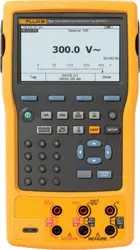Loading ...
Loading ...
Loading ...

v
List of Figures
Figure Title Page
1. HART Channel Selection....................................................................................................... 2
2. Active Device Screen ............................................................................................................ 4
3. HART Transmitter Connection .............................................................................................. 5
4. Supported Device Screen...................................................................................................... 7
5. 754 HART Mode Menu Tree ................................................................................................. 8
6. Device Variables Screen ....................................................................................................... 9
7. Basic Setup Screen ............................................................................................................... 9
8. Sensor Setup Screen ............................................................................................................ 10
9. Device Identification Screen .................................................................................................. 10
10. HART Output Screen ............................................................................................................ 11
11. HART Information Screen ..................................................................................................... 11
12. Block Diagram of a HART Transmitter .................................................................................. 13
13. Calibrator Mode Select Screen .............................................................................................. 14
14. Loop Test Screen .................................................................................................................. 15
15. Output Trim Screen ............................................................................................................... 16
1.888.610.7664 sales@GlobalTestSupply.com
Fluke-Direct.com
Loading ...
Loading ...
Loading ...