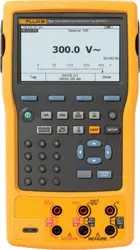Loading ...
Loading ...
Loading ...
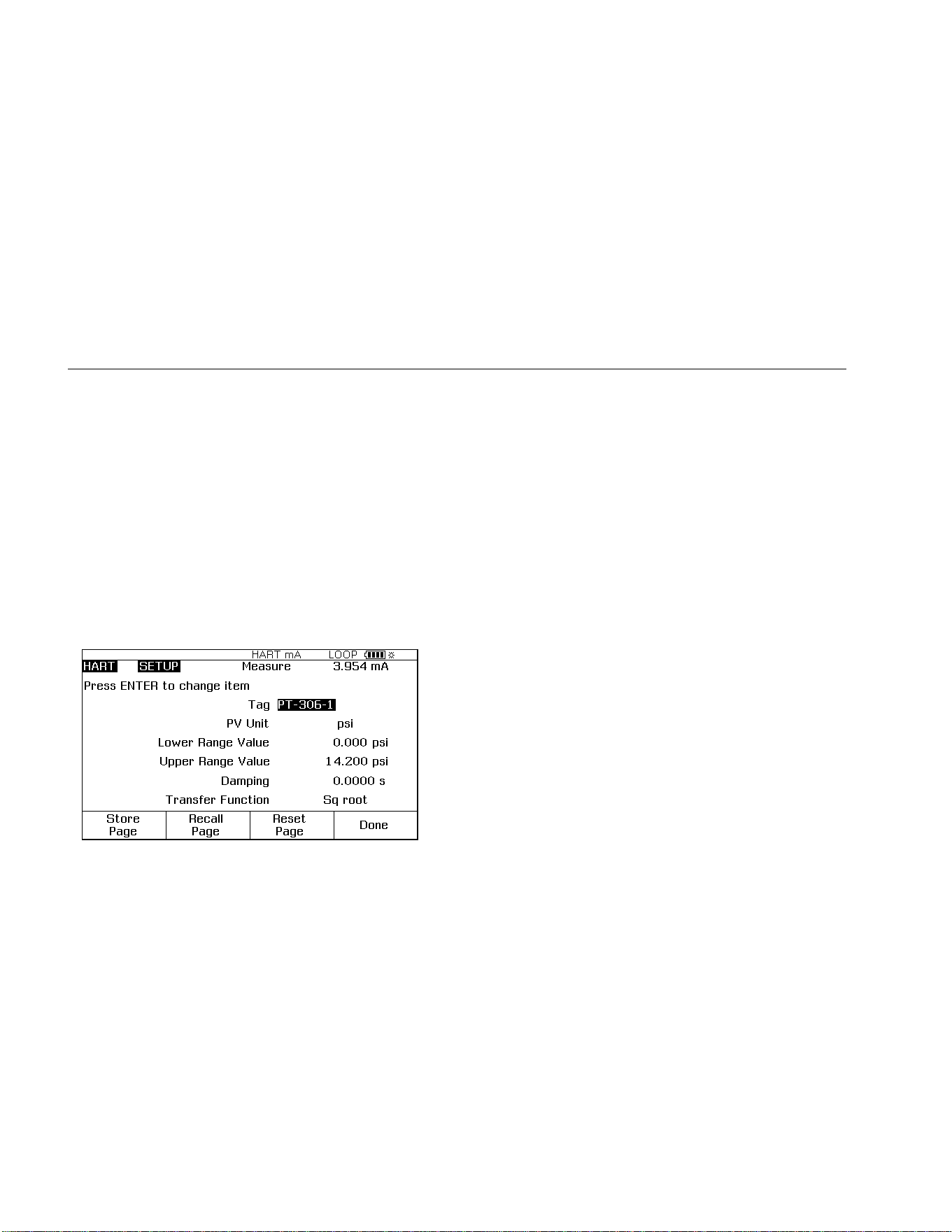
754
Users Guide
18
Duplicate a Transmitters Basic
Information
The Product lets you duplicate the Basic Setup data from
one transmitter to a different transmitter. You can copy
generic and supported transmitters.
To use the Product to duplicate a transmitter:
1. Connect the Product to the transmitter you want to
duplicate. Only a communication connection is
necessary.
2. From the Active Device screen, push the Setup
softkey.
3. Push or keys to select Basic from the list on
the screen and push . See Figure 18.
gnx09s.bmp
Figure 18. Basic Screen
4. Push the Store Page softkey to put the settings into
Product memory (not the transmitter).
5. Disconnect the Product from the transmitter and
connect it to the transmitter that you will configure.
6. Push the Abort softkey to start communication.
7. Push the Setup softkey, and then select Basic to go
back to the Basic Setup screen.
8. Push the Recall Page softkey to refresh the Product
display with the duplicated parameter settings. The
settings are not transmitted to the transmitter at this
time.
9. Push or and to select parameters
individually, change them, or leave them as
duplicated, and push the Send softkey to transmit
them to the transmitter.
1.888.610.7664 sales@GlobalTestSupply.com
Fluke-Direct.com