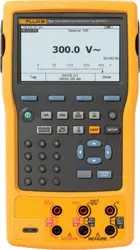Loading ...
Loading ...
Loading ...
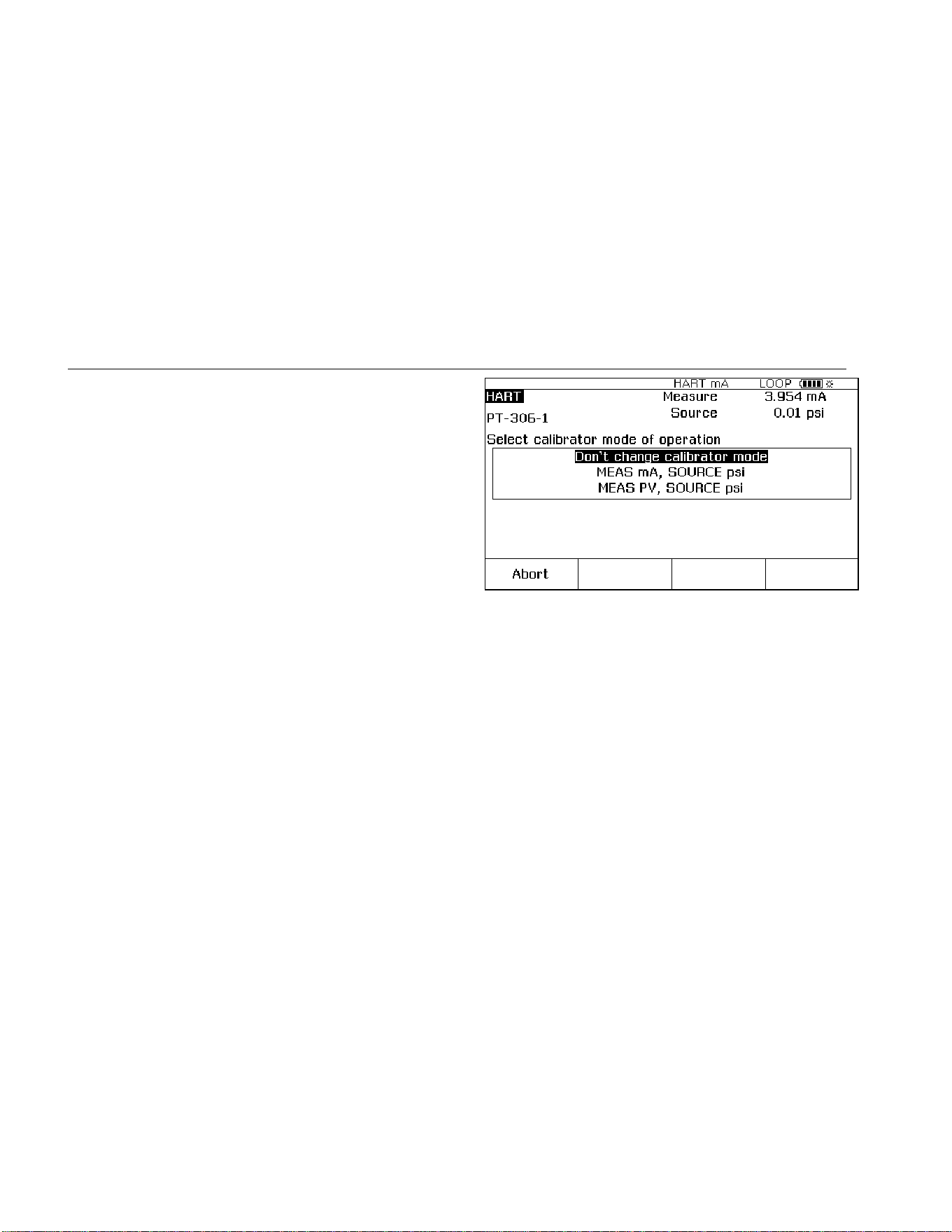
754
Users Guide
14
Calibrate a Supported HART Transmitter
An “as found” and “as left” transmitter calibration has an
easier, more automated procedure for HART transmitters
than for analog transmitters. The calibration procedure is
the same as given in the 753/754 Users Manual. How to
set up the calibration template, and how you adjust the
transmitter are different.
Note
If you start a calibration procedure from an
installed task, do not push Task until the Product
is connected to the HART transmitter and
communication in analog mode is established.
The subsequent procedure assumes that you know how
to use a 754 Series Documenting Process Calibrator to
calibrate analog transmitters, and are not running an
installed Task.
1. Make the applicable measure, source, and HART
interface connections between the Product and the
transmitter.
2. Push r to establish communication.
3. Push r to change to analog mode.
4. You are shown a set of selections for analog mode.
Use and to select one of the measure/source
choices. This is where you select measure mA
(analog output), or measure PV, which does not
involve the Output block of the transmitter. See
Figure 13.
gnx14s.bmp
Figure 13. Calibrator Mode Select Screen
5. Push .
6. Push the As Found softkey.
7. Push or followed by to select an
instrument calibration procedure. You can see that
the calibration template is installed with applicable
data. You can make changes to items if necessary.
The Error% value must be entered before you
continue.
8. Continue with calibration as given in the 753/754
Users Manual. When calibration is complete, do
step 9.
9. Push the Adjust softkey to go back to HART mode
and launch the Service menu for the transmitter.
1.888.610.7664 sales@GlobalTestSupply.com
Fluke-Direct.com
Loading ...
Loading ...
Loading ...