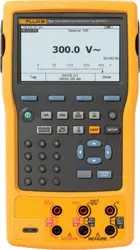Loading ...
Loading ...
Loading ...

HART Mode
Communication Operations
11
HART Output
From the HART Output screen you can change the Poll
Address (0 = single transmitter, any other address =
multidrop), and control burst mode.
From the Active Device screen, push the Setup and
HART Output softkeys to access the read/write HART
Output screen. See Figure 10.
gnx12s.bmp
Figure 10. HART Output Screen
HART Information
This screen shows more complete data about the
transmitter model, hardware and software revision
numbers, and how many preambles it sends.
From the Active Device screen push the Setup and
HART Information softkeys to access the read-only
HART Information screen. See Figure 11.
gnx13s.bmp
Figure 11. HART Information Screen
Service Operations
The Service softkey gives you access to Loop Test,
Pressure Zero Trim (where applicable), Output Trim, and
Sensor Trim operations. For generic transmitters, only
Loop Test, Output Trim, and Pressure Zero Trim are
available (see Table 1.) The trim (adjustment) operations
are later in this manual.
Note
Loop Test and Output Trim are not available if
the transmitter is in multidrop mode.
1.888.610.7664 sales@GlobalTestSupply.com
Fluke-Direct.com
Loading ...
Loading ...
Loading ...