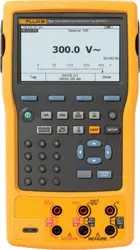Loading ...
Loading ...
Loading ...

754
Users Guide
16
Output Trim
An Output Trim adjusts the transmitter’s Output block.
You can do an Output Trim on generic and supported
transmitters.
To do an Output Trim:
1. From the Active Device screen, push the Service
softkey and then Output Trim. See Figure 15.
gnx16s.bmp
Figure 15. Output Trim Screen
2. Push Fetch to put the mA value you measure with
the Product into the dialog box.
3. Push Send to trim the low analog output point.
4. To trim the high analog output point, do steps 2 and
3 again. Follow the prompts on the display.
Sensor Trim
You can only do a Sensor Trim on a supported
transmitter. A Sensor Trim adjusts the Input block of a
HART transmitter. If your application does not use the
Output block of the transmitter, Sensor Trim is the only
adjustment necessary.
A Sensor Trim can involve one or more trim points. This
is controlled by the transmitter’s software.
To do a Sensor Trim:
1. From the Active Device screen, push the Service
softkey, and then Sensor Trim. See Figure 16.
gnx17s.bmp
Figure 16. Sensor Trim Screen
1.888.610.7664 sales@GlobalTestSupply.com
Fluke-Direct.com
Loading ...
Loading ...