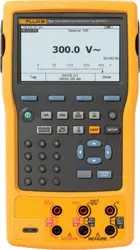Loading ...
Loading ...
Loading ...
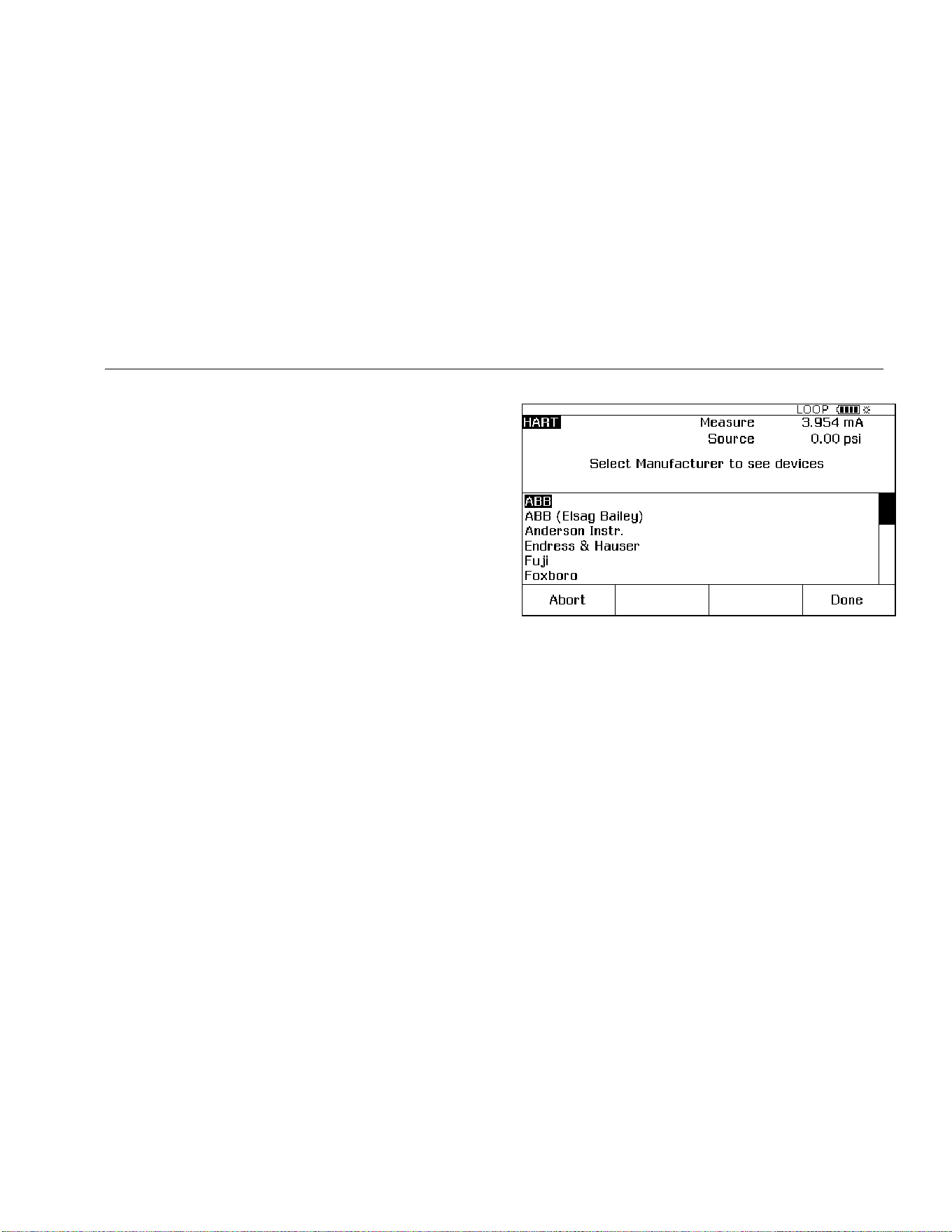
HART Mode
Communication Operations
7
Note
Sensor trim is supplied for supported
transmitters, with some exceptions, as identified
in the list of supported transmitters that you can
see on the display.
1. To show a list of supported transmitters and software
versions:
• If the Product is connected to a HART
transmitter, push the Abort softkey, and then
More Choices. Continue to Step 2.
• If the Product is not connected to a HART
transmitter, push r and then More Choices.
Continue to Step 2.
2. Push the Device Revs softkey. The screen in Figure
4 is shown.
gnx07s.bmp
Figure 4. Supported Device Screen
3. Push or to highlight the applicable
manufacturer, and push . A list of model
numbers is shown.
4. Push or to highlight the model number, and
push . A list of software versions is shown.
Communication Operations
Figure 5 shows the HART Mode menu tree. Menu
selections are determined by the type of transmitter that
you use and the configuration connection type (current
loop or multidrop).
1.888.610.7664 sales@GlobalTestSupply.com
Fluke-Direct.com
Loading ...
Loading ...
Loading ...