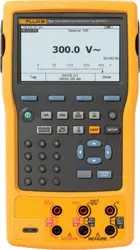Loading ...
Loading ...
Loading ...
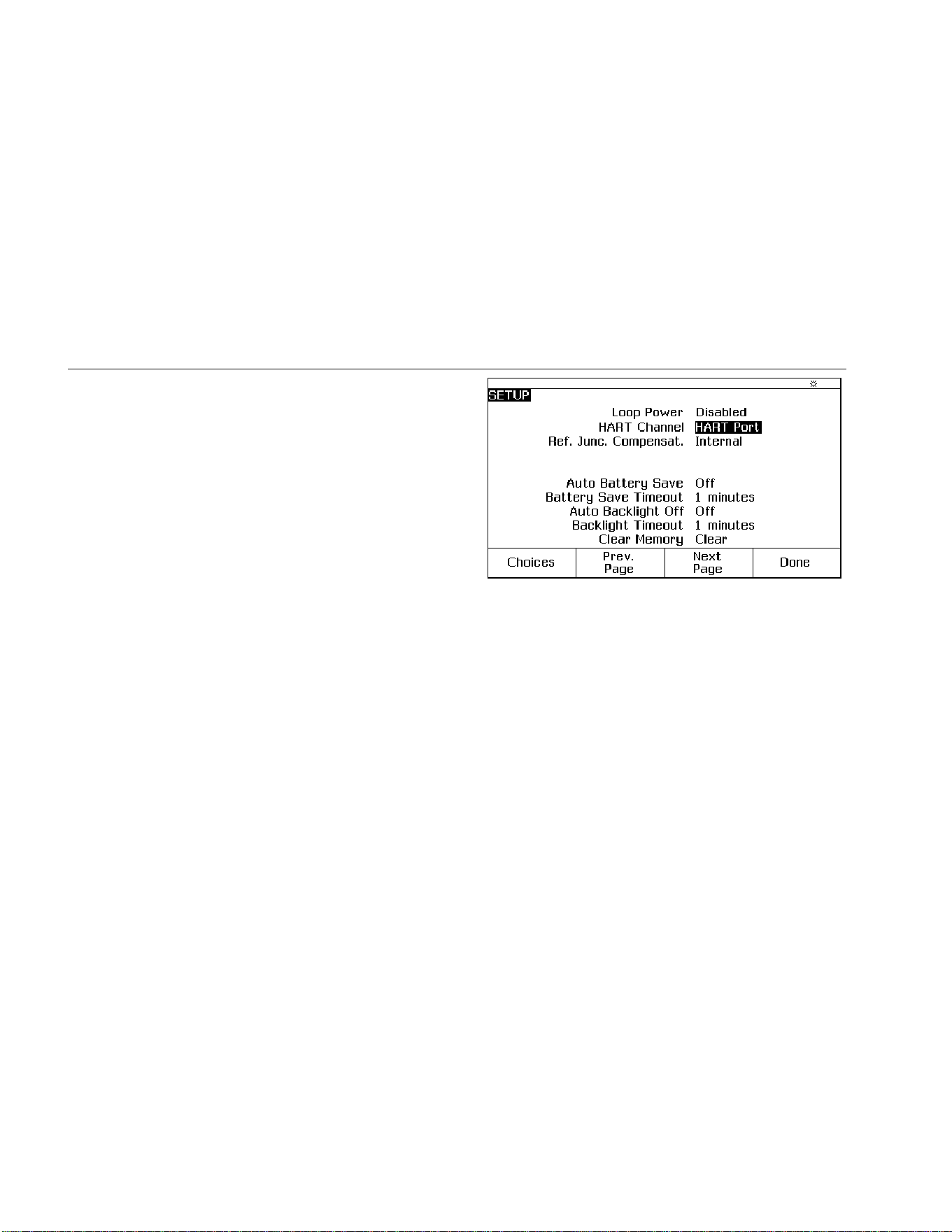
754
Users Guide
2
HART Channel Selection
For HART communication, use the HART connector on
the side of the Product or the mA jack on the front of the
Product. The procedure you use depends on the
application and preference.
Use Setup mode to choose the correct HART channel:
1. Push s. The first setup screen shows. See
Figure 1.
2. Push or to select HART Channel.
3. Push .
4. Push or to select HART Port or mA Jack.
5. Push .
The selection is kept in Product memory. The Product
uses this selection until it is changed in setup mode.
Depending on the selection, HART Port or mA Jack
shows at the top of the display when you push r.
Note
The figures in this guide show the mA Jack in
use for HART communication.
gnx19s.bmp
Figure 1. HART Channel Selection
1.888.610.7664 sales@GlobalTestSupply.com
Fluke-Direct.com
Loading ...
Loading ...
Loading ...