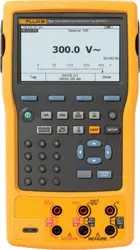Loading ...
Loading ...
Loading ...

HART Mode
Calibrate a Supported HART Transmitter
17
2. Push or to select the Sensor Trim operation,
and push .
3. Follow the instructions on the display. For pressure,
there is a message to connect a pressure module to
the Product, and a message to push to zero the
pressure module.
4. Push Continue. See Figure 17.
gnx 18s.bmp
Figure 17. Sensor Trim Zero Screen
5. Record the necessary trim value the Product must
produce, and push . In the case of a pressure
transmitter (as above), push Fetch to put the value
that is measured by the Fluke pressure module into
the dialog box.
6. Push Trim.
7. If asked, do steps 2 and 3 again to trim the remaining
points. Follow the display prompts.
Note
Select trim points at the LRV or URV values. To
review these values, push the Show LRV/URV
softkey.
If you receive an error that shows excessive correction for
the selected trim point, it is possible to repair the problem
with a series of sensor trims. Start the sensor trims in
small increments from the previous trim point to the
necessary trim point.
1.888.610.7664 sales@GlobalTestSupply.com
Fluke-Direct.com
Loading ...