Loading ...
Loading ...
Loading ...
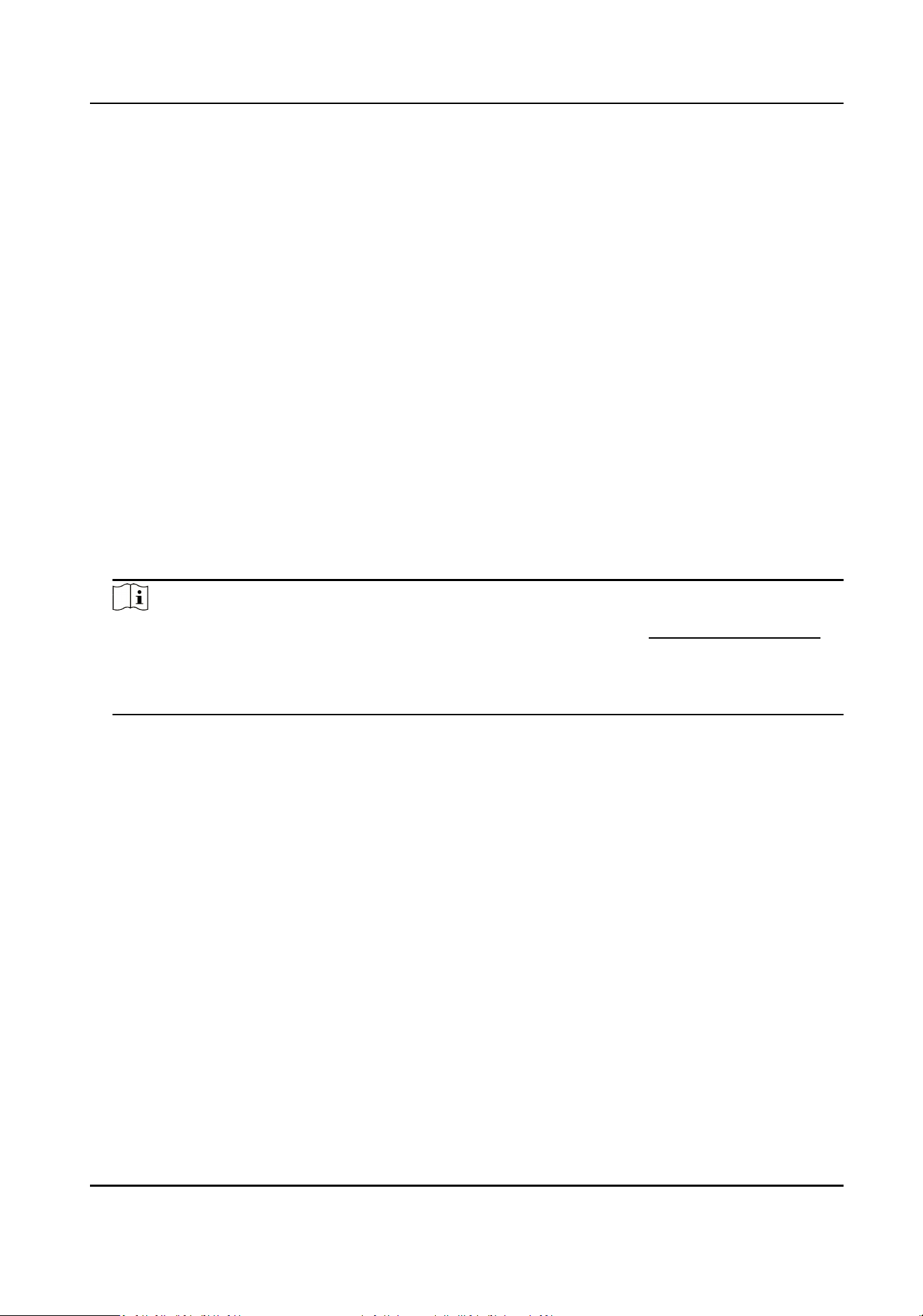
Enable to report alarm when the card reading aempts reach the set value.
Communicaon with Controller Every
When the access control device cannot connect with the card reader for longer than the set
me, the card reader will turn oine automacally.
Max. Interval When Entering Password
When you entering the password on the card reader, if the interval between pressing two digits
is longer than the set value, the digits you pressed before will be cleared automacally.
OK LED Polarity/Error LED Polarity
Set OK LED Polarity/Error LED Polarity of the access control device according to the card reader
parameters. Generally, adopts the default sengs.
Enable Tampering Detecon
Enable the an-tamper detecon for the card reader.
Enable Card No. Reversing
The card No. will be in reverse sequence aer enabling the funcon.
QR Code
Enable the funcon and the user can use QR code to open the door.
Note
●
Disable the IR light if enabling the QR code funcon. For details, see Set Image Parameters .
The picture in low illuminaon environment may be aected due to disabling the IR light.
●
Set QR code funcon via HCC or HCEC, you should select compable to 1.0 or 2.0. 2.0 is
recommended.
Set Door Parameters
Click Conguraon → Access Control → Door Parameters .
DS-K1T502 Series Access Control Terminal User Manual
38
Loading ...
Loading ...
Loading ...
