Loading ...
Loading ...
Loading ...
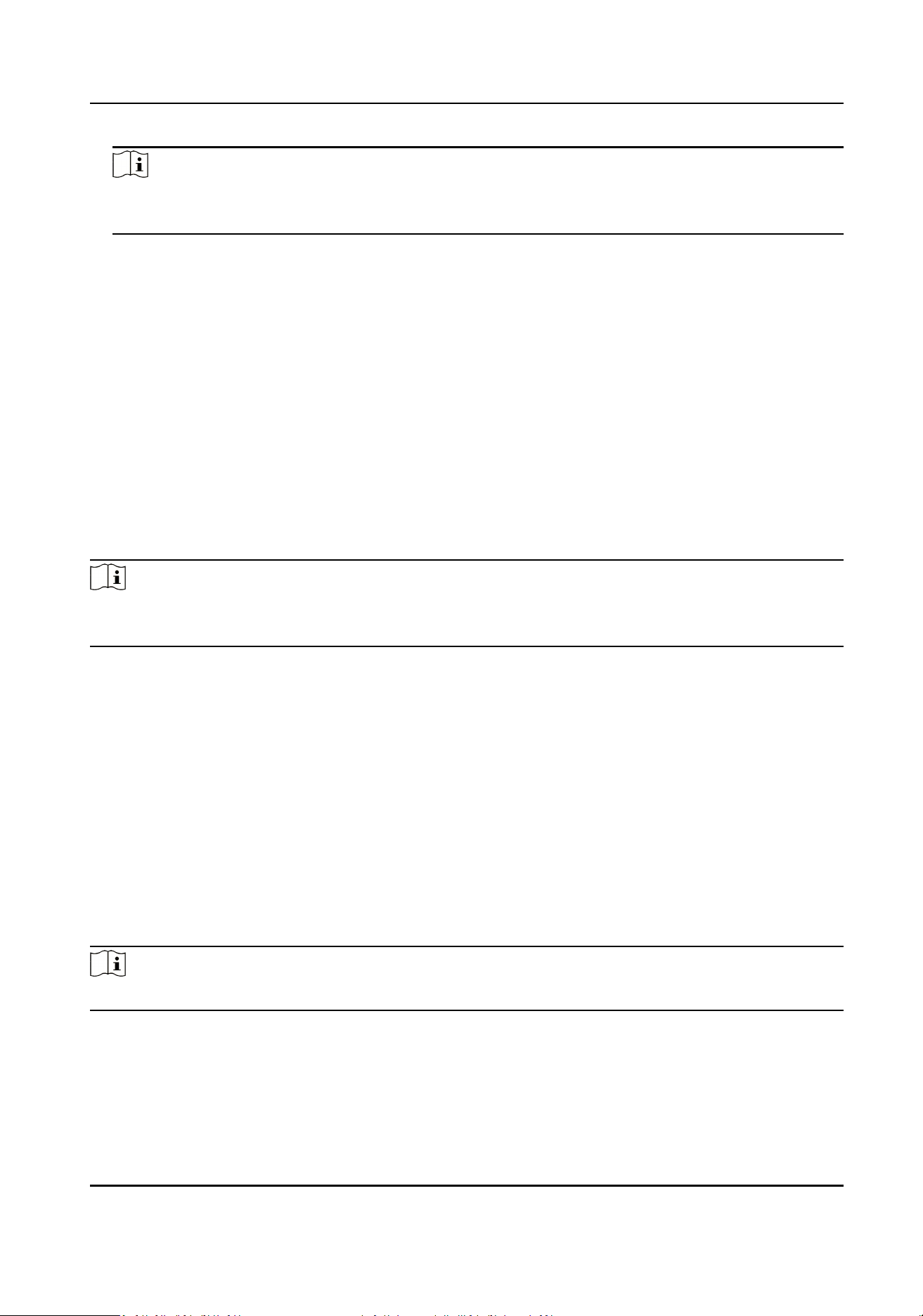
Note
The event alarm IP address or domain name should support the HTTP protocol/HTTPS protocol
to receive the alarm informaon.
Click Conguraon → Network → Network Service → RTSP .
RTSP
It refers to the port of
real-me streaming protocol.
Click Conguraon → Network → Device Access → SDK Server .
SDK Server
It refers to the port through which the client adds the device.
Congure
SIP Parameters
Set the device's IP address and the SIP server's IP address. Aer seng the parameters, you can
communicate among the access control device, door staon, indoor staon, main staon, and the
plaorm.
Note
Only the access control device and other devices or systems (such as door staon, indoor staon,
main staon, plaorm) are in the same IP segment, the two-way audio can be performed.
Go to Conguraon → Network → VoIP .
Check Enable VOIP Gateway.
Set register user name,
registraon password, server address, expiry me, number, and display
user name.
Click Save.
8.6.10 Set Audio Parameters
Set the audio parameters.
Set the input volume, output volume and enable voice prompt according to your actual needs.
Click Save to save the
sengs aer the conguraon.
Note
The funcons vary according to dierent models. Refers to the actual device for details.
DS-K1T502 Series Access Control Terminal User Manual
34
Loading ...
Loading ...
Loading ...
