Loading ...
Loading ...
Loading ...
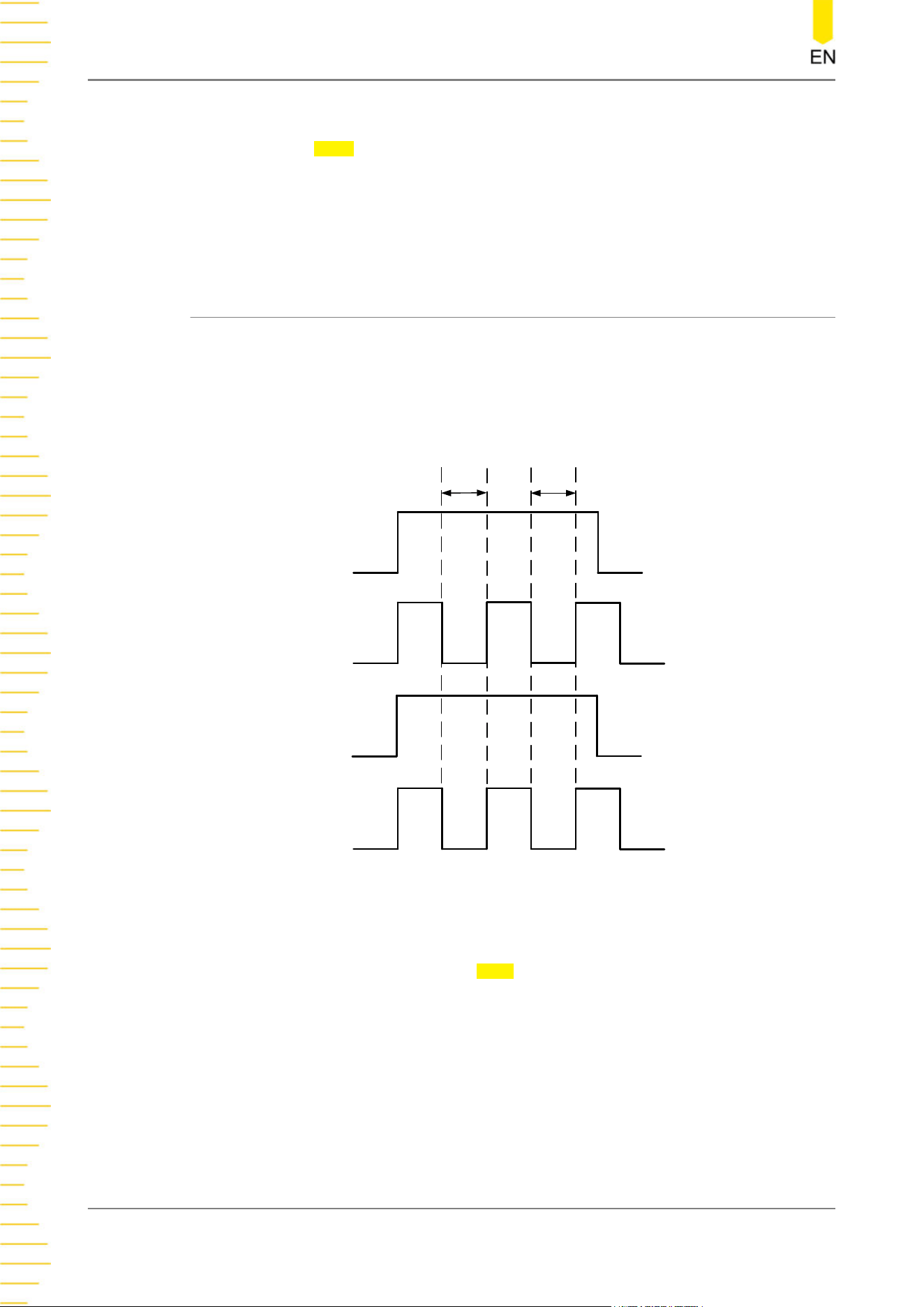
Trigger Level
Click or tap the
Level input field to set the trigger level with the pop-up numeric
keypad. You can also use the front-panel trigger level knob or the corresponding
multipurpose knob to set the trigger level. For details, refer to descriptions in
Trigger
Level
. The current trigger level is displayed in the trigger information label at the top
of the screen.
8.7.6 Duration Trigger
In duration trigger, the oscilloscope identifies a trigger condition by searching for the
duration of a specified pattern. This pattern is a logical "AND" combination of the
channels. Each channel can be set to 1 (high), 0 (low), or X (don't care). The
instrument triggers when the duration (∆T) of this pattern meets the preset time, as
shown in the figure below.
CH1
CH2
CH3
CH4
∆T ∆T
Pattern:HLHL
Figure 8.11 Duration Trigger
Trigger Type
Click or tap the drop-down button of
Type to select "Duration".
Triggering the Oscilloscope
DHO900 User Guide
78
Copyright ©RIGOL TECHNOLOGIES CO., LTD. All rights reserved.
Loading ...
Loading ...
Loading ...
