Loading ...
Loading ...
Loading ...
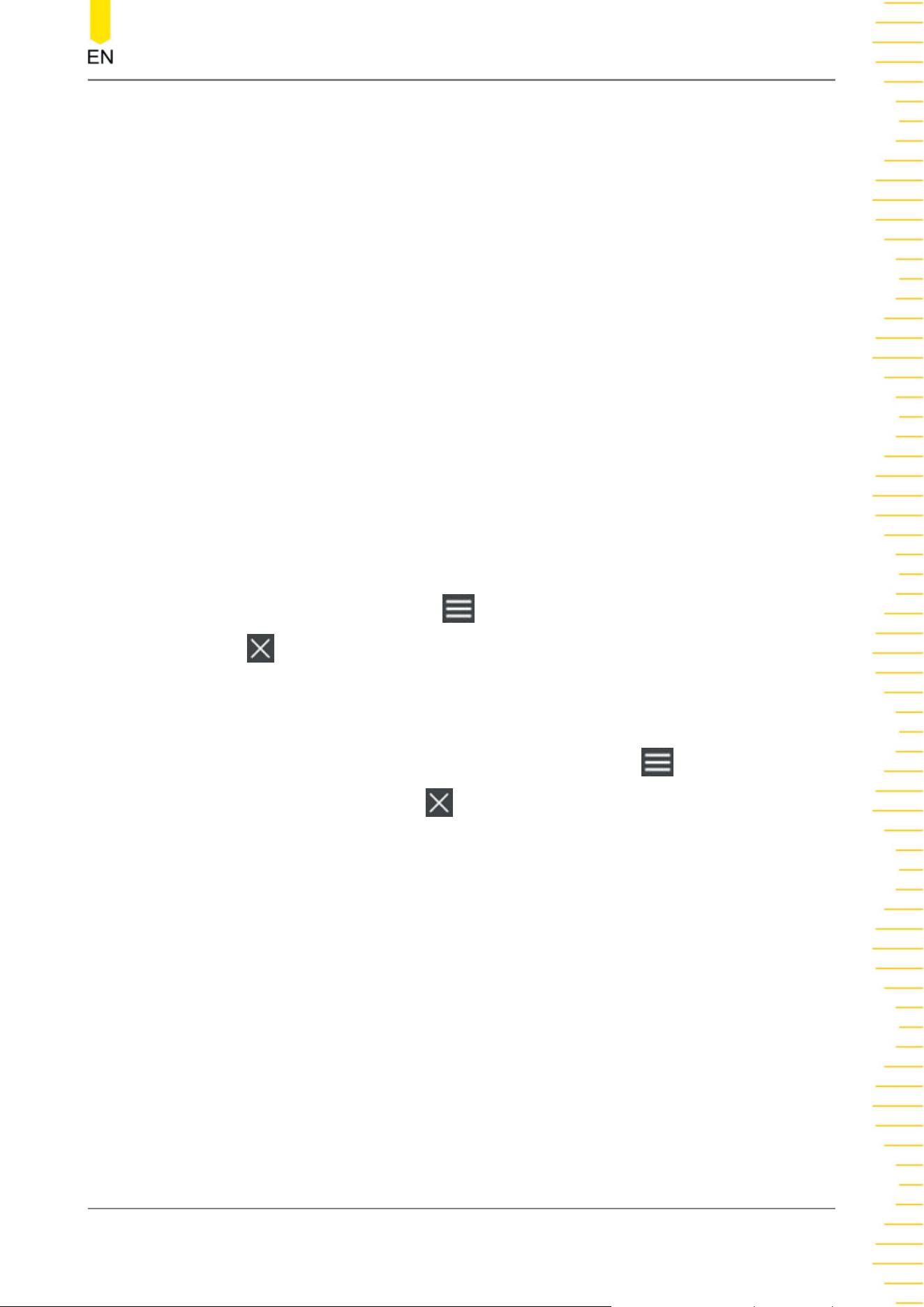
1. Cursor: rotate the multipurpose knob 1 to move the cursor. The cursor information
is display at the upper-light corner of the display.
2. Bode plot curves: magnitude-frequency curve (red) and phase-frequency curve
(green).
3. Cursor information display:
- Freq: X-axis value of the cursor.
- Gain: Y-axis value of the crossover point between the cursor and the red
magnitude-frequency curve.
- Phase: Y-axis value of the crossover point between the cursor and the green
phase-frequency curve.
4. Margin result (displayed when the bode plot operation stops):
- PM: phase margin. It is the difference in phase between the phase at 0 dB gain
frequency point and 0-degree phase.
- GM: gain margin. It is the gain measurement difference between the value at 0
dB and the frequency point at 0-degree phase. That is, GM = 0 dB - Gain
Measurement Value.
5. Operation button: click or tap
to open the bode plot setting menu. Click or
tap
to disable the bode plot waveform display and disable the Bode function.
Chart Display
The chart form of the bode plots is as shown in the figure below. It shows the
frequency, gain, and phase of all sample points. Click or tap
to open the bode
plot setting menu. Click or tap
to close the chart and disable the Bode function.
Bode Plot (for DHO914S and DHO924S only)
Copyright ©RIGOL TECHNOLOGIES CO., LTD. All rights reserved. DHO900 User Guide
181
Loading ...
Loading ...
Loading ...
